

25 New Illustrator Tutorials That Will Make You A Master Of Vector Art. Just because you can usually get a similar effect in Photoshop doesn’t mean the end result will be as good as using Illustrator (depending on the project).

If you are like me (and I will bet most of you are) you will go ahead and use PS because you know it much better even though the final project will not be as good or as functional as it could be. Well it’s time to buck up and get this learning curve completely out of the way so you make the right choice next time. Below are some sweet Illustrator tuts that will leave you in vector heaven once your done.
Adobe Photoshop is one of the most popular photo editing programs that has ever been created. However, you have to use the right tools for the right jobs. Illustrator. 25 New Illustrator Tutorials That Will Make You A Master Of Vector Art. Vector - Tuts+ Design & Illustration Category. In this beginner tutorial, you'll learn techniques for creating forever scalable pixel art in Adobe Illustrator.
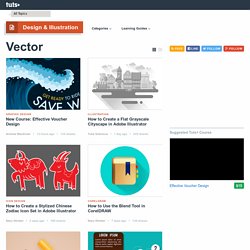
With the use of the Rectangular Grid Tool and the Live Paint Bucket Tool, we'll create simple, cute little pixel art icons, and then I'll show you how to bust them out of the grid, creating lossless icons, pixel art patterns, and more. Illustrator. How to Create a Painted Vector Effect in Adobe Illustrator - Tuts+ In this tutorial we are going to take a look at using the Paintbrush Tool and its options to achieve a painted effect with vector in Adobe Illustrator.
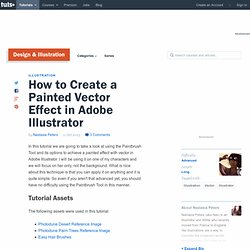
I will be using it on one of my characters and we will focus on her only, not the background. What is nice about this technique is that you can apply it on anything and it is quite simple. So even if you aren't that advanced yet, you should have no difficulty using the Paintbrush Tool in this manner. Tutorial Assets The following assets were used in this tutorial: 1. Step 1 For many of my drawings I use reference images to make sure I get the anatomy and perspective on things correct.
I have explained in a previous tutorial on how I create reference images in Poser, so if you are interested in finding out for yourself, please be sure to check out my Superhero Tutorial. Step 2 After I having put together the reference images in Adobe Photoshop, I then used it to draw my sketch. Step 3 Step 4 Step 5 Step 6 2. 3. 4. Making a blend is quite simple. Illustrator Tutorial & Tips. Vectorgraphit.
In the following tutorial, you will learn to create a simple flying vector UFO in Adobe Illustrator.

Using 3D effects and Gradient Mesh, you will learn to create this piece with realistic effects. Read Article → We gathered the newest Adobe Illustrator tutorials of March 2014. If we omitted a tutorial and you think it should be here, please send us a link! Read Article → Learn Illustrator CS6. Illustrator tutorials covering typography, logo & icon design and more. 40+ Fresh And Useful Adobe Illustrator Tutorials.
Jan 05 2012 Tutorials are one of the best ways to learn and practice new tricks using Illustrator’s various tools.

Learning through a step-by-step AI tutorial not only assists you in twisting the tools, but will also let you learn how to combine them in order to generate innovative and compound vector artwork, icons, and more. In today’s post, we are presenting a collection of some valuable step by step Adobe Illustrator tutorials. These learning tools have been compiled to help guide you through the process of using this powerful program more efficiently.
All the tutorials presented in this showcase have been created by some astute members of the graphic design community; therefore you will definitely be doing yourself a favor by checking out this collection. Let us take a close look at the tuts. The Tutorials. Adobe Illustrator tutorial: Create X-ray vector art. Super Easy Soft Shadows in Illustrator. 20 best Illustrator tutorials. Learn techniques for Adobe Illustrator across vector art, vector graphics, typography, pattern design and more.

Adobe's vector design and art tool Illustrator can appear to have a daunting number of tools – tools that Adobe is adding to on a regular basis – but whatever you want to do with it, we have the tutorial for you here. Whether you want to create a stunning illustrations like Alexandra Zutto's owl (above), informative infographics or artful type, check out our list of the top 20 Illustrator tutorials, written by some of the world's leading illustrators and designers. Techniques covered here include faux 3D effects, linework, shading perspective, vintage effects and more. Adobe Illustrator Tutorial: How to Draw an Astrochimp. Mastering Illustrator Effects. Have you been missing out the Illustrator Effects?

Did you know it is a powerful tool for creating symmetrical shapes or adding texture to vector paths? For example, with just one simple effect, you can turn a polygon path into a flower shape. You can also make paths look sketchy with the Scribble effect. Read this tutorial to learn how to save time by using Illustrator Effects and work more efficient. Arrowheads Let's start with a basic effect, the Add Arrowheads. Appearance The great thing about using Illustrator Effect is the ease of changing its appearance. Without The Effect? Without the effect, the arrow shape will get distorted when the line is stretched. Round Corners Draw a rectangle shape, go to Effects > Stylize > Round Corners and enter a radius value. Without The Round Corners Effect? Round Corners is one of my favorite effects. Zig Zag Effect Draw a straight line, go to Effects > Distort & Transform > Zig Zag and enter a value for Size and Ridge Per Segment. Wavy Line Badges. 53 Killer Photoshop Illustrator Effects and Tutorials.
May 04 2008 It’s always fun to experiment different techniques and learn how to work with various aspects of Adobe Photoshop to spice up boring pictures and make them into works of arts and masterpieces.

So, if you’re interested in learning some new skills, whether you’re a beginner, intermediate or advanced user, these Photoshop and Illustrator tutorials are for you. Below you will find an incredible amount of amazing colorful artwork to inspire any designer, also we’ve selected some of the best adobe tutorials hand picked to enhance or highlight whatever action is going on in the photo. Neon and Glow Effects Tutorials Create cool neon effects- Tony Ariawan shows you how to use warping, layer masks and simple colour tweaking for a high-tech look that’s out of this world.
How To Create Typography Illustrations the Easy Way. Hand lettering typography illustrations are really cool, but it takes a lot of skill to craft authentic artworks by hand with pen and paper.

Typically this style of art is created by elite illustrators, but I’ve found an entirely digital technique that allows us mere mortals to create cool looking artwork too!