

25 New Illustrator Tutorials That Will Make You A Master Of Vector Art. Just because you can usually get a similar effect in Photoshop doesn’t mean the end result will be as good as using Illustrator (depending on the project).

If you are like me (and I will bet most of you are) you will go ahead and use PS because you know it much better even though the final project will not be as good or as functional as it could be. Well it’s time to buck up and get this learning curve completely out of the way so you make the right choice next time. Below are some sweet Illustrator tuts that will leave you in vector heaven once your done. Adobe Photoshop is one of the most popular photo editing programs that has ever been created. However, you have to use the right tools for the right jobs. This tutorial teaches you how to make a portrait of William Shakespeare in Illustrator using text. Article Link Advertisement A very interesting tutorial, from Design Instruct, that takes you behind the scenes and shows you the illustration process from start to finish. Article Link. Illustrator’s Blend Tool: A Comprehensive Guide. A few times a each month we revisit some of our reader’s favorite posts from throughout the history of Vectortuts+.

This tutorial by Simona Pfreundner was first published on November 14th 2008. In Adobe Illustrator, the Blend Tool can help you create impressive color blends. But there is more to it than you might know. This comprehensive guide can help you unlock your creative potential and teaches the features, shortcuts, and in depth methods that the Blend Tool has to offer. Introduction If you are using Illustrator for detailed imagery creation, the Blend Tool can be your most important tool. Exercise File Below is an screenshot of the Exercise file that accompanies this tutorial, and is available to PLUS Members. 1. Overview and Keyboard Shortcuts (see image below for Menu items): 2.
10 Creative Adobe Illustrator Tutorials. This post put together some handy creative Adobe Illustrator Tutorials, mostly about retro poster style. Check out new tricks that you can learn and apply it to your own designs. These tutorials are the best from great sites such us Digital Arts online, Veerle's blog, Vectortuts+, Vectips, Pixel 77, Computer Arts magazine and GoMediaZine. A Huge Compilation of 1000+ High Quality Adobe Illustrator Brushes. 40 Fundamental Illustrator Tutorials You Must Know. Learning a new software application can be a difficult task, especially when there is an application that is as deep as Adobe Illustrator!

Fortunately, Teresa illustrator colection veterans who are generous enough time to take the basic document, so that new users of the first activities to capture and gain knowledge of tools and basic techniques. This collection of tutorials covering various dialer tools and provides many useful tips and advice. Together, they constitute a very useful tool for all beginners who work with their heads, put up in Adobe Illustrator. 1. How to Create a Gearbox Settings Icon Using Simple Shapes Many things can be in Illustrator need not be the tool Pen, as evidenced by the recent Hourglass tutorial. 2.
A great looking abstract designs can be created from the simplest form. 3. Shortcut cheat sheet: Adobe Illustrator - Designer Blog Designer Blog. Being a designer is a time-consuming business.

We’re always looking for ways to save time and using keyboard shortcuts is one of our favorite ways to do that. Plus, it’s just fun. But there are so many shortcuts out there. How do you keep track? With our Shortcut Cheat Sheet of course! Plus, it’s printable! Enjoy :) Don’t want to use these shortcuts? 30 Illustrator Gradient Mesh Tutorials to Help Enhance Your Vector Realism.
We've got some awesome tuts from across the net for learning and improving your Gradient Mesh skills with.

It's a great tool to work with to achieve vector realism. It takes a little practice to get the feel for working with it, but it's worth the effort. We've released quite a few tutorials for learning and mastering the Gradient Mesh Tool. There are lots of dedicated tuts on this tool on Vectortuts+ and across the web listed here. Also check out some inspirational links at the end of this post as well. If you want to learn how to use gradient mesh, pattern brushes and other advanced Illustrator tools to create a shiny submarine, then we have an awesome tutorial for you. 30 Stunning Graphical Vector Tutorials for Improve your Graphics Skills Vector graphics is playing major role in designing world, specially in Print Media where we can draw characters, shapes and other creative illustrations.
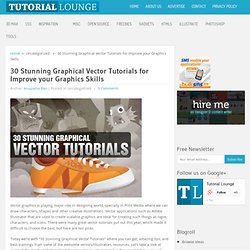
Vector applications such as Adobe Illustrator that are used to create scalable graphics are ideal for creating such things as logos, characters, and icons. There were many great vector tutorials put out this year, which made it difficult to choose the best, but here are our picks. Today we’re with “30 Stunning Graphical Vector Tutorials” where you can get, amazing tips, and best trainings from some of the awesome vectors/illustrators resources. Let’s take a look at some of the most wanted Vector tutorials we’ve create a roundup for you and hope you will leave your comments, which will be appreciated. Create Textured European Goldfinch Characters. 30 Illustrator Videos To Turn You Into An Expert. Tutorial Magazine / illustrator.