

PdInternalMessages. This stuff is now included in Pd-extended!

Check the Help Browser, under manuals -> pd-msg. Some documentation about internal Pd messages. This has been edited - please update tar file. This Document's favorite place is /doc/7.Stuff/pdmsg/0.intro.txt . It should work on all platforms supported by Pd. A brief resume : Sebpiq/pd-rpi-workshop. Raspberry Pi ASAP Setup Guide. A fast way to setup Raspberry Pi with Raspbian.
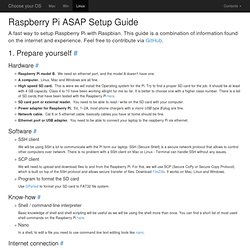
This guide is a combination of information found on the internet and experience. Feel free to contribute via GitHub. 1. Prepare yourself # Hardware # Raspberry Pi model B. Software # SSH client We will be using SSH a lot to communicate with the Pi form our laptop. Know-how # Shell / command-line interpreter Basic knowledge of shell and shell scripting will be useful as we will be using the shell more than once. Internet connection # Yep ... you will need it for setting-up everything, and installing software on your Pi once it is ready. 2. Raspbian is the operating system that we are going to install on the Raspberry Pi.
Formatting the SD card # Before installing Raspbian, you must prepare your SD card by formatting it to the FAT32 file system. Pix.test.at. Okay, here is a hasty release of nqpoly4. i've been mentioning this to too many people, so i had to finally put it online, even though i haven't had time to clean it up as much as i'd like. i was working on a better help file but it will have to wait (here's hoping you like learning by example). the main differences in this version are:
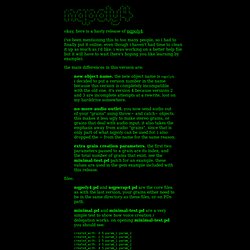
Peter Brinkmann & Rich Eakin: Real-time audio synthesis with libpd. Pure Data / PD / Procedural Audio / Interviews / Tutorials. Obiwannabe. Tutorial – PD2: Random Major Scale Pitches. Following on from our last PureData tutorial that played random chromatic pitches, we’ll make our patch a little more melodic by choosing our pitches from a major scale.
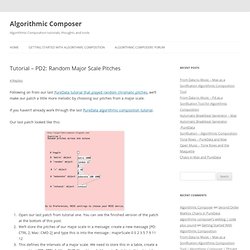
If you haven’t already work through the last PureData algorithmic composition tutorial. Our last patch looked like this: Open our last patch from tutorial one. You can see the finished version of the patch at the bottom of this post.We’ll store the pitches of our major scale in a message: create a new message [PD: CTRL 2, Mac: CMD 2] and type this is into the message ; majorScale 0 0 2 3 5 7 9 11 12This defines the intervals of a major scale. We need to store this in a table, create a new object [PD: CTRL 1, Mac: CMD 1] and type ‘table majorScale’ into this object boxCome out of edit mode [PD: CTRL E, Mac: CMD E] and click on the message to store the scale to the table.We’ll set the patch up so the scale is stored automatically when the patch loads. Pure Data. PdParty/doc/PdParty_User_Guide.md at master · danomatika/PdParty.
Obiwannabe. Pure Data. What is an abstraction, and why use $0, $1, etc ?? This is a quick explanation of the role of abstractions in pd, and why it is useful to use $0, $1, etc.. inside these abstractions. ok. say you want to create a very simple sample player. you'd do something like this. [0] <-- gui bang object #1 [table my-sample]|[openpanel]|[read -resize $1 my-sample(|[soundfiler] [0] <-- gui bang object #2 |[tabplay~ my-sample]|\| \| \| \[dac~] so, you'd click the gui bang #1 to load your sample, and then click bang #2 to play it. that should be pretty straight forward, yeah?

Ok...so what if you want to make a copy of that patch so that you can run 2 sample players at once? One option is to copy the above patch, paste it, and then just change 'my-sample' to something else. for example: my-sample2 if you just want 2 sample players, then that is probably the easiest way to go. but what if you want 4, or 10 players all running at the same time? Launchpad mini to play push like scales using puredata. Pure Data. Sometimes when you are programming, you want to mark a position where you will later put a value. In Pd this is done by using dollar sign arguments. They are used in object boxes and message boxes, but careful, they have different meanings when used in message boxes versus object boxes. In both cases, they could be called "replacement variables": they mark the spot where you want to replace them with an actual value.
In Object Boxes In the same way as objects like [metro], [random] or [osc~] accept arguments (as in [metro 1000]) an abstraction can accept arguments that can be used inside of it. List of PureData objects and extended objects. Copied from I wanted something easier to F3 my way throug in Firefox.

I will try to keep it up to date as well. Enjoy. Object List. The Theory and Technique of Electronic Music. Pd_ring info. PD Tutorials and HOWTOs. Here is collection of howtos and tutorials in many different languages covering a number of different topics.
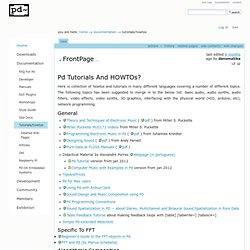
The following topics has been suggested to merge in to the below list: basic audio, audio synths, audio filters, video effects, video synths, 3D graphics, interfacing with the physical world (HID, arduino, etc), network programming. PURE DATA forum~ Pure Data - Community. BARAN GULESEN. Designing Sound: Andy Farnell: 9780262014410: Amazon.com. PureData Reference Card (PDF) Bang~ PDF. The Theory and Technique of Electronic Music. Book as PDF. Book on Amazon.