

Blogs - Mark's Blog. The reason that I began considering NewSID for retirement is that, although people generally reported success with it on Windows Vista, I hadn’t fully tested it myself and I got occasional reports that some Windows component would fail after NewSID was used.

When I set out to look into the reports I took a step back to understand how duplicate SIDs could cause problems, a belief that I had taken on faith like everyone else. The more I thought about it, the more I became convinced that machine SID duplication – having multiple computers with the same machine SID – doesn’t pose any problem, security or otherwise.
I took my conclusion to the Windows security and deployment teams and no one could come up with a scenario where two systems with the same machine SID, whether in a Workgroup or a Domain, would cause an issue. At that point the decision to retire NewSID became obvious. Devmgr_show_nonpresent_devices pour Windows Vista et 7 - Le blog d'Alexandre GIRAUD MVP Forefront. J'avais déjà rédigé un article sur l'explication concernant la suppression d'un périphérique désactivée.
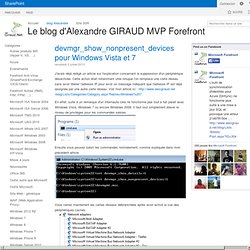
Cette action était notamment utile lorsque l'on remplace une carte réseau sans avoir libérer l'adresse IP pour avoir un message indiquant que l'adresse IP est déjà assignée par une autre carte réseau. Voir mon article ici : En effet, suite à un remarque d'un internaute cela ne fonctionne pas tout à fait pareil avec Windows Vista, Windows 7 ou encore Windows 2008. Il faut tout simplement élever le niveau de privilèges pour les commandes saisies. Ensuite vous pouvez saisir les commandes normalement, comme expliquée dans mon précédent article. UAC in Windows 7 Best Practices. This document provides additional information about UAC that can help IT professionals develop UAC best practices for their Windows 7 and Windows Server 2008 R2 environments.

This document does not include comprehensive information for administering UAC. Configuring Windows Time for Active Directory. Add Site to Local Intranet Zone Group Policy. Users in a network were experiancing the following error whenever they open an access database: Microsoft Access cannot open this file.
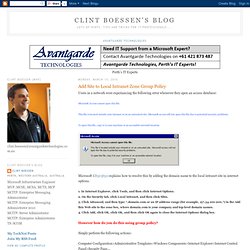
This file is located outside your intranet or on an untrusted site. Download RDCMan from Official Microsoft Download Center. Windows Server Virtualization Calculator. Events and Errors Message Center: Advanced Search. Télécharger Remove WAT (Windows Activation Technologies) Run Active Directory Management Tools as Another User. By Daniel Petri - January 8, 2009 How can I run Active Directory management tools as another user (one with administrative privileges)?
As a security best practice, it is recommended that you do not log on to your computer with administrative credentials. Running your computer as a member of the Administrators group makes the system vulnerable to Trojan horses attacks and other security risks. It is recommended that you use a regular, non-administrative user account to perform routine tasks, including running programs and visiting Internet sites. When it becomes necessary to perform administrative tasks on the local computer or in Active Directory, use RUNAS to start a program using administrative credentials. RUNAS allows you to accomplish administrative tasks without exposing your computer or data stored in Active Directory to unnecessary risk. In Windows 2000 we welcomed the new addition - the RUNAS command. In the Create Shortcut window type the following text (see other examples below): Service overview and network port requirements for Windows. This article discusses the required network ports, protocols, and services that are used by Microsoft client and server operating systems, server-based programs, and their subcomponents in the Microsoft Windows Server system.
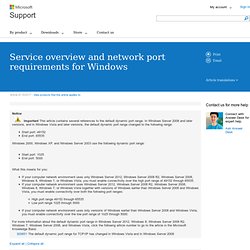
Administrators and support professionals may use this Microsoft Knowledge Base article as a roadmap to determine which ports and protocols Microsoft operating systems and programs require for network connectivity in a segmented network. You should not use the port information in this article to configure Windows Firewall. For information about how to configure Windows Firewall, see the following Microsoft website: The Windows Server system includes a comprehensive and integrated infrastructure to meet the requirements of developers and information technology (IT) professionals.
This system runs programs and solutions that you can use to obtain, analyze, and share information quickly and easily. Overview. Computer Repair, Networking, Servers, VMware, Virus Removal. This problem can occur if the IPSec\Policy\Local registry key is deleted or when there is a corrupted file in the policy store.
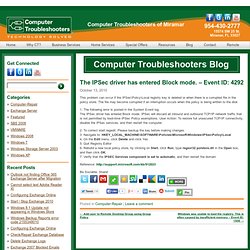
The file may become corrupted if an interruption occurs when the policy is being written to the disk 1. Windows Server 2008 :Terminal Server. Les services Terminal Server sous Windows Server 2003. Pour installer une application sur Windows Server 2003 en mode Terminal Server, il existe 2 possibilités : - utiliser la commande change user /install qui permet de passer notre serveur en mode installation.

Une fois l'application installée, il faut taper la commande change user /execute pour repasser en mode exécution. La commande change user/query nous permet de déterminer le mode dans lequel se trouve notre serveur. - Utiliser l'option Ajout/Suppression de programme dans le Panneau de configuration. Cela passe automatiquement notre serveur en mode installation et le repasse en mode exécution une fois l'installation achevée. How to install application on Windows 2008 Terminal Server - PERFGURU. It’s recommended to install Terminal services role before installing any application which will be available to terminal server users.

If TS role installed after the applications are installed, some the application may not work correctly in a multiple user environment. In that scenario uninstalling and reinstalling the affected programs can resolve the issue. Printer Usage Monitoring Application. Windows Terminal Services Printing. When a user logs on to a Windows Terminal Server with the Microsoft Remote Desktop Client, the client sends information about the client’s printers to the Terminal Server.

The Terminal Server uses this information to auto-create printers in the user’s session that correlate to the user’s local or network printers. If the name of the client printer driver matches “exactly” that of a printer driver that is installed on the Terminal Server, or is listed in the ntprint.inf (the file that lists the printer drivers that are built-in to the Windows Server installation, and can be loaded on demand) the client printer is successfully auto-created. Print jobs created in the user’s session are routed from the Terminal Server to the associated client printer by way of a virtual channel in the RDP Protocol. If an exact name match does not exist between the client and Terminal Server printer driver, auto-creation fails and errors 1111 and 1106 are written to the system event log.
Example: Deleting a Local User Profile - Not as easy as one Might Assume. In many environments it is a common practice to delete user profiles prior to conducting tests in order to start with a clean slate.

However, this may prove more difficult than anticipated. Most people think that a local user profile only consists of the directory %USERPROFILE% typically located below C:\Users on Vista and Server 2008 (and newer). But there is more. Windows keeps track of the local profile incarnations in the registry key HKEY_LOCAL_MACHINE\SOFTWARE\Microsoft\Windows NT\CurrentVersion\ProfileList. For each locally stored profile a subkey is created whose name is set to the profile owner’s SID. How Not to Delete a Profile Now, what happens if you simply delete the user profile directory below C:\Users without modifying the registry?
The Right Way. Passerelle des services Terminal Server. You have problems when you try to connect to the Remote Desktop Gateway (RD Gateway) that is hosted on a computer that is running Windows Server 2008 R2. Consider the following scenario:You install the Remote Desktop Gateway (RD Gateway) service on a computer that is running Windows Server 2008 R2.There are multiple certificate bindings on the port 443 of this computer. In this scenario, the RD Gateway may not work correctly. The incorrect behavior depends on the certificate store name of the selected certificate binding. Configuration du scénario NAP de la passerelle TS.