

Identify and get detailed information about processes in Windows 7 - Downloads - TechRepublic. Create a mandatory domain profile Windows 7 enterprise - Google Search. How To Transform Windows 7 Into Mac OS X 10.7 Lion. Earlier, we’ve covered an extraordinarily stylish Snow Transformation Pack which transforms Windows 7 into Mac Snow Leopard.

As Snow Leopard becomes a thing of the past and Lion takes over the Mac kingdom, we now bring you the Lion Skin Pack for both Windows 7. It is an extremely easy to install Mac UI theme, which transforms the look of your Windows 7 into a Mac OS X Lion desktop. It does not require any theme patching software and can be installed via a simple executable file. It can be quite handy for die hard Mac lovers who require using Windows for some reason (e.g. at office), or Windows users who wish to bring the Mac style to their desktop.
Note: Please bear in mind that such transformation packs are difficult to uninstall and often a system restore point will not revert the changes. When installing the transformation pack, you will be presented with the option to install the UXTheme Patch, files and extra items (e.g. wallpaper, visual styles, etc). Automating Windows 7 Deployment with SCCM 2007 R2 SP2 (Part 4 of 5) Automating Windows 7 Deployment with SCCM 2007 ...

This is part 4 of a 5 part series of screencasts, which were the demos from the TechNet Webcast: "Automating Windows 7 Deployments using System Center Configuration Manager 2007 R2 SP2" delivered November 11, 2009. Part 4: Deploying Windows 7 to Bare Metal Systems In this session we create and advertise the task sequence for, and perform a PXE-boot and installation of Windows 7 onto a "bare metal system" (A computer with no OS installed on it). For topic resources, plus links to the webcast recording and the other screencast demo videos from this series, click here: Allow Users To Run Only Specified Programs in Windows 7. How Can I Make Ctrl+Alt+Del Go Right to the Task Manager in Windows 7?
Years of Windows use has Ctrl+Alt+Del ingrained in your muscle memory, however in Windows 7 and up it no longer takes you directly to the Task Manager, but the Welcome Screen instead.

What to do? The solution is as simple as learning a new trick. Today’s Question & Answer session comes to us courtesy of SuperUser—a subdivision of Stack Exchange, a community-driven grouping of Q&A web sites. The Question SuperUser reader Belgi has a very simple request: I am using Windows 7 and when I press Ctrl+Alt+Del I first go into the Welcome Screen and only then I can go into the Task Manager.I have no use for any other option on this screen, can I change it so the combination will get my directly to the Task Manager? Surely there is a trick, registry hack, or some clever maneuver that can help poor Belgi, no?
The Answer SuperUser reader Xander27 has exactly the kind of answer we like… Microsoft Desktop Optimization Pack. The Microsoft Desktop Optimization Pack (MDOP) is a suite of technologies available as a subscription for Software Assurance customers.

MDOP virtualization technologies help personalize the user experience, simplify application deployment, and improve application compatibility with the Windows operating system (UE-V/App-V/MED-V). Additionally, MDOP helps you manage and secure your device, enabling monitoring, and deployment of key Windows features (MBAM/AGPM). Using MDOP shifts desktop repair from reactive to proactive, saving time and removing challenges associated with troubleshooting and repairing system failures (DaRT). Announcing the availability of MDOP 2013 R2 which includes support for Windows 8.1. Learn more about MDOP 2013 R2. New troubleshooting features in the Windows 7 System Configuration tool, from Greg Shultz - Downloads - TechRepublic.
How to connect a remote Windows 7/Vista/XP computer with NirSoft utilities. Some of NirSoft utilities like ServiWin, ProduKey, USBDeview, MyEventViewer, RegScanner, NirCmd, and DevManView (a new device manager utility that will be released soon) allows you to connect a remote computer on your network and get the same result as you use it in the local computer.
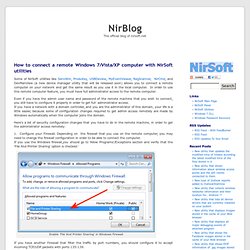
In order to use this remote computer feature, you must have full administrator access to the remote computer. Even if you have the admin user name and password of the remote machine that you wish to connect, you still have to configure it properly in order to get full administrator access. If you have a network with a domain controller, and you are the administrator of this domain, your life is a little easier, because some of configuration changes required to get admin access remotely are made by Windows automatically when the computer joins the domain.
Here's a list of security configuration changes that you have to do in the remote machine, in order to get the administrator access remotely: 1. 2. 3. 4. Change MAC Address In Windows 7 With Win7 Mac Changer. If you’re using applications which attempt to remove the restrictions but they often fail to bypass the accessing constraints, you probably need to change your NIC identification, also know as, MAC Address.

The Media Access Control address is assigned by NIC manufacturers to network cards and is relatively difficult to change. Since it represents physical location of your node on the network, changing MAC address comes certainly useful to deceive location identification scripts which attempt to collect sensitive information for exploiting administrative rights.