

Variable für Dateinamen in Batch. How To Create a Shortcut That Lets a Standard User Run An Application as Administrator. Want to allow a standard user account to run an application as administrator without a UAC or password prompt?

You can easily create a shortcut that uses the runas command with the /savecred switch, which saves the password. Note that using /savecred could be considered a security hole – a standard user will be able to use the runas /savecred command to run any command as administrator without entering a password. However, it’s still useful for situations where this doesn’t matter much – perhaps you want to allow a child’s standard user account to run a game as Administrator without asking you. We’ve also covered allowing a user to run an application as Administrator with no UAC prompts by creating a scheduled task. Enabling the Administrator Account First you’ll need to enable the built-in Administrator account, which is disabled by default. To do so, search for Command Prompt in the Start menu, right-click the Command Prompt shortcut, and select Run as administrator. Creating the Shortcut.
Verstecktes Admin-Konto aktivieren. Windows verfügt über ein verstecktes Administratorkonto.

Damit lassen sich etwa Systemdateien kopieren, auf die Sie mit einem regulären Benutzerkonto selbst mit Admin-Rechten keinen Zugriff haben. Mit Hilfe der Eingabeaufforderung blenden Sie das Administratorkonto auf dem Anmeldebildschirm ein. Dazu wechseln Sie unter Windows 7 zu „Start, Alle Programme, Zubehör“ und klicken mit der rechten Maustaste auf „Eingabeaufforderung“. Im Kontextmenü wählen Sie den Eintrag „Als Administrator ausführen“.
Unter Windows 8 klicken Sie zuerst mit der rechten Maustaste auf die Kacheloberfläche. Anschließend geben Sie in der Eingabeaufforderung folgendes Kommando ein: Nun werden Sie aufgefordert, ein Kennwort für das Benutzerkonto festzulegen. Windows-Explorer – thumbs.db endgültig löschen. In vielen Ordnern findet sich die System-Datei "thumbs.db".
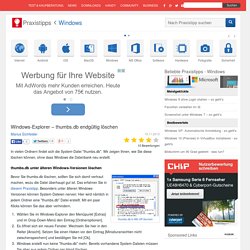
Support.microsoft. Thumbs.db in Windows 7 deaktivieren » JochenBake. Anleitung für Windows 7 Porfessional und höher, Anleitung für Windows 7 Home steht weiter unten.
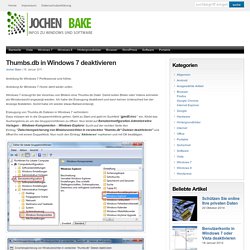
Windows 7 erzeugt für die Vorschau von Bildern eine Thumbs.db Datei. Damit sollen Bilder oder Videos schneller als Miniaturasicht angezeigt werden. Ich habe die Erzeugung deaktiviert und kann keinen Unterschied bei der Anzeige feststellen. Somit habe ich wieder etwas Ballast entsorgt. How to hide user accounts from the login screen in Windows 8.1. Windows 8.1 shows you a list of all user accounts available on your PC on the logon screen.

You can click the user avatar, enter the password if it is necessary, and login using the provided credentials. Did you know that it is possible to hide a specific user from this list, so the account becomes hidden. Nobody will be able to see that you have such a user account. This can be done with a simple registry tweak, which I will cover in this article. Before you proceed, you need to know the following: if you hide all your accounts you will not be able to sign in until you enable the Administrator account using the Windows installation DVD or recovery disc. To hide a specific user from the login screen, you need to do the following steps: Right click This PC icon in File Explorer and choose Manage from its context menu. How to jump to the desired registry key with one click. If you are addicted to various registry tweaks like I am, you probably work with the Registry Editor very often.

Various websites related to tweaking instruct you to go to different registry keys. I would like to share my own way to jump to the desired registry key directly and skip manual navigation with the Registry Editor. This can be done with a simple VB script file without using third-party software. Click "Read more" if you are interested. Overview Since Windows 2000, the Registry Editor is able to remember the last opened key before you closed it. HKEY_Current_User\Software\Microsoft\Windows\CurrentVersion\Applets\Regedit. Easier way to set, copy and manage NTFS permissions (ACLs) on files and folders in Windows.
Managing Windows NTFS permissions (also know as Access Control Lists) has always been difficult for users because of the complex UI dialogs and concepts involved.
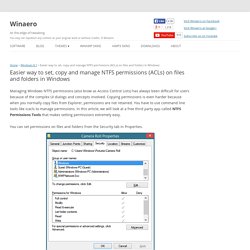
Copying permissions is even harder because when you normally copy files from Explorer, permissions are not retained. You have to use command line tools like icacls to manage permissions. In this article, we will look at a free third party app called NTFS Permissions Tools that makes setting permissions extremely easy. You can set permissions on files and folders from the Security tab in Properties. A simpler UI appears when you click the Edit button. However, in newer releases of Windows, the problem is that the Security tab only appears if the Properties for a single folder or single file are open.
The third party freeware app, called 'NTFS Permissions Tools' comes with an easy to use GUI for setting permissions and changing ownership on multiple files. Copying and pasting permissions Closing words. Thumbs.db in Windows 7 deaktivieren » JochenBake. Newsletter von ARTOS. PIN statt Kennwort zum Anmelden - winforpro.com. Windows 8 ohne Login starten – so geht’s. Windows 8 können Sie auch fix und schnell ohne Login starten.
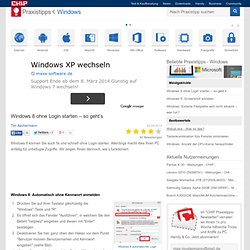
Allerdings macht dies Ihren PC anfällig für unbefugte Zugriffe. Wir zeigen Ihnen dennoch, wie’s funktioniert. Drücken Sie auf Ihrer Tastatur gleichzeitig die "Windows"-Taste und "R". Es öffnet sich das Fenster "Ausführen", in welchem Sie den Befehl "netplwiz" eingeben und diesen mit "Enter" bestätigen. Deaktivieren Sie hier ganz oben den Haken vor dem Punkt "Benutzer müssen Benutzernamen und Kennwort eingeben" (siehe Bild).
Using Google Public DNS - Public DNS. Configure your network settings to use Google Public DNS When you use Google Public DNS, you are changing your DNS "switchboard" operator from your ISP to Google Public DNS.
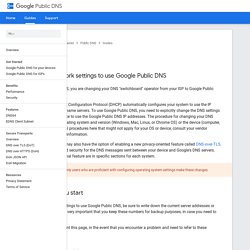
In most cases, the Dynamic Host Configuration Protocol (DHCP) automatically configures your system to use the IP addresses of your ISP's domain name servers. To use Google Public DNS, you need to explicitly change the DNS settings in your operating system or device to use the Google Public DNS IP addresses. The procedure for changing your DNS settings varies according to operating system and version (Windows, Mac, Linux, or Chrome OS) or the device (computer, phone, or router). Microsoft bietet Windows-7-Installationstool für USB-Sticks an - Update: Anleitung. Microsoft Store. Overview When you choose to download most software from the Microsoft Store, you have the option of using Download Manager or downloading from your browser.
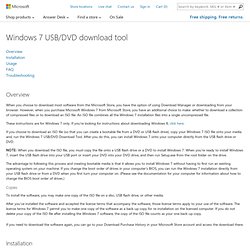
Windows 8.1 Tip: Download a Windows 8.1 ISO with a Windows 8 Product Key. It's the Windows 8.1 Upgrade tip you've all been waiting for: The ability to download a Windows 8.1 ISO—a file from which you can make DVD- or USB-based bootable media—using your legally acquired Windows 8 (as in 8.0) product key. Thanks to everyone who wrote in with this tip via email, comments on this site, and Twitter. It's hard to know where the tip originated, but I want to be clear that this is not something I came up with personally, and this workaround is widely available on other sites and blogs as well.
Here goes. As noted in Windows 8.1 Upgrade Woes, Microsoft provides a handy Upgrade Windows with only a product key page from which you can jump-start the Windows 8 or Windows 8.1 Setup from the web and optionally make an ISO file for later installs. But it inexplicably does not allow you to download the Windows 8.1 ISO—via Windows 8.1 Setup—with a Windows 8 product key. Well, I've got good news and bad news. The bad news? Choose Install by creating media and then click Next. Microsoft bietet Windows-7-Installationstool für USB-Sticks an - Update: Anleitung.
Aktualisieren von Windows nur mit einem Product Key - Hilfe zu Microsoft Windows. Windows 8.1 Anleitung: Dank Neuinstallation ohne Update auf das neue Windows umsteigen [Special der Woche]