

Is it better to turn my computer off or leave it on all the time. The truth about Windows 10 spying on almost everything you do. The truth about Windows 10 spying on almost everything you do In Security Knowledge by Carla on September 2, 2015 | Français, English, Deutsch You have probably heard the news by now: Microsoft has updated a controversial service agreement that lays out in scary detail how your personal data is being used and abused – at least, that’s what the major tech blogs are saying.

But the reality is, even if you read the 12,000 word service agreement, it’s still confusing and vague at best. Horacio Gutierrez, Deputy General Counsel of Microsoft’s legal and corporate affairs, wrote about the company’s commitment to transparency on the Microsoft blog in early June. This move, of course, was preceding the new privacy statement and service agreement that accompanied the release of Windows 10. Master Your Browser's Tabs with These Tricks and Extensions.
Add "Take Ownership" to Explorer Right-Click Menu in Win 7 or Vista. Taking ownership of system files or folders in Windows is not a simple task.

Whether you use the GUI or the command line, it takes far too many steps. This method works in Windows Vista, 7, 8, 8.1, and 10, and it maybe works in XP, though you won’t need it there. Thankfully somebody created a registry hack that will give you a menu item for “Take Ownership” that will handle all the steps for you. We found this many years ago, and since then it’s been hosted here for everybody to use. Here’s what the new right-click menu will look like after installing this registry hack. Installing the Take Ownership Menu Download and unzip the files contained in the zipfile. Uninstall Double-click the RemoveTakeOwnership.reg file and click through the prompts.
Download TakeOwnership.zip. Windows 7: 77 Windows 7 Tips. Windows 7 77 Windows 7 Tips.
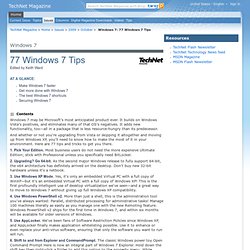
Windows 7: 77 Windows 7 Tips. How Can I Avoid Rebooting My Windows Computer All the Time? Killing a Windows Service that seems to hang on "Stopping" Saturday, October 16, 2004 1:13 AM bart It sometimes happens (and it's not a good sign most of the time): you'd like to stop a Windows Service, and when you issue the stop command through the SCM (Service Control Manager) or by using the ServiceProcess classes in the .NET Framework or by other means (net stop, Win32 API), the service remains in the state of "stopping" and never reaches the stopped phase.
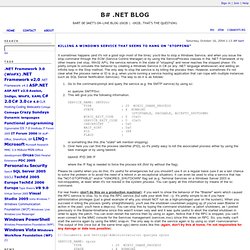
It's pretty simple to simulate this behavior by creating a Windows Service in C# (or any .NET language whatsoever) and adding an infinite loop in the Stop method. Choosing Secure Passwords. Ever since I wrote about the 34,000 MySpace passwords I analyzed, people have been asking how to choose secure passwords.

My piece aside, there's been a lot written on this topic over the years -- both serious and humorous -- but most of it seems to be based on anecdotal suggestions rather than actual analytic evidence. What follows is some serious advice. The attack I'm evaluating against is an offline password-guessing attack. This attack assumes that the attacker either has a copy of your encrypted document, or a server's encrypted password file, and can try passwords as fast as he can.
There are instances where this attack doesn't make sense. Offline password guessers have gotten both fast and smart. So the security of your password depends on two things: any details of the software that slow down password guessing, and in what order programs like PRTK guess different passwords. Some software includes routines deliberately designed to slow down password guessing. Mputer Tutorials and Lessons for Beginners.
Free Password Manager Reviews. Cygwin. Operating System Reviews (History, Facts, Versions and Screenshots) Why is my Windows PC running out of memory? I have a four-year-old Windows desktop that frequently runs really slowly with Task Manager showing that 80-90% of the physical memory is being used even when I’m not running any applications.

Svchost.exe seems to be the culprit, and sometimes RapportService.exe *32. I did a software spring clean as your column suggested but it didn’t help. My PC is an HP CQ5307UK desktop, with a 2.90GHz AMD Athlon II X3 435 processor and 3GB of memory running Microsoft Windows 7 and Norton Internet Security. I use Microsoft Office Pro and Mailwasher. Judith Modern versions of Windows – the ones that followed Windows XP – are designed to use all your PC’s physical memory: that’s what it’s there for. Browse the malware encyclopedia - Learn more about malware - Microsoft Malware Protection Center. 64 Things Every Geek Should Know. If you consider yourself a geek, or aspire to the honor of geekhood, here’s an essential checklist of must-have geek skills. The term ‘geek’, once used to label a circus freak, has morphed in meaning over the years. What was once an unusual profession transferred into a word indicating social awkwardness.
As time has gone on, the word has yet again morphed to indicate a new type of individual: someone who is obsessive over one (or more) particular subjects, whether it be science, photography, electronics, computers, media, or any other field. A geek is one who isn’t satisfied knowing only the surface facts, but instead has a visceral desire to learn everything possible about a particular subject. A techie geek is usually one who knows a little about everything, and is thus the person family and friends turn to whenever they have a question.
Computer Tips and Tricks.