

WinBuilder. On this page we provide the links for different projects based on WinBuilder, along with a small description.

We recommend starting with a Win7PE. This is a Windows PE that uses the installation files from a Windows 7 DVD or ISO image as source for the boot disk. Look below for some of the projects that we recommend to try out. Winbuilder 2013 This is the easiest Windows PE builder on earth (not kidding). It has a window that accepts commands. Advantages: Simple, stable and very fast (less than 3 minutes to create a boot disk). Disadvantages: No support for plugins on the current edition. Download link: EzPE3 This project provides an elegant Windows 7 PE boot disk. Advantages: Elegant desktop as result, you find plugins for your favorite programs are likely available already.
Disadvantages: Older winbuilder versions have higher system require admin permissions, only run on Windows may take up to 30 minutes for building a boot disk. Download link: Additional info Other projects. 42 - Make a mini Windows 7 bootable USB pen (using MAKE_PE3) Unique hits You can create a mini Windows 7 OS on a bootable USB drive.
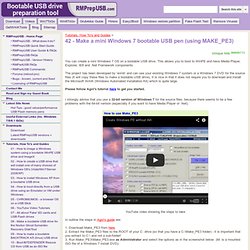
This allows you to boot to WinPE and have Media Player, Explorer, IE8 and .Net Framework components. The project has been developed by 'wimb' and can use your existing Windows 7 system or a Windows 7 DVD for the source files (it will copy these files to make a bootable USB drive). It is nice in that it does not require you to download and install the Microsoft WAIK (Windows Automated Installation Kit) which is quite large. Please follow Agni's tutorial here to get you started. I strongly advise that you use a 32-bit version of Windows 7 for the source files, because there seems to be a few problems with the 64-bit version (especially if you want to have Media Player or .Net).
YouTube video showing the steps to take 1. 2. 3. NOTE: ALSO TICK THE MAKE 7 PE .ISO box. Win7PE SE Web Page. Make-PE3 Program to Create Portable Windows 7 PE. *** Make_PE3 Program to Create Portable Windows 7 PE *** Make_PE3 can be used in Windows 8/7/XP Multi-Boot environmentSource can be fresh installed Win7 SP0 without Updates or Win7 DVD SP0 or SP1 - x86 or x64 versions Without AIK you can use Make_PE3 to make in about 4 minutes 7pe_x86.iso from Winre.wim in Recovery folder and by using Dism.exe of Windows 7 Source DriveThanks to tsetya for publishing this easy way to create Windows 7.
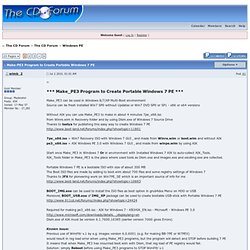
Make_PE3 Program to Create Portable Windows 7 PE - Windows PE. Build Windows 7 PE without WAIK - Windows PE. @jaclaz, ups, i mean wonko topic edited as required oriensol, on Jun 27 2010, 01:15 PM, said: @tsetya,Thanks for the tool.
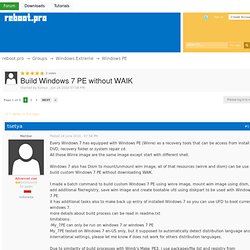
Works great! FYI, while running the tool, I get a message saying the language and international settings are changed. What Main Distribution language of Windows 7 you are using? Can you post the contents of "international_stg.txt"? @yahweh since this tools is meant for repair/recovery, i don't want to "hide" anything, for example "virus".you can "hide operating system file" from folder options, or edit file "7pe-user.reg" using text editor before build PE, edit this text. [HKEY_LOCAL_MACHINE\7PE-USER\Software\Microsoft\Windows\CurrentVersion\Explorer\Advanced] "Hidden"=dword:00000001 "HideFileExt"=dword:00000000 "ShowSuperHidden"=dword:00000001 delete the line : "ShowSuperHidden"=dword:00000001 @all- option to create iso file will be add on next release.- i dont have yet ETA for X64 support.
Make-PE3 Program to Create Portable Windows 7 PE - Windows PE. RMPrepUSB. Beginners Guide to Creating Custom Windows PE - AgniPulse. Jun102011 What is Windows PE?

When you are installing Windows 7 on your computer, you boot from the install DVD and start the process. You also boot from the same DVD to repair your operating systems. Have you have wondered how the installer and repair tools were running? In which operating system were these tools running in? WinPE is a stripped version of Windows. Custom Preinstallation Environments – Winbuilder The brilliant and talented people at the Reboot.pro community (formerly boot-land.net) have spent a lot of time in adding additional features to WinPE. Why would a normal user want to create a custom PE?
The repair tools bundled in the Windows DVD is not sufficient to repair all kinds of problems. Recover Data when the operating system is dead or refuses to boot.Fix boot problems.Reset login Password.Defragment Disks. There are plenty of custom made PEs and PE Tools available on the internet. Why Winbuilder is not suitable for beginners. Make PE3 – Video Guide Things to try out.