


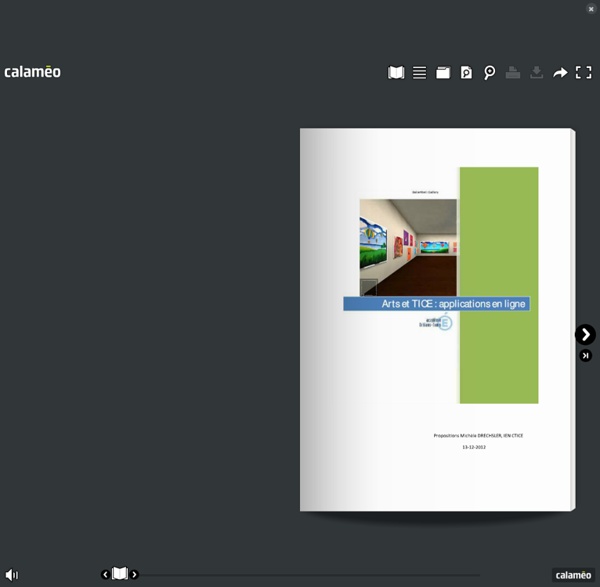
http://www.calameo.com/read/000302261d5f796a84c91
Related: Arts (musique, arts plastiques) • Arts et histoire des arts • AUTRESEducational Technology and Mobile Learning: A New Google Tool for Music Teachers October 6, 2016 Google’s popular app Science Journal has recently added an interesting feature called Light Instruments which is basically an activity that enables students ‘to design and build a musical instrument played by changing the light that reaches it’. the instruments are constructed from light sensors connected to external bluetooth devices which ‘when connected to the Science Journal app, will shoe the sensor’s value and change as the levels of light do, and produce different notes through the graph signification’. More importantly, students with visual impairment can now use the app to easily translate graphs into musical notes. Commenting on this new feature, Google states that When they first shared this feature with their partners at the Exploratorium, ‘they saw more than an accessibility tool for users with low vision. Watch the video below to learn more about Light Instruments
collaborative art Search on Indulgy.com IndulgyPopularShopping Login or Sign up mmanuella Collaborative art How to Become a Top WordPress Professional Advertisement First, let’s set a few things straight: becoming a top WordPress [developer professional] is hard work — very hard work. It’s going to take a lot of time, energy and determination. If you’re looking for an easy checklist or some “fast pass” to the top, you’re going to waste your time. Being one of the best is hard, and statistically speaking, the odds are stacked against you.” Create faceted papercraft-objects Faceted sculptures and objects are all the rage these days. And they are ideal to make from paper or cardstock. You don't need fancy 3D-programs or design skills.
Every Single Name on This Entrancing Map Is a Music Reference My favorite song about California is Scott McKenzie’s 1967 easy-listening hippie anthem “San Francisco (Be Sure to Wear Flowers in Your Hair).” I’ll admit: It’s not the best song about the Golden State. But I still like it. When I was a teenager, years before ever visiting San Francisco, the saccharine song seemed to encompass all the promises of the West Coast: good vibrations, counter culture, and flower crowns (Coachella hadn’t ruined them yet). The “World Song Map” is designed to encourage that kind of imaginary meandering.
misteristhisright I absolutely love the #MathArtChallenge! Here are some reasons why: These challenges are incredibly accessible AND considerably complex. Annie has engaged a wide audience in recreational mathematical thinking. gmail_archiver GMail archiver backups all your emails from GMail (inbox, archived, sent). Mails will be saved in the standard “mbox” format which can be opened by almost any email client. Requirements You must have Python installed. How-To Use GarageBand in the Reading Classroom GarageBand isn’t just an app for music teachers! One of my favorite parts of diving into the Apple Teacher program is my new found love of Garageband. This Mac and iOS program is so powerful and has plenty of uses in the classroom. GarageBand is digital recording tool that lets students capture their voice with a microphone or play a variety of virtual instruments.
Art With Mr. E: Line Design Explained : Deluxe Edition I was asked if I could go into a bit more detail concerning the Line Design "process". I think the easiest way is with a few more pictures than my previous post on "how to". I hope this helps...and as always...if you ever have questions about anything on my blog...e-mail me at artwithmre@yahoo.com The materials you need for this project are good drawing paper(9x12...but could be done any size), Sharpie Marker, and your choice of media(see the bottom of this post for some ideas).
10 Must Have Indicator Applets for Ubuntu 12.04 Indicator Applets are very useful in terms of providing quick information and play a very important role in overall Ubuntu experience. These app indicators lie on the top panel and the users can use these applets to control and/or access the application without even opening it. Here are my top 10 “must have” indicator applets for Ubuntu 12.04. Weather Indicator is one of the few indicator applets which can be found in Ubuntu Software Centre. This small applet provides the temperature and weather information about your (chosen) location. It notifies when there is a weather change.