


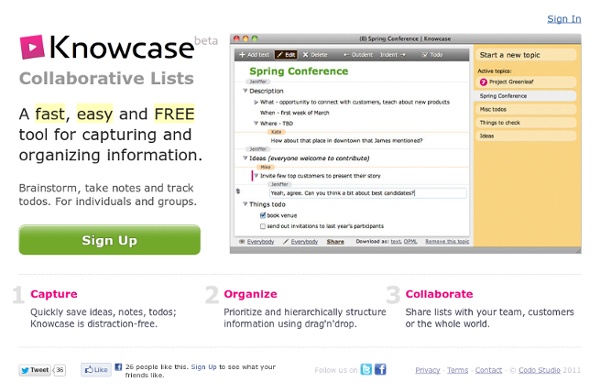
Five Ways to Visually Explore Wikipedia Wikipedia is one of the first places that students often go to get some background information on a topic they're researching. Besides just going to Wikipedia.org and entering a search, there are some other ways to explore the content of Wikipedia. Here are five ways that students can visually explore Wikipedia's content. 5 Awesome Prezis And 5 Ways To Use Them In Your Digital Classroom I am just going to put it out there and say that Prezi is one of my all time favorite tools for work and for play. Simple, fun, free and with an endless number of uses in the digital classroom, the tool is now a favorite of many teachers around the globe. Being the most popular course on Fractus Learning Online Training and boasting over 5 million users, Prezi is indeed a favorite in and out of education.
America: A Narrative History, 8e: W. W. Norton StudySpace US History Tours powered by Google Earth. This new format traces historical developments across time, touching down on locations vital to our nation's heritage and development. Points of interest in each tour launch primary and multimedia sources. Download Tours: To download: Windows users: right-click, "save link as"; Mac users: ctrl+click, "save as". If you haven’t done it already, download Google Earth™ and install it on your computer.
How to use Prezi- a prezi for you to use Having talked a lot recently about the strengths and weaknesses of Prezi, I thought it was about time I ‘showed and told’. So here’s a Prezi presentation of mine, to give you an overview of how you can use the tool to best advantage. You can click through it like a book, or set it to autoplay. Now here are a few caveats - This is a Prezi designed to be read – if you used it as a presentation aid it would be supervised reading, which would be worse than death by PowerPoint.Use it like an online training aid and take your time to read through it. It shows Prezis strengths and weaknesses in equal measure.To turn this into a visual aid, I’d simply remove the clutter (unnecessary detail, the sentences, the extra words and use the visual for emphasis of my text only).I’d end up with a very simple set of emphatic words and images that I could use like a flipchart to illustrate my key points.
Three Ways to Mark-up Webpages and Share Them There are a lot of excellent tools on the web for clipping, annotating, and sharing bookmarks with your friends and colleagues. For a long time I used Google Bookmarks for that purpose. Recently, I became a converted and dedicated user of Evernote. But sometimes you might want to actually capture and draw on a webpage to point out to others specific elements of that webpage. Google URL Shortener Posted by Michael Hermanto, Software Engineer, Firebase We launched the Google URL Shortener back in 2009 as a way to help people more easily share links and measure traffic online. Since then, many popular URL shortening services have emerged and the ways people find content on the Internet have also changed dramatically, from primarily desktop webpages to apps, mobile devices, home assistants, and more.
4 Personal Websites for the Media-Savvy Worker This post originally appeared on the American Express OPEN Forum, where Mashable regularly contributes articles about leveraging social media and technology in small business. You post to Facebook and Twitter accounts, you blog regularly on Tumblr and you upload the occasional YouTube video. On the other hand, you don't own or operate your own website (partly because johnsmith.com was taken 15 years ago). Plus, why worry about one more thing? Information Visualization: Word Clouds, Phrase Nets, Tree Maps Digital Creation: Information Visualization: Word Clouds, Phrase Nets, Tree Maps A visualization is a way of quickly and clearly expressing complex information. Information visualizations are constantly being used and created – a hurried sketch, a scribbled map, the pictorial instructions provided to help assemble furniture – are all examples of everyday practices of information visualization. We are used to seeing and interpreting bar charts and pie charts in presentations, reports, and even on sign boards.
The 33 Digital Skills Every 21st Century Teacher should Have By EdTech Team Updated on march 2, 2015 : The original list that was created in 2011 comprised 33 skills , after reviewing it we decided to do some merging and finally ended up with the 20 skills below. The 21st century teacher should be able to : 1- Create and edit digital audio Here are some tools for teachers to develop this skill :Free Audio Tools for Teachers 2- Use Social bookmarking to share resources with and between learners Here are some tools for teachers to develop this skill : A List of Best Bookmarking Websites for Teachers