Thinkmap visualization software facilitates communication, learning, and discovery.
15 Useful Online Mind Mapping and Brainstorming Tools
Concept mapping and Mind mapping software are used to create diagrams of relationships between concepts, ideas or other pieces of information. It has been suggested that the mind mapping technique can improve learning/study efficiency up to 15% over conventional note taking. It is also a popular planning technique with applications across all business sectors and industries. It is used by individuals, corporate teams, students and teachers alike for various purposes. It is also great way to add structure to brainstorming sessions and visualize your ideas. Advertisement 1. SpiderScribe is a user friendly, free and online collaborative mind mapping tool for project management and brainstorming. 2. MindMeister is by far the most simplistic mind mapping tool in the top five, but its simplicity is definitely an asset. 3. Zoho is web based software that helps you create online database apps to organize your business information. 4. 5. 6. 7. 8. 9. 10. 11. 12. 13. 14. iMindMap 15.
Top 10 Free Online Mind Mapping Tools
As the name, mind mapping means that to draw your mind or ideas as a map, which are well-known for brainstorm, exploring your brain for many ideas. For mind mapping, you can just use a pen and one paper, but it will be funny and easier if you are using below tools, which are all available for you to create mind maps online for free without anything to download or install. 1. Bubblus is very simple and easy to use, you just need to enter and drag. The mind maps can be exported as image, XML or HXML files, and you can also share the mind maps with your friends or embed them into your blogs. Go to Bubblus 2. The mind mapping tool Mindomo lets you search YouTube videos, add images, videos or audio with the exist URLs, upload attachment, and add a lot of symbols. You can export the mind map as PDF, Image, RTF and some other format files. Go to Mindomo 3. You can add many interesting icons on the Mind Map with MindMeister easily. Go to MindMeister 4. Go to Mind42 5. Go to Dabbleboard 6. 7. 8. 9. 10.
7 Tools for Creating Mind Maps and Outlines Online
One of the presentations that I made this week was about having students create videos to demonstrate their knowledge of a topic. In that presentation one of the points that I stress is the need for students to create outlines of their videos before moving onto the technical aspects of constructing a video. Here are some tools for creating outlines and mind maps to plan video projects, podcasts, or essays. Quicklyst is a nice tool for taking notes and creating outlines. Knowcase is a free tool for recording ideas and creating outlines. Spider Scribe is an online mind map creation service. Folder Boy is a new service for recording, sharing, and organizing ideas with a team. Wise Mapping is a free collaborative mind mapping tool. Exploratree is a free graphic organizer creation tool. Slatebox is a slick tool for collaboratively creating mind maps and organizational charts.
Mind42: Free online mind mapping software
MFX Newsletter : July 26, 2011
Now it's time for the group to describe and note what Freddie's personal experience is (empathizing from his point of view) in each of the categories above. Remember, the context is very important; what he's seeing, hearing, thinking, doing, feeling and saying will be very different, depending on the situation (i.e. say, Freddie wants to sell more product). Spend about three minutes on each section, moving through the sections as a group. You can fill in each section using Post-it® notes or marker, asking: What is Freddie hearing? What is Freddie thinking? The most important thing to keep in mind throughout the exercise is that the group should keep the emphasis on Freddie as they fill in each section.
Getting Started With Mind Mapping Software
This new How-To Guide collects some of the best articles from this blog on how get started with mind mapping software. It provides answers to questions such as why should I use mind mapping in my work? What features should I look for? And where can I get inspired and get a better sense of what types of maps can be created using this type of software? Click on the links below to answers to all those questions and more that will help you to get on your way to being more productive, creative and effective with mind mapping software: How to get started with mind mapping software 5 essential features you should look for when buying mind mapping software The compelling business advantages of mind mapping software (infographic) A mega-map of over 80 of the best mind mapping resources on the web Mind map galleries provide places to help you get inspired The important advantage of mind mapping software you may not know about Related posts Elements of effective mind maps Questions?
Visual thinking guides
This presents nine sources of visual thinking guides: Exploratree, Gamestorming, LexIcon, Education Oasis, TeacherVision, Freeology, Education Place and Writing Fun. Exploratree hosts a set of interactive thinking guides. This is a free web resource where you can use the guides, print them, edit them or make your own. You can share them and work on them in groups. Interactive map: Flash (recommended) PDF (problem?) Here are some of the overall categories, names of individual diagram type and an indication of their purposes. Click the thumbnail to see a full-size image. Develop ideas Solve problems Explore Analyse Different perspectives Gamestorming presents thinking patterns as games, many of them visual, that will help to make meetings and discussions more fruitful and stimulating. $ - $100 Test 3 - 3-12-3 Brainstorm 4 - 4Cs 7 - 7Ps Framework A - Affinity Map; Air Time Mastermind; Argument map; Atomize B - Back of the Napkin; Bodystorming; Boundary matrix; Brainwriting; Break; Build The Checklist



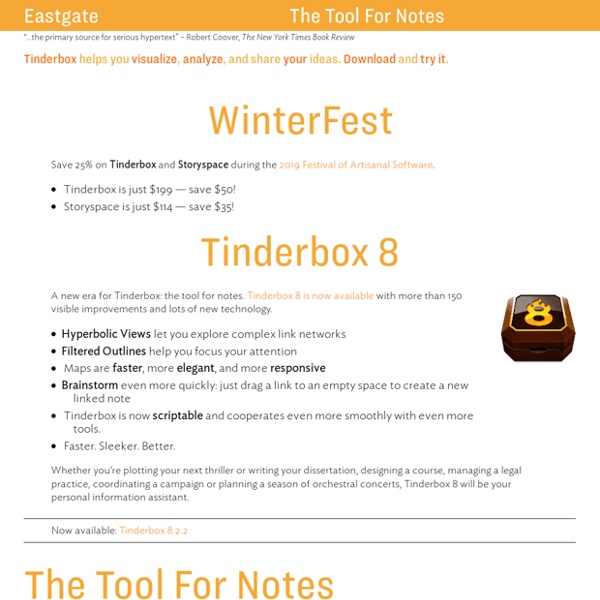
An incredible, versatile, app, that rewards the effort required to tap into its capabilities. by rstolins Nov 3