


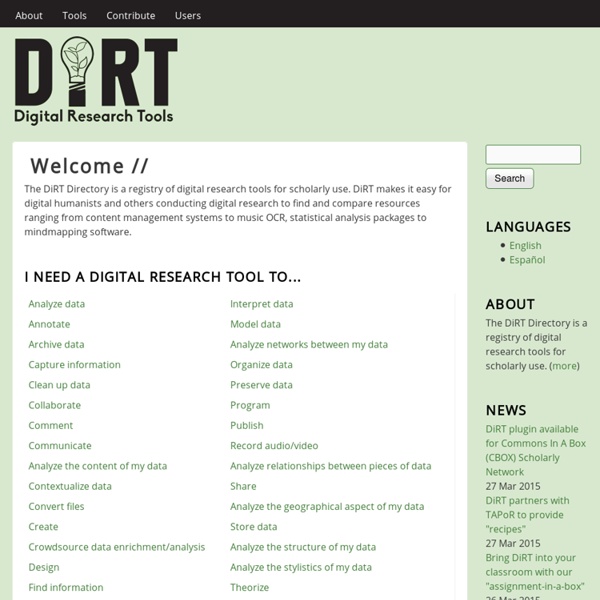
http://dirtdirectory.org/welcome-0
Related: Academic Research • Librarian • Research Help • Digital teaching resources • USEFUL,USEFULHow Google Docs' research tool removes drudgery from reports and presentations You’re frantically racing toward a deadline to complete a multi-page report or slideshow presentation, but research is slowing you down. Not tracking down the information so much as the constant bouncing between your work document and web browser, and cycling through the confusing morass of open tabs to find that webpage or image you need. If you use Google’s free office suite, there’s an easier way—a built in research tool that lets you search for the information you need and easily add it to the Google Doc or Google Slide you’re working on without having to leave the page.
On August 26 2020, the Project Gutenberg website underwent some major changes. These changes had been previewed since early 2020, and visitors to the old site were invited to try the new site, including giving input via a brief survey. The old site is no longer available. If you found yourself on this page unexpectedly, it is because an old page was redirected here. Please use the navigation menus at the top of the page to find what you were looking for. All of the functionality, and most of the content, from the old site is still here - but in a different location. 10 Great Search Engines for History Teachers Use the LUNA Browser to check out David Rumsey’s Map Collection with more than 30,000 images, searchable by keyword. Find excellent sources for women’s history with the Genesis dataset and extensive list of web resources. Get access to historical military records through Fold3, the web’s premier collection of original military records and memorials. Use the Internet Modern History Sourcebook to find thousands of sources in modern history.
Collaborative Tools Skip to main content Create interactive lessons using any digital content including wikis with our free sister product TES Teach. Get it on the web or iPad! Azgaar's Fantasy Map Generator Layers preset: Displayed layers and layers order: Texture Heightmap Biomes Cells Grid Coordinates Wind Rose Rivers Relief Religions Cultures States Provinces Zones Borders Routes Temperature Population Ice Precipitation Emblems Labels Icons Military Markers Rulers Scale Bar View mode: Map settings (new map to apply): 6 of The Best Web Tools for Organizing and Managing Citations, References and Bibliographies April 1, 2015 One of the onerous parts in essay and academic writing is the bibliography section. Managing, organizing and citing references can sometimes be a real challenge especially if you don't keep track of what and who you cite. The last thing you would want after a strenuous writing task is a messy bibliography with one reference missing page numbers the other needs publication date or, worse of all, having to go back to your sources to check for the source of that quotation you included in your conclusion. If you find yourself constantly grappling with problems such as these, the web tools below are absolutely something you might need to consider. These are some of the best applications for organizing, managing, and publishing bibliographies, citations and references. Some of these softwares are integrated with Google Scholar.
Tips for Teachers: Dealing with Plagiarism — The Learning Scientists 1) Teach students about plagiarism in the classroom, even if they should have "learned it" already. Repetition of information, especially spaced repetition (1), improves learning. Learning about plagiarism is no different. Google Web - A Scholar's Guide to Google Advanced SearchingTips on conducting advanced web searches using Google, including using operators not readily available from the Advanced Search Page. Google users can conduct advanced searches in two ways: 1. By using the search engine's dedicated Advanced Search page 2. By integrating Advanced Search Operators into their search.
8 interactive Google Slides activities for classroom excitement Google Slides isn’t just for delivering presentations to an audience. Here are 30 activities that bring interactive learning to students. So often, people think of presentation slides as just that: a visual aid for delivering a presentation in front of an audience. But these slide apps (like Google Slides and PowerPoint in Office 365) really are powerful tools for delivering interactive user experiences.
Research Strategies - AAA Shared Resource Guide - LibGuides at Indiana University-Purdue University Indianapolis Before you start entering any search terms, spend a few minutes trying to think of as many relevant terms and combinations of terms as you can. This will help you to avoid getting stuck in a rut with the first terms that come to mind. If you need help in coming up with terms, you may want to try the "Thesaurus" or "Subject Headings" features in the database you've chosen.
The Web Library Building a World Class Personal Library with Free Web Resources The Web Library: Building a World Class Personal Library with Free Web Resources Online companion to the book. Frequently updated: last update 8-24-2009copyright Nick Tomaiuolo 2009 Indicates a site that is not discussed in the book. News! about FREE resources quick_start_guide [Zotero Documentation] Translations of this page: Zotero [zoh-TAIR-oh] is a free, easy-to-use tool to help you collect, organize, cite, and share your research sources. Read on for an overview of Zotero's features and capabilities. How do I install Zotero? How do I open Zotero? Zotero can be opened from your operating system's dock or file manager like any other program.
Poof! Paper Handouts are Digital - Teacher Tech While at an event recently the speaker handed out a paper handout. After her presentation, some of the audience members were asking if the handout was available digitally. Using Google Keep I was able to digitize the handout and distribute it through Google Classroom in seconds. Google Keep I am a big fan of Google Keep. How to Read a Journal Article Journal articles can be challenging to read, but most contain many of the same components. Once you understand the structure of each article, understanding the content is much simpler. Journal articles normally contain the following parts. For each part, try to identify the following: Abstract The abstract is normally one paragraph that appears before the article.