


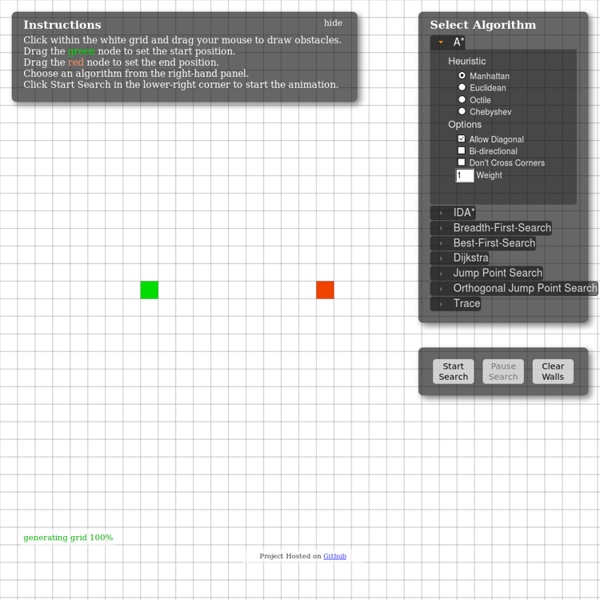
10 excellentes utilisations de Vine par les marques Vine est une application mobile de Twitter lancée le 24 janvier 2013. Cette application permet de créer et partager des vidéos de 6 secondes. A l’image des 140 caractères des messages Twitter, ces micro-vidéos ont de plus en plus la côte auprès des jeunes utilisateurs de l’oiseau bleu mais aussi auprès des marques, toujours à la recherche de la dernière innovation. Petit tour d’horizon des 10 entreprises qui ont, depuis 3 mois, réussi à communiquer avec brio sur cette application. 1 – Orange mise sur l’humour Mercredi 17 avril dernier, Orange et l’agence Armstrong se sont associés aux jeunes humoristes Bérengère Krief, Kheiron, Arnaud Tsamère et Tony Saint Laurent pour #4GS6, une opération originale et très bien pensée sur Twitter. + 4 500 tweets répertoriés+ 2000 défis reçus+ 130 vidéos réalisées entre 14 et 20H2,7 millions d’impression twitterTrending Topic sur Vine le 17 avril Une opération de Brand Content réussie… en seulement 6h ! 2 – Daft Punk se dévoile sur Vine 5 – Lego x Mark Weber
repl.it - Select a Language Help What is repl.it? It is an online environment for interactively exploring programming languages. How do I start? Once you have selected a language, start by typing an expression into the console on the right side of the screen and pressing Enter. Can I use variables or other state? Yes! Can I save my session? Yes! Is repl.it open source? Can I use repl.it on my phone or tablet? Yes! How does repl.it work? All code processed by repl.it runs entirely on your computer, with no server-side evaluation. Enter Evaluate the entered command. Shift+Enter Continue to the next line. Tab Indent. Shift+Tab Unindent. Up Previous history item. Down Next history item. Ctrl+Up Move to the line above the cursor. Ctrl+Down Move to the line below the cursor. Ctrl+E Move to the end of the current line. Ctrl+A Move to the start of the current line. Ctrl+K Clears the console. Ctrl+Z Cancel current prompt. Ctrl+L Open languages selector. Ctrl+G Open examples preview. Ctrl+H Open this help page. Ctrl+S Save session (new revision). Escape About Us
Paul McMahon - Tokyo Dev About the Network Flight, ComponentJS Flight What’s the most sensible thing to do when there’s an established project called Component that aims to make client-side development more modular through reusable components? Invent something else that yet again overloads this increasingly overused term! I was expecting this, however. Flight (GitHub: twitter / flight, License: MIT, bower: flight) from Twitter is a new framework that maps “behaviour” to DOM nodes. Flight apps look a bit like Backbone/RequireJS apps. The authors define a component in Flight as a constructor with properties mixed in. That last point is potentially important, because it demonstrates the authors have a good sense of one of the major issues with client-side development: writing reusable, decoupled code. Although Flight already has a bazillion stars on GitHub (Twitter™!) However, the project has some great ideas and has serious pedigree behind it. ComponentJS ComponentJS (GitHub: rse / componentjs, License: MPL) by Ralf S.
KDE - Experience Freedom! Twitter’s Flight JS Framework: First thoughts and comparison with Backbone Hey, Twitter released earlier today a new JS framework called Flight. You can check it out at Github After reading the documentation, downloading it, and trying it for a while, I’ve my first thoughts. Basically, what this framework provides is a way to create components. Now, some comments about this implementation: I love and hate an event model at the same time. Each of this components reminds me to Backbone’s View object. However, in Backbone, one View can have a nested view or a list of nested views inside. What does Flight do really well? 1) Mixins. 2) Component’s lifecycle. So, will I use Flight? I hope you liked the quick review See yaa!
Some thoughts about programming language tutorials and books. First, I want to welcome you to "Computer Science for Everyone". I made this course in the hopes that those who are seeking to learn programming would be able to. I realize that this is a complex topic, and it may seem overwhelming at first. Once you learn this skill, you will have many opportunities open to you that were not open before. When you go through the lessons in this course, I encourage you to go through each lesson word-for-word methodically. Also, do not skip a lesson. So many lessons may seem overwhelming, and if so I want to assure you that while there is a lot of material in this course, I go through it slowly. It may be that in the past you tried to learn programming and couldn't. There is a difference between knowing a programming language, such as what a book teaches, and knowing how to actually make something. Most programming tutorials focus on how to do the most basic programming instructions like if, then, else, and while statements. Libraries.
OSSIR : Accueil Auto/Visual lisp help + (add) Returns the sum of all numbers (+ [number number] ...) Arguments number A number. Return Values The result of the addition. - (subtract) Subtracts the second and following numbers from the first and returns the difference (- [number number] ...) multiply Returns the product of all numbers (* [number number] ...) / (divide) Divides the first number by the product of the remaining numbers and returns the quotient (/ [number number] ...) = (equal to) Compares arguments for numerical equality (= numstr [numstr] ...) /= (not equal to) Compares arguments for numerical inequality (/= numstr [numstr] ...) < (less than) Returns T if each argument is numerically less than the argument to its right, and returns nil otherwise (< numstr [numstr] ...) <= (less than or equal to) Returns T if each argument is numerically less than or equal to the argument to its right, and returns nil otherwise (<= numstr [numstr] ...) > (greater than) ~ (bitwise NOT) 1+ (increment) 1- (decrement) abs acad_colordlg add_list