Pearltrees = Social Media + Mindmapping + Bookmarks
Okay, so Pearltrees has been around for three years now, and I am finally catching on. Pearltrees is best described as a visual bookmark system that meshes social media with mindmaps. I was introduced to the tool by Debbie Morrison who blogs at online learning insights. Here is her Pearltree. The basic concept is that Pearltrees organizes bookmarks by type in a branching system. Debbie’s is a well-organized system that reflects her varied research interests and expertise in education.
Ohio Department of Education
PearlTrees is a collaborative website to store thoughts, links, videos, and notes. Teachers can easily post an idea or "pearl" on a specific topic or series of topics. Using PearlTrees provides a way to collaborate professionally with other teachers in Ohio and beyond because all “trees” are public unless you have the premium account.
EduTips
EduTip: Content Curation with Pearltrees by Linnea Sudduth Ward Content curation tools—or tools designed to collect, store, and share ideas on a particular topic—are great tools for allowing your students to delve more deeply into a given concept. Perhaps the most well-known content curation platform is Pinterest, which boasts 1.36 unique visitors a day. A less popular tool, though perhaps a more useful tool for education, is Pearltrees.
Pearltrees for teachers
Year 2012 last post is a guest post from Finnish teacher Tommi Viljakainen. He is a teacher in Elimäki lower and upper secondary school. He teaches English, French and P.E.
Utilizing Social Media and Technology in the Classroom
Written by: Lauren Parmley Everywhere you look students are being discouraged from using social media in the classroom. Teachers are frustrated by them spending more time on Facebook, Twitter, and Instagram rather than listening to lectures, taking notes, and doing their homework. Some teachers have taken to collecting phones at the beginning of class, deducting points for phone usage, taking the phones away if seen, and in some severe cases students are not even allowed to have phones on school premises. So it feels like a taboo subject to encourage social media usage in the classroom. One of our teachers had no fear when it came to embracing this progressive form of teaching.
Math Pearltree
PearlTrees is a collaborative website to store thoughts, links, videos, and notes. Teachers can easily post an idea or "pearl" on a specific topic or a post a series of topics in a unit of study on their "tree". Using PearlTrees is an excellent way to collaborate professionally with other teachers in Ohio and beyond because all “trees” are public unless you have the premium account. For every “pearl” anyone can post comments and collaborate with other professionals. People can also join together to form a team so they can contribute to a common topic. Resources, or "pearls," can be duplicated and added to multiple “trees.”
Pearltrees: discover, organize and share your stuff easily
Pearltrees is a fantastic web2.0 tool . It is “ the social curation community , a place where you can organize , discover and share the staf you like on the web ‘.It looks like Livebinders and symbalooedu but does a greater job than them . Some features of Pearltrees Here are the main things that set Pearltrees apart from other organizing tools out there :It is completely free You don't have to create an account to browse or search pearltrees. But only registered users can create new pearls and pearltrees. lets you share any part of you're the Pearltrees you've curated on Facebook, Twitter, directly within Pearltrees, using a permalink or even by embedding content in another web site.Pearltrees also lets you discover a web organized by othersPearltrees has extensions for Firefox, Chrome and Internet explorer that make it easy to create pearls while you are browsing the webyou can import easily your delicious bookmarks in your account.



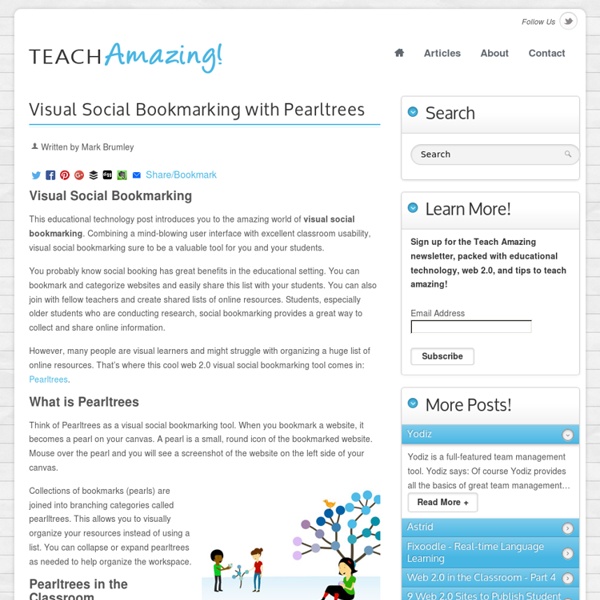
This article speaks to the visual bookmarking and how to use it in class. by pamdoc Apr 7