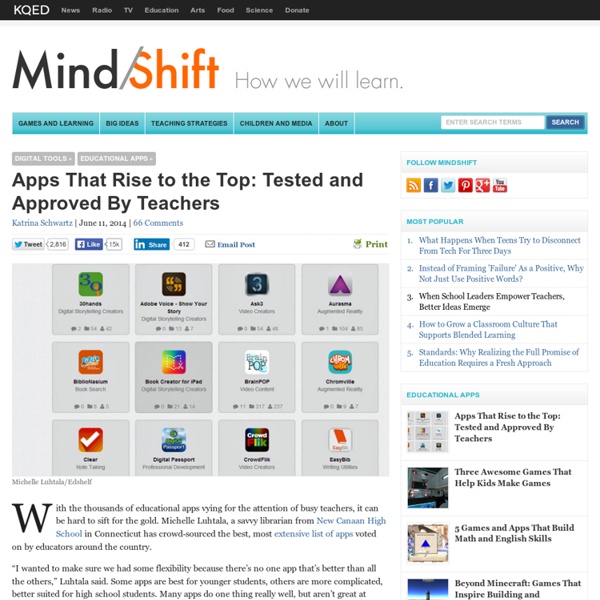200 Free Kids Educational Resources: Lessons, Apps, Books, Websites...
This collection provides a list of free educational resources for K-12 students (kindergarten through high school students) and their parents and teachers. This page is being updated and cleaned up during the COVID-19 crisis. Please tell us if we’re missing something valuable. Below you will find free video lessons/tutorials; free mobile apps; free audiobooks, ebooks and textbooks; quality YouTube channels; free foreign language lessons; test prep materials; and free web resources in academic subjects like literature, history, science and computing.
Modifying the Flipped Classroom: The "In-Class" Version
So. You've tried flipping your class, and it didn't go well. Or you've heard about flipping and want to try the approach, but you're pretty sure it won't work in your school. Don't give up yet -- with a slight twist, flipping might be possible for you after all. Flipped classrooms -- where direct instruction happens via video at home, and "homework" takes place in class -- are all the rage right now, and for good reason.
7 Must-Have Apps to Make Students Love Reading - The Tech Edvocate
Let’s be honest: it’s exponentially more difficult in the digital age to keep students engaged! Because of the allure of apps, games and videos that are so easily accessible, many kids nowadays can’t quite summon the interest in picking up a good book. What if you could leverage children’s love of technology to help build a lasting love of reading? Does that seem like a paradox?
10 Powerful iPad Apps For English And History
When I first started teaching English with 1:1 iPads, I was really jealous of the science and fine arts teachers. They had all of the most engaging apps, and I was left with a lowly word processor and an instant thesaurus. Fortunately, so much has changed. I now have the flexibility to duck in and out of my students’ papers as they write and leave them comments on drafts in progress. I have the resources to connect them with a real-world network of readers who authentically guide them to books they will enjoy through reviews and ratings.
The when, why and how of PD for iPads
By Stephanie Tow January 7th, 2015 One teacher explains that collaboration is key to finding time, and resources, for teaching with iPads Type “professional development for teachers” into any search engine and numerous results fill the computer screen. Type in “professional development for iPads” and the results are more narrow and, in my search anyway, not at all what I need. So how do educators find what they need when it comes to teaching with iPads, apps, and all that conjures up?
7 easy, powerful ways to use iPad cameras in the classroom - Let's Teach With Tech
Our school is a 1:1 iPad school. We made the decision to go with iPads knowing that there are relative strengths and weaknesses of the device. For our purposes, it was decided that the strengths outweighed the weaknesses. One strength that factored heavily into the discussion was the camera, and putting the power to create multimedia work in the hands of every student. Here are 7 ways the camera can be leveraged for deeper learning in your class. 1.
9 Video Tips for a Better Flipped Classroom
Flipped Classroom | November 2013 Digital Edition 9 Video Tips for a Better Flipped Classroom Early adopters share how schools can find success with teachers and students alike--even when the technology seems as topsy-turvy as the lessons. In 2007, when Colorado high school teachers Jonathan Bergmann and Aaron Sams began experimenting with recording their lectures in order to spend class time on deeper face-to-face learning with students, they probably didn't foresee the major movement that would grow up around what came to be called the flipped classroom.
24 Must-Have, Everyday Workhorse Apps
Top 24 apps (logos shown clockwise from 7 o’clock): Timely, Accuweather, Gmail, Podcast Addict, Google Voice, Google Hangouts Dialer, Hiya Caller ID & Block, Google Keep, SimpleMind, MindMeister, Floating Stickies, Google Docs/Sheets/Slides, Wunderlist, Google Maps, Feedly, Puffin, Xodo PDF, FBReader, Pocket, Google Photos, Fast for Facebook, Twilight, Atmosphere If you’re like me, your mobile device (phone, tablet, etc.) is loaded with apps. In fact, I’ve just checked and discovered that I’ve got hundreds installed! And that left me wondering, “How many of these things do I need? Which of these do I depend on every day?” After some reflection, I came up with a list of my “24 must-have, everyday workhorse apps.”