


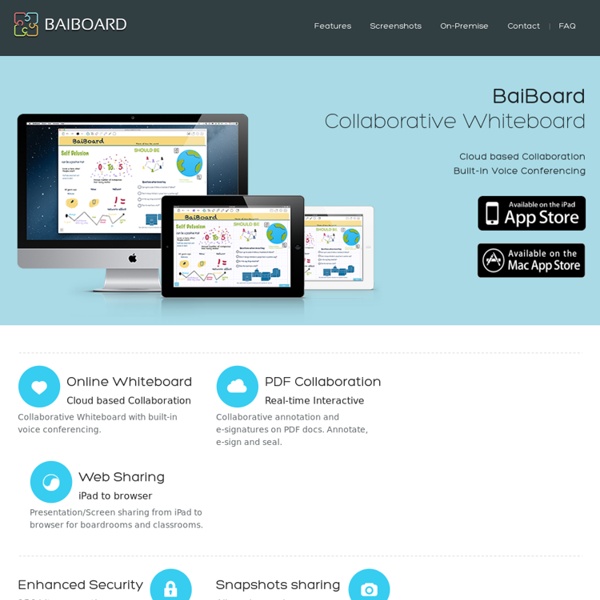
StrataLogica Educator Review | Common Sense Education How Can Teachers Use It? Although specifically billed as a resource for the social studies classroom, StrataLogica also can work well in the science classroom, and even in an ELA classroom. Social studies teachers can create projects to help students locate key places on a map or mark key events during a particular time period. For example, a World History teacher may have students locate famous places in Ancient Greece or mark key events during World War 2, while a U.S. history teacher may have students track the Underground Railroad or key events of the Civil Rights Movement. Science students can create custom maps to highlight certain land formations, compare two geographical regions, or even mark the known locations of an endangered species. In an ELA class, the same types of maps could be used as an alternative to a traditional research paper. Read MoreRead Less What's It Like? Is It Good For Learning? A bit of practice will be necessary, however, for students to do this effectively.
NowComment News-O-Matic EDU, Nonfiction Reading on the App Store How Pineapple Charts Revolutionize Professional Development This post contains Amazon Affiliate links. If you click these and make a purchase from Amazon, I will receive a small commission at no extra cost to you. Thanks for your support. Professional Development: The phrase has a way of striking dread into the hearts of teachers. But not because teachers don’t WANT to improve. In fact, so many teachers bristle at the thought of PD because most of the time, it’s executed so poorly. But things are starting to change. And now, taking PD to an even simpler, more local, more affordable level, we have the Pineapple Chart. A Pineapple Chart is a system that allows teachers to invite one another into their classrooms for informal observation. The chart represents one week of school. When a teacher sees something on the chart she is interested in, she goes to that classroom at the designated time, sits down in an out-of-the-way spot, and watches. But that’s just the beginning. When I asked her how the whole pineapple thing went, she said, “Eh. Sell it.
Documents 5 - Fast PDF reader and cloud download manager on the App Store Stoneclap Climate Kids - NASA's Eyes on the Earth Educator Review | Common Sense Education How Can Teachers Use It? Teachers can use NASA Climate Kids as a toolbox for learning about global climate change. Exploring the Guided Tour of the Big Questions could help build essential background information before you dig deeper. Teachers can have students try games, such as Offset, to make learning about the carbon cycle more engaging. These games could be flipped for playing at home, with follow-up discussions taking place at school. Read moreRead less What's It Like? NASA Climate Kids is a comprehensive website covering a variety of global climate change topics. The Climate Change Time Machine is a standout interactive feature of the site that feeds the scientific inquiry process. Is It Good For Learning? NASA Climate Kids is an excellent learning tool for students because it provides accurate scientific information using a variety of media (games, videos, and interactives) that touch on the same topics.
5 Alternatives to Padlet For the last 24 hours the Twittersphere has been buzzing about the recent changes to Padlet. While none of the following tools have as many features as Padlet, they all provide the core element of a digital wall to which you apply digital sticky notes. Here are five alternatives to Padlet. These are in the order in which I prefer them right now. LinoLino, sometime referred to as Lino.It, provides digital walls or corkboards to which you can add sticky notes that contain text, images, videos, or document attachments. The best feature of Lino is the option to create private groups. WakeletWakelet is the newest entry into this market. DotstormingDotstorming was built for people to share ideas in the form of digital sticky notes and then vote for their favorite ideas. ScrumblrScrumblr is a site that provides an online space to create and share sticky notes with a group. PinsidePinside is a free online sticky note service.
Lapse It • Time Lapse & Stop Motion Camera • Free on the App Store Zaption - Interact & Learn with Video Lessons Phonics Genius Hangouts ShowMe Interactive Whiteboard on the App Store Kaizena · Give Great Feedback