


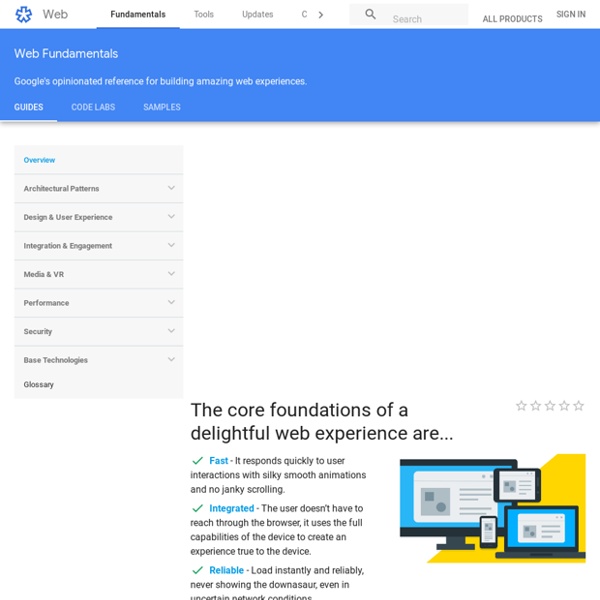
https://developers.google.com/web/fundamentals/
Related: Web Design & HTMLWe created a site in Wix, Weebly, Squarespace & WordPress – See How Each Stacks Up Creating a website and trying to figure out what platform to use? We created a site in the big 4 website creation tools – recorded the video and show you the pros and cons of each. If you’re thinking of building your own website – you want to read this first. First, some background on each: Reports of the number of users of each platform vary widely from source to source, but the general consensus is that WordPress leads and no one else is catching up anytime soon. According to a July 2015 study by W3Techs, out of the 40.1% of the websites it surveyed that use a Content Management System, WordPress enjoys a market share of 60.3% (24.2% of the potential market overall, when including non-CMS users).
Everything You Should Know About Progressive Web Apps Danny Markov A Progressive Web Apps is a web application which takes advantage of modern browser features and can be added to your homescreen, behaving just like a native application. In this tutorial we’re going to show you everything you need to know about PWAs, step by step, with practical examples and a demo app. To not start from scratch, we are going to use the selfie app we made recently, and make it progressive. What is a Progressive Web App In its core a progressive web app isn’t any different from a normal website – it’s made of HTML, CSS and JavaScript, and lives in the browser.
CSS Box Shadows Effects In this tutorial we are going to be creating box shadow effects with just CSS. Below is an image created in photoshop of different box shadows effects. These used to be the only way of creating this effect but thanks to CSS3 we can now do all this with just CSS. View Demo page to see what we are going to create CSS Box Shadow Effects Demo What, Exactly, Makes Something A Progressive Web App? Since Frances and I published a blog post last year introducing Progressive Web Apps, a healthy conversation has started about what is and isn’t a PWA. There are a lot of opinions and many shades of gray. What are the hard requirements? Which requirements are marginal?
The Best Web Hosting Services for 2015 Large or small, every business needs a website. A company without a Web presence leaves many opportunities on the table, as a well-designed website is a factor to attracting clients or customers. And those visitors can translate into big money. You don't want to miss out on the money, so choosing a Web hosting service and setting up your website is essential. Fortunately, with the right service, the process can be relatively simple and reasonably affordable. Getting StartedThe first step is to find a Web host, the company that will store your website's files on its servers and deliver them to your readers' and customers' browsers. The Basics of Web Application Security Modern web development has many challenges, and of those security is both very important and often under-emphasized. While such techniques as threat analysis are increasingly recognized as essential to any serious development, there are also some basic practices which every developer can and should be doing as a matter of course. The modern software developer has to be something of a swiss army knife. Of course, you need to write code that fulfills customer functional requirements. It needs to be fast.
Edit Source HTML or CSS in Free Weebly Site » WebNots Though Weebly offers “Embed Code” element to add custom HTML, CSS and JavaScript code on your page content, sometimes it is necessary to modify the source HTML / CSS of your site. Weebly allows both free and premium users to edit the source HTML / CSS code of a site in order to encourage adding more customization to make a good looking site with needed features. Here is a step by step tutorial on how to edit source HTML or CSS in free Weebly site and things you can do with Weebly code editor.
A Small Orange Add a Blog Post Category to Your Weebly Site You can add tags to your blog posts, which categorizes them via a list on your sidebar. That way, when people ... Add Content to Your Weebly Site with the Embed Code Element You can add so many types of content to your Weebly site it's ridiculous. With all the different elements at y... Accept Credit Cards and PayPal on Your Weebly Site You can accept payments on your Weebly website for goods by connecting to one of our credit card processing pa... Add a Favicon to Your Weebly Site Note: this article covers a feature that is available to Starter, Pro, and Business customers.
E-Commerce Online Store Builders Comparison Chart [1] Overall – Scores are based on the average of the scores above – You should not base your decision solely on the average scores as there are many qualitative / subjective factors that you should consider prior to deciding. Our scoring is to help you narrow your choices, then you should always test out at least 2 of the website builders to see which one you are comfortable with before investing your time and money. We highly recommend you read our detailed reviews for each website builder as we cover each builder in much more depth in those reviews. [2] Stores Powered – Number of websites powered by each website builder is based on publicly available information (N/A = no available data for stores).
HTML Table Border This page contains HTML table border code - HTML codes for specifying or changing the border of your tables within your blog or web page. HTML table borders are specified using Cascading Style Sheets (CSS). Typical Table Border To set the border of an HTML table, use the CSS border property. <table style="border:1px solid yellowgreen;"><tr><th>Table header</th><th>Table header</th></tr><tr><td>Table cell 1</td><td>Table cell 2</td></tr></table> Table Cell Borders The Ultimate List of Online Colour Palette Generators for Web Design When working on multiple design projects, it’s sometimes easy to be a victim to habit when it comes to color selection. The overwhelming spectrum of tones, hues, and shades available makes it easier to stick with what we know works, rather than experiment with something new and bold. But color experimentation shouldn’t be something that scares us. Instead, its potential for creative freedom should be something that inspires our daily work and drives us to innovate. Color is one of the most powerful design elements that will appear on your client’s website. It has the ability to communicate a brand’s personality without saying a single word, and it influences a consumer’s perception of a company or product within a matter of seconds.
Color schemes Color Rule AnalogousMonochromaticTriadComplementaryCompoundShadesCustom Set as Base ColorSet as Base ColorBase ColorSet as Base ColorSet as Base Color Name