


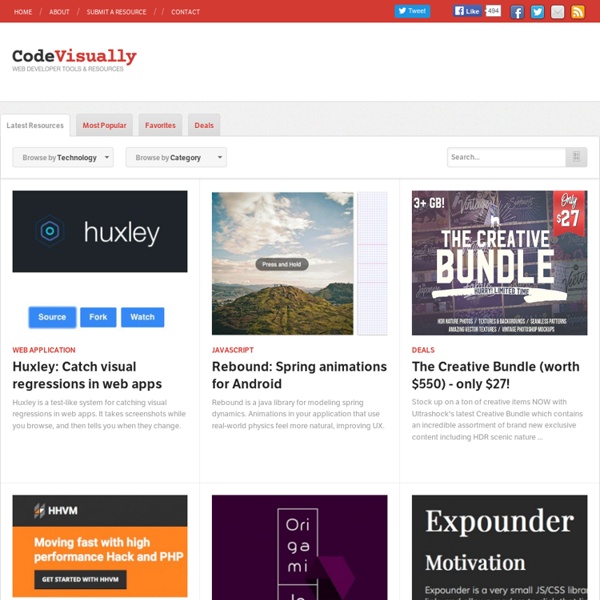
Tuts+ Web Design Tutorials In this tutorial—the second in a series on using Azure Media Services to create and consume HTML5 video—I’ll cover the way we can ingest our content using a video recording tool, as well as ways to encrypt or protect our video so that only viewers with permission can view it. Finally, we’ll cover the differences between a compression codec, a container, and a transport. In this tutorial—the second in a series on using Azure Media Services to create and consume HTML5 video—I’ll cover the way we can ingest our content using a video recording tool, as well as ways to encrypt or protect our video so that only viewers with permission can view it.
Design Magazine This is our popular weekly design news post where we share our favorite design related articles, resources and freebies from the past week. You can sign-up to our awesome weekly newsletter for some more amazing… This is our popular weekly design news post where we share our favorite design related articles, resources and freebies from the past week. PHP for Beginners: Building Your First Simple CMS The Magic of PHP + MySQL It’s safe to say that nearly every website that’s up-to-date these days is using some form of content management system (CMS). While there are a ton of great free options that provide us with a CMS to power a website (WordPress, Drupal, etc.), it doesn’t hurt to peek under the hood and get a feel for how these systems work. To get our feet wet as back-end developers, we’ll be creating a simple PHP class that will:
CatsWhoCode.com So, you’ve spent some time building your e-commerce brand. You’re making a handful of sales each month, but it’s not taking off the way you hoped it would. You do a little digging into your analytics and you learn people who spend 20 minutes on your site almost always buy something. Building An Effective ‘Coming Soon’ Page For Your Product - Smashing Magazine Advertisement I recently had to design a couple of teaser pages for a client and a personal project, and this led me to think about what exactly makes for a good teaser page — or to be more precise a “coming soon” page that companies often put up before they’re ready to launch their product. After careful research and many scientific tests in the brand new field of teaserology, I’ve developed a patented Teaser Effectiveness Analysis Matrix™, consisting of four elements. The perfect teaser page must score high on all four axis of the following: Memorability,Virality,Desirability,Data collection-ability.
A JavaScript library for building user interfaces A Simple Component React components implement a render() method that takes input data and returns what to display. This example uses an XML-like syntax called JSX. 7 Web Development Trends for 2015 Chris Winn is a Senior Web Engineer at Creative Market. Creative Market is a platform for handcrafted, mousemade design content from independent creatives around the world. Every developer has a collection of tools that are indispensable to getting the job done. In this article, we will take a look at 7 web development frameworks and trends that are set to become even more important in 2015.
Coding High density retina displays or screens, like Apple’s Retina Display, have lots of pixels in a small space that it is almost impossible see the pixelation, thus, displaying smoother images and texts. Although Apple offered it first on the market, manufacturers have been releasing similar devices recently to compete with Apple. When using Retina Display devices, you can see that other sites online appear blurry. 35 Effective Examples of Minimalism in Web Design All designers have different interpretations of what minimal web design truly is. As far as my opinion goes, the sole purpose of an effective minimally designed web page is to lay-out the content in such a way that no single element distracts attention from the visual hierarchy. And the key to achieving minimal distraction is to to have initially a well structured backbone with your design skills focused on the comparative space relation between the fundamental elements of the web page. That is all in my opinion anyway…
12 Mac Apps for Running a Freelance Business Running a freelance business requires you to be an expert at everything – from communicating with clients to meticulously tracking your time and expenses. Doing all this manually can be dramatically time consuming, and it’s easy to make mistakes – nobody is perfect. Fortunately there are a range of Mac applications which can lend a hand and assist in the day to day running and organizing of your business. This overview will focus on two key areas: Invoicing, Accounting & Time Tracking – Tools to ensure that you’re on top of finances and invoicing, whilst devoting most of your time to work you enjoyOrganization & Utilities – Applications for managing thoughts, research and speeding up the day-to-day use of your Mac Invoicing, Accounting & Time Tracking