


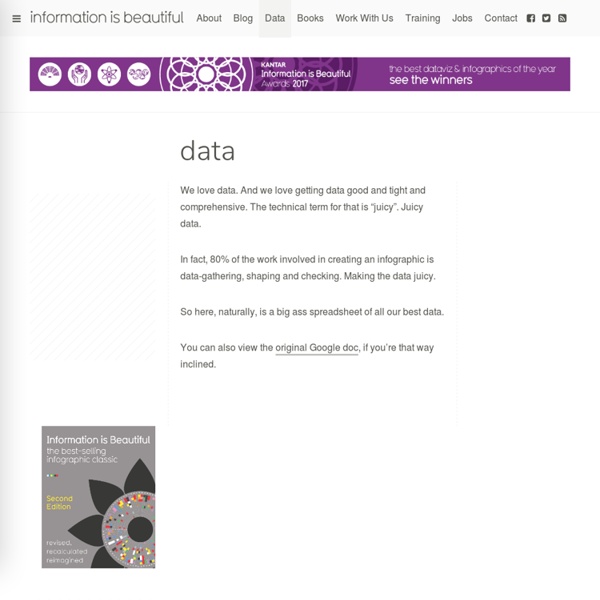
http://www.informationisbeautiful.net/data/
Related: Need to Organize • Storytelling&Visualization40 Useful and Creative Infographics Six Revisions Menu Main Categories CSS HTML JavaScript Digital #storytelling: the next step in digital transformation How do you recognise solid digital journalism? A good web-based story is difficult to consume when you print it out. Recently, I read an interesting post written by Joyce Barnathan, the president of the International Center for Journalists, about her impressions after attending some high-profile journalism conferences. She wrote that being a journalist of the new era is not only about posting photos, tweeting or sharing stories.
40 Online Generators for Web Designers Should Bookmark Online Generators for Web Designers can be a great way to save time in your web design projects. High-quality generators can create graphics or code or even layouts in a matter of seconds or minutes, things that might take an hour or more if done by hand. Online generator are those tools that help us to create those popular “XHTML valid” CSS banners, micro buttons or css website templates in seconds. In such cases online generators can be of great help which do the necessary job and some tools don’t have to be downloaded also. We all know that backgrounds play a crucial role in a design. Web Designers sometimes spend a lot of time in making pattern or stripe backgrounds and there are also tool to help you out here.
Blog — Patricia McMillan In working with leadership teams, I find they’re usually quite ready to embrace the need to tell THE story of the thing they’re doing--the strategy, the proposal, the services they offer. But they’re less comfortable about the idea of telling THEIR stories at work--events from their personal experiences. I think there are several reasons for this. First, the idea might not have occurred to them. They want to communicate something about the strategic plan. Why would an anecdote about their kids be relevant?
10 Gorgeous Social Media Infographics Infographics make information easy to consume. Mundane Charts vs Info graphics: Although they are essentially driven by the same set of information, our eyes are more attached to the ones that give aesthetic pleasure. Below are 10 that might suit your social media taste buds. Best Free Online Applications and Services Online applications (also known as web applications or webware) are getting more popular, particularly when broadband Internet access has become more common and readily available to more users. With online applications and services, you do not need to download and install them into your computer for using them—you just need to open up a browser and access them online. Not only that you can save harddisk space as they do not need to be installed, but also you can work with files that are saved online from any computer anywhere, without the need to carry a storage device even a USB stick around with you. Besides, you don't have to worry about different operating systems as these applications and services are cross-platform, running in your browser as a client. Neither do you need to keep updating your software versions, as you will get any new software updates and bug fixes automatically whenever you access them.
References One of the frequent questions I get asked is "what programmes are available for me to study in order to gain a qualification in data visualisation?" Whilst there are a number of short courses and training events available in the field, the pace of growth in popularity of this subject has not historically been matched by the availability of programmes and qualifications at Universities and Colleges. This appears to be changing. Here is a list compiled from reader suggestions and some personal searching providing a list of the Undergraduate, Postgraduate programmes and one-off modules offered across the globe This list will be kept as up to date and comprehensive as possible but if you identify any gaps please send an email with details/links to the programme in question. Undergraduate Programmes
30 Must See Web Generator for Lazy Webmasters Here’s a list of 70 hand-picked, easy to use, and free web generators that will save you tons of time and energy. I have grouped these tools into 10 categories: Color Palettes, Robots.txt, Website Screenshots, Favicons, Web Backgrounds, Webpage Elements (buttons, tabs, etc), Memes, Forms, Logos, and Dummy Texts. The best part about these tools is that they are completely free (some need you to signup though).
Why Global Influencers And Entrepreneurs Use Stories To Start Movements 1. Stories inspire Out of all the reasons why stories start global movements, the number one reason is that they inspire people. A movement is a group of people that all believe something similar and form a community around this idea or belief.