


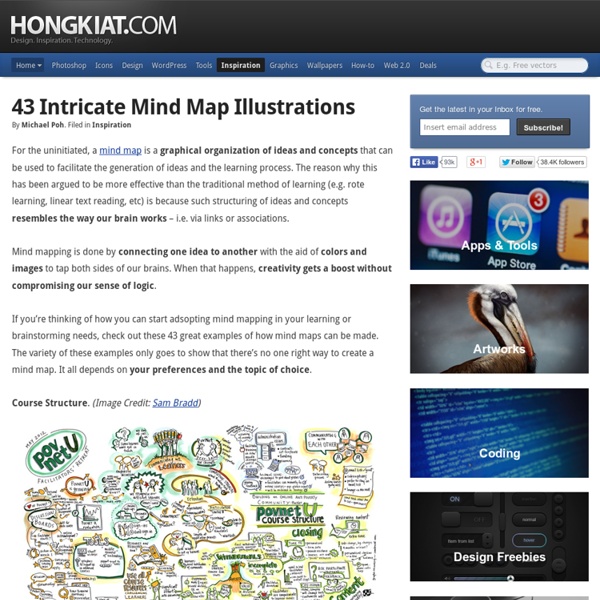
untitled Trauma based mind control.. Mindmapping, concept mapping and information organisation software The Journal of 9/11 Research and 9/11 Issues Comment choisir mon logiciel de mindmapping ? Il y a en ce moment (mars 2013) plus de 200 logiciels de mindmapping sur le marché. Comment m’y retrouver dans ce foisonnement ? Et comment faire le bon choix parmi ce qu’on me propose ? Voici quelques critères et conseils qui devraient vous aider. (Article mis à jour le 23-03-2013 : nombre de logiciels disponibles sur tout support et plateforme collaborative de MindMaple. Pour les traitements de texte ou les tableurs, le choix n’est pas trop compliqué : quelques standards se sont imposés et ils proposent des fonctionnalités presque semblables. Mais pour les logiciels de mindmapping, la situation se complique : plus de 200 noms s’affichent dans le domaine et vous êtes parfois perplexe devant cette offre pléthorique. Je remercie Pascal Le Rudulier qui m’a donné l’idée de cet article au cours d’un échange sur Linked’In. Des critères objectifs Lorsque vous prévoyez l’achat d’un véhicule, vous tenez compte d’une série de critères objectifs. Critères pour choisir votre logiciel de mindmapping
MIND CONTROL MIND CONTROLThe Reign of Evil "In the Kingdom of the Blind, the ONE EYED shall be King" 'This drug......IMPEDES mind control.'--Fritz Springmeier “Two percent of the people think; three percent of the people think they think; and ninety-five percent of the people would rather die than think."---George Bernard Shaw [Mind control is the Reptilians Matrix of Evil, put into action by their on planet proxies: the Psychopath SatanicReptilian hosts. Good film on Beta slave programming, an almost blatant portayal, is Wild Orchid with Mickey Rourke and Carre Otis. London Riots, 7–11 August 2011 – An Insight from those who Control Same Information Control For Social Manipulation by David B. Japan: Schoolkids to be tagged with RFID chips Major Electromagnetic Mind Control Projects by Val Valerian COMING - THE MIND READING MACHINES (excerpts) by William Hamilton © 1980 Terms Mind Control Programming Seminar Taught by Steve Oglevie [ 2005]
La pensée en arborescence … Voici un dessin que je n’ai pas pu insérer dans le livre que j’ai publié. C’est une tentative pour expliquer ce qu’est la pensée en arborescence (ou pensée analogique) par rapport à la pensée linéaire (ou séquentielle). Nous sommes en général formés depuis la plus petite enfance à réfléchir en établissant des listes déroulantes comme le présente la colonne de gauche. Mais quand un surdoué réfléchit, c’est en feu d’artifice, ainsi que le représente le dessin de droite. Le dessin de droite ne se lit pas de droite à gauche ou de haut en bas : Il faut chercher la bulle centrale (ce sur quoi on est en train de réfléchir) et ensuite cheminer le long de chaque arborescence. Pour résumer tout ça, un petit dessin… Quand il a fallu que je réfléchisse à un plan linéaire pour rédiger mon livre, autant dire qu’il m’a fallu « pas mal » de temps pour trouver un arrangement qui satisfasse à mes envies quelques peu perfectionnistes… Ici, quelques sources pour aller plus loin :
KarlaTurner.org Home - JeffPolachek.com For a number of years, I have been researching a variety of unusual topics. I have documented my work in a series of original research exhibits which present factual materials most people have never seen. Much of this factual data logically leads to the creation of certain inferences and tentative conclusions that are based on a holistic view of the data but which cannot be independently proven. The following introduction to my website is designed to present a "bird's eye view" of my findings and is therefore necessarily partly speculative. The situation as best as I can determine Sometime during the early or mid-twentieth century, scientists working for the military industrial complex perfected an application of neurotechnology that allowed the encoding and decoding of human brain activity. Individuals whose brain centers are electrically stimulated believe their evoked actions are their own ideas; their conscious mind rationalizes the evoked actions away. Source: Jeremy Radlow.
Association pour la pensée complexe Intention et buts Le mode de pensée qui nous a été inculqué obéit essentiellement à des principes de disjonction, de réduction et d'abstraction. Il isole les objets de connaissance les uns des autres, et il rend donc difficile l'appréhension des solidarités, interactions et implications mutuelles qui lient ces objets. Il privilégie la connaissance des unités de base ou des parties constituant les systèmes, sans nous inciter à opérer une navette cognitive des parties au tout et du tout aux parties. Nous disjoignons et ventilons en différentes disciplines les fragments des ensembles organisés dont notre mode de pensée a brisé l'unité. Aussi, ce mode mutilant d'organiser notre pensée nous aveugle plus profondément que l'erreur d'observation ou l'incohérence logique. Quand elle s'applique aux êtres humains, la pensée mutilante et unidimensionnelle se paie en souffrances, hélas mort. Complexus : ce qui est tissé ensemble. La complexité est une question, non une réponse.
CRDP de l'académie de Besançon : Cartes heuristiques Ces dossiers thématiques sont archivés, nous attirons votre attention sur leur date de mise à jour. Qu'est-ce-que c'est ? Selon Wikipédia, une carte heuristique (du grec ancien εὑρίσκω, eurisko, "je trouve"), appelée aussi carte des idées, schéma de pensée, carte mentale, arbre à idées ou topogramme (mind map en anglais), est un diagramme qui représente les connexions sémantiques entre différentes idées, les liens hiérarchiques entre différents concepts intellectuels. C'est le plus souvent une représentation arborescente des données. Basée sur les avancées dans le domaine des neurosciences, la méthode a été mise au point par le psychologue anglais Tony Buzan dans les années 70. Elle est censée faciliter la pensée logique et la créativité en assurant un fonctionnement conjoint, harmonieux et optimal des deux hémisphères du cerveau. cerveau droit (couleurs, images, formes, rythmes, sentiments)cerveau gauche (mots, parole, analyse, logique, nombres, linéarité) Et la carte permet :
- Lettres et Cartes Heuristiques Dec 15 Je me mets doucement à jour au niveau de mes lectures en retard, et parmi les ouvrages que je viens de finir il y a l’avant dernier de Xavier Delengaigne, Organisez votre temps avec le Mind Mapping. Comme à son habitude, l’auteur nous propose un livre efficace, pratique et concret ; joliment illustré par l’incontournable Luis Garcia, il se décompose en 10 chapitres : 1 Le mind mapping à votre secours ! 2 Se fixer des objectifs (et les tenir !) 3 Piloter ses activités annuelles à l’aide d’un cockpit 4 Découper ses actions 5 Piloter son quotidien 6 Optimiser son temps grâce à un logiciel 7 Inspirez-vous de Toyota : créer votre Kanban 8 Rédiger des procédures graphiques 9 Mieux gérer son stress 10 Harmoniser sa vie personnelle et professionnelle Le tout est accompagné d’un cahier central de cartes en couleurs, comme celle-ci : Le style est clair, les conseils donnés sont directement applicables, et au-delà du mind mapping, l’auteur nous présente d’autres techniques, comme le Kanban. Dec 08 Dec 07
Cartes heuristiques & cartes conceptuelles - Les Enseignants Documentalistes de l’Académie de Poitiers Point sur les cartes heuristiques & cartes conceptuelles (Mind mapping) : usages et outils logiciels1 Plusieurs usages : le schéma heuristique Il a pour principale finalité de formaliser la réflexion (questionnement, recherche d’idées, assimilation des différentes déclinaisons d’un concept...) ; c’est un outil destiné au travail personnel ou à l’aide au travail personnel. pour soi, permettent de synthétiser une recherchepour une aide à la mémorisationpour conserver la trace d’un brainstorming en groupe... C’est cette forme de mind mapping qui nous intéresse en premier chef en éducation. La carte conceptuelle permet une représentation d’un champ sémantique dont les notions sont difficiles à formaliser dans un plan linéaire à la hiérarchisation figée. Les logiciels gratuits et en français THINKGRAPH : Très basique mais simple d’utilisation : on peut déplacer les cases aisément à la souris sur la surface de l’écran. Avantages : Inconvénients : La liste n’est pas exhaustive. Retour d’expérience
Le Mind Mapping ou la Prise de Notes dynamique Le Mind Mapping, ou carte heuristique en français, est une technique de prise de notes originale qui vise à organiser les informations autour d’une idée centrale. Cette technique peut être qualifiée de « dynamique » dans la mesure où elle pousse l’utilisateur à reformuler les idées afin d’en extraire les éléments clés avant de les noter. Cette méthode de prise de note, déjà largement utilisée dans les écoles finlandaises par exemple, offre de nombreuses possibilités pour les étudiants tant en termes d’usages que d’efficacité. Introduction au Mind Mapping Le Mind Mapping est née de quelques constats simples. La vue est notre « sens » le plus développé. En effet, comme le montre le graphique ci-dessous, lors d’un entretien nous retenons principalement les gestes, le regard, et l’attitude de notre interlocuteur. La "règle" du 7%-38%-55% ou « règle des 3V » (verbale, vocale, visuel), résultat de l’étude sur la communication menée par Albert Mehrabian en 1967. Un enfant apprend en s’amusant.
» Un poster pour ne pas oublier les règles du mind mapping - Lettres et Cartes Heuristiques Actu heuristique Marie 20 novembre 2011, 6:16 Le blog Mapping-Experts propose un poster « Concevoir et Réaliser une carte », permettant d’avoir en permanence sous les yeux les grands principes du mind mapping ; belle initiative, non ? Le poster est vendu au prix de 10 euros, plus les frais de port. Je sens que je vais me laisser tenter ….