


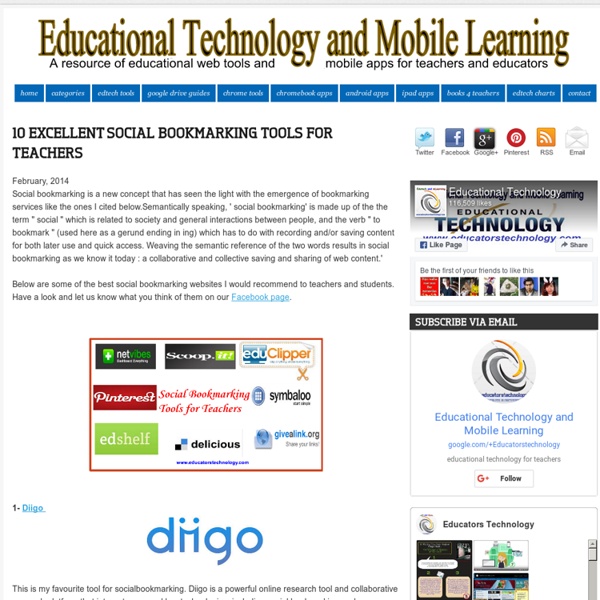
http://www.educatorstechnology.com/2014/02/10-excellent-social-bookmarking-tools.html
10 Tips For Using VoiceThread For Learning 10 Tips For Using VoiceThread For Learning by Michelle Pacansky-Brock was first seen on gettingsmart and Edcetera. It’s really time to put the age old arguments about online classes being dull, cold, and alienating to bed and accept that these problems are only effects of the choices made by those who design, develop, and teach the course. If you are an online instructor who is aching to break out of the social limitations of the text-based discussion forum that still dominates online courses, despite the audio and visual rich social technologies that abound, read on. Take a few minutes to step inside one of my online classes and view this clip of an interaction between me and one of my former online Art Appreciation students from a class VoiceThread activity.
100+ Teaching With the iPad Hacks: A Curated Playlist of Quick Start Resources A publisher recently asked me if I knew of a good iPad “Quick Start” Guide for teachers just getting started with using the iPad in the classroom. I didn’t, but had to imagine that I could find resources along these lines on the Web. As I searched, I found many good web pages, and knew right away that this was a great topic for creating a LessonPaths curated Playlist to share them. 8 YouTube Tools to Help Learn English It always amazes me that despite being the world’s largest video library, YouTube is still blocked or banned in many educational institutions. As a resource for learning about almost anything, but particularly for language learning it is an incredibly valuable tool and a tool that many third party companies have started to build on and exploit to make its use easier and more engaging. Below are just a few of the many tools that can help educators exploit the learning potential of YouTube with a particular focus on English language learning. I hope you can enjoy these tools and if you do work in an institution where YouTube is still blocked perhaps you can use this article to help persuade the people responsible that the benefits of making the resource available far outweigh the manageable risks that it can create. 1.
Tech Tools for Teachers: Social bookmarking By Nik Peachey and Tom Walton Nik Peachey explores social bookmarking and how we can use it to save bookmarks online to access them from any computer. Nik provides a comprehensive overview article on the use of social bookmarking, including a list of tools to collate web pages like scrible and Delicious, a downloadable lesson plan, a video screencast tutorial and a printable how-to guide. What is social-bookmarking? To explain what social bookmarking is, let’s first look at bookmarking. This is something that you probably do already.
43 Apps, Games, and Websites Transforming This Year's Classrooms In the middle of October, we invited educators to tell us about the "apps, games, and websites that are helping to tranform their classrooms this year." We asked that you submit your responses in the form of Field Notes and we received more than 700 submissions! 43 products emerged with several votes and strong, detailed Field Notes to explain just how they are being used effectively at school. So here is our (albeit unscientific) list of apps, games, and websites transforming classrooms this Fall. We are also pleased to announce the winner of the $250 Amazon gift card. To qualify for the drawing, educators had to submit more than one qualifying Field Note during this campaign.
6 Platforms to Create Augmented Reality by Two Guys and Some iPads I first met this dynamic duo at ISTE 13 last June, just had to share their latest blog post and get more teachers up and running using augmented reality in the classroom! If you are new to this venue check out this guest blog: Augmented Reality in Education or head directly over to the Two Guys and Some iPads site and get the pro’s point of view - Meaningful Integration of Augmented Reality in Education Drew Minock wrote this piece yesterday and was kind enough to share!
28 Free Social Bookmarking Tools for educators - eLearning Industry Update: Based on Alex's and Diana's comments two more tools were added at the top of the list! How to - Social Bookmarking in Plain English eLearning TagseLearning Tags is the 1st Free social bookmarking site where you can discover, share, vote and discuss interesting and remarkable eLearning and Educational Technology content! eLearning Tags offers helpful information on a number of topics concerning distance education including eLearning, Instructional Design, Gamification, Social Learning, MOOCs, mLearning and more.SymbalooeduOrganize and Share the best of the web with your students. Organize teaching resources all in one place.
6 Powerful Tools Teachers And Students Should Try Out By 2018 the market for education technology is all set to reach a mammoth $60 billion. Our need for ‘smarter’ classrooms is the reason behind our increasing reliance on technology to make learning more interactive and engaging for students. New tools that help improve the learning environment are being released regularly, and while some of them are really good, there are others that don’t quite make the cut. In this article, we are focusing on tools that are of great help to both students and teachers and go a considerable way in improving the learning environment at different levels. So, let’s take a look at six such tools.
Google Apps for Learning: 9 Best Practices Starting March 3, educational technology specialist Jennifer Bloomingdale launches three exciting courses on Google Apps. Google Apps may be similar to traditional productivity tools. But look a little closer, says Jennifer Bloomingdale, you’ll find they are so much more. Social Bookmarking - Technology Tutorials for Teachers Social bookmarking is a way in which you can save and organize the links to your favorite websites to a bookmarking site and access it from any computer anywhere. In some social bookmarking tools, users can organize their bookmarks by tagging them and in other tools they can organize them by putting them in specific folders. Users can also access the bookmarks stored by others, thus giving it a social touch.
Jing With the imminent discontinuation of Adobe’s support for and development of Adobe Flash, Jing’s use of the .SWF Flash video format will no longer be possible. Because we are passionate about making it easy for anyone to teach, train, and explain concepts visually, TechSmith is committed to offering a free screen capture and screen recording tool for our customers. This brought us an opportunity to build a new, more modern no-cost solution for our users. TechSmith Capture offers modernized enhancements including a new approach to the User Interface that better aligns with our other flagship screen capture products, Snagit and Camtasia. TechSmith Capture offers a number of features, including: New, modernized video capture, including longer video recording, as well as webcam and system audio recording.
Challenging the Model of 1:1 with BYOD This year my school district in Vermont ventured into a sort-of BYOD/1:1 hybrid program. We realized the importance of allowing our students access to technology to enhance their learning, but the infrastructure wasn't in place to tackle a traditional BYOD. And we, like many if not all schools, were also constrained by budgets, so a traditional 1:1, where each student receives the same device, was also out of reach. Instead, we chose to be creative with our technology and professional development. We used money from our technology budget and constructed a model to supply teachers with a mix of mobile devices, mostly laptops and iPads, and teachers applied to take part in a mixed device technology-integration pilot program. In many aspects, the program is like BYOD because each classroom adapts to a set of different devices with varying capabilities, but in our case, students aren't actually bringing their own.