


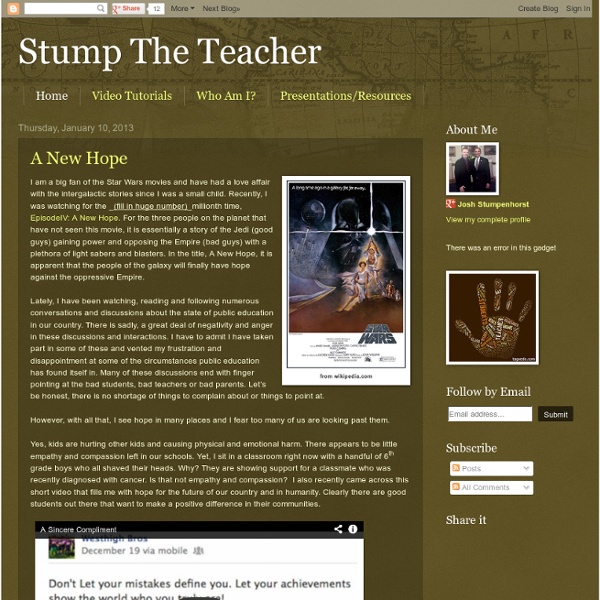
The Educator's PLN John T. Spencer The Ultimate Guide To Using iPads In The Classroom How Students Benefit From Using Social Media 14.60K Views 0 Likes A lot of criticism has been leveled at social media and the effect it has on the way students process and retain information, as well as how distracting it can be. However, social media offers plenty of opportunities for learning and interactivity, and if you take a moment to think about it, it's not too hard to see how students benefit from using social media. 100 Web 2.0 Tools Every Teacher Should Know About 44.24K Views 0 Likes We're always trying to figure out the best tools for teachers, trends in the education technology industry, and generally doing our darnedest to bring you new and exciting ways to enhance the classroom. To Flip Or Not Flip?
Alan November Alan thrives on confirming and challenging educators’ thoughts about what’s possible in the world of teaching and learning. More than anything, he is a teacher at heart, with a wealth of experience teaching learners of all ages. Alan November is an international leader in education technology. He began his career as an oceanography teacher and dorm counselor at an island reform school for boys in Boston Harbor. “As an educator, sometimes all you need is inspiration to work harder for your students. Audiences enjoy Alan’s humor and wit as he pushes the boundaries of how to improve teaching and learning. Alan was named one of the nation’s fifteen most influential thinkers of the decade by Technology and Learning Magazine. Alan’s resume can be found here. Each summer Alan leads the Building Learning Communities summer BLC conference with world-class presenters and international participants.
CITE Journal Article Volume 1, Issue 1 ISSN 1528-5804 Print Version Commentaries Submit A Commentary Carroll, T. G. (2000). If we didn't have the schools we have today, would we create the schools we have today? If We Didn’t Have the Schools We Have Today, Would We Create the Schools We Have Today? Thomas G. We have a unique opportunity in education today. The investment of resources on this scale is comparable to the space program. When the Wright brothers were going to make the first flight, there was no flight school to prepare them. “If We Didn’t Have Today’s Schools, Would We Create Today’s Schools?” The question in the title of this article is a trick question, because I want readers to really think about it. If a surgeon from the 1800s walked into an operating room today where arthroscopic surgery was being performed, could that surgeon step in and perform the surgery? But if a teacher from the 1800s walked into a classroom today, could he or she substitute as a teacher? Networked Learning Communities
A Principal's Reflections The Votes Are In: Edutopia’s Tech Integration Lesson Contest WHAT WORKS IN EDUCATION The George Lucas Educational Foundation Facebook Edutopia on Facebook Twitter Edutopia on Twitter Google+ Edutopia on Google+ Pinterest Edutopia on Pinterest Log In Primary links April 15, 2014 Trending:DIY Professional Development Sign in Join Share on facebook Share on twitter2Share on printShare on email+ Technology Integration Subscribe to RSS The Votes Are In: Edutopia’s Tech Integration Lesson Contest January 20, 2011 | Mary Beth Hertz We had some wonderful submissions for the first-ever lesson contest and the votes are in. Here are the results of the contest voting: 1st Place (22 votes)Lesson 5: Surreal Animation - submitted by Janine Campbell (1) 2nd Place (13 votes)Lesson 3: Word Masters Analogies - submitted by Stacey Perez (2) 3rd Place (8 votes)Lesson 2: Paul Revere's Ride Project - submitted by Paula Naugle (3) 4th Place (4 votes)Lesson 1: Beauty Through the Beasts -submitted by Carol Frego (4) 5th Place (3 votes)Lesson 6: The Voki Project - submitted by Magda (6) Twitter
Home