


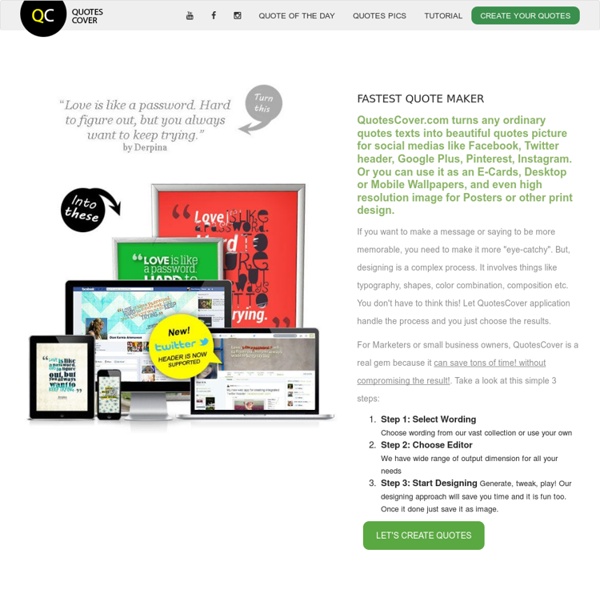
Slitscanner.js I created the above image using this Lazer Sword video (this is also the example Sha uses on his site). Sha says users can download the code and modify it. He’s publishing slitscans to: shahwang.tumblr.com sketches.postarchitectural.com/slitscanner Educational Technology and Mobile Learning: 3 Simple Tools to Create Quote Posters for Your Class May 29, 2015 Below are three of our favourite web tools for creating picture quotes. You can use these tools with your students to create beautiful quote posters for your class. These picture quotes can be used as warm-up activities or entry events to project based learning.
Photo collage maker - Amazing, Affordable and simple photocollage Software. Download Now! Feel free to visit our gallery featuring dozens of cool photocollages. Just click this link and enjoy the show. Photo collages produced with Artensoft Photo Collage Maker are of the highest visual quality. They look great from afar and are perfect when scrutinized up close. Artensoft Photo Collage Maker uses sophisticated algorithms to mix and match existing cell images in order to create a piece of art that can be enjoyed from afar and truly appreciated up close: There’s no color blending producing faux digital photomosaic; instead, Artensoft Photo Collage Maker uses advanced mix-and-match to assemble a perfect photo collage out of a number of different images.
Avatars Everywhere: 27 of the Best Avatar Makers Avatar creator Meez is back in the news this week, but there are dozens more avatar creation tools gunning for this market. Today we attempt an overview of that market: please add more suggestions in the comment section. Weblin- Create an avatar and use it as your virtual self within web pages in real-time, interacting with other Weblin users who share the same interests. Meez.com- Create a 3D animated avatar for export directly to most web profiles, blogs, etc. Second Life- Use this extremely popular virtual world to do just about anything, but first, you have to create your avatar. Here, avatars can be customized almost entirely, with plenty of room to create a most accurate likeness of yourself.
Make your own Stereogram First you will have to select a pattern. To do this, you can select from 2 choices: Select pattern from gallery. You can move through the pattern gallery using the "next" and "prev" buttons. 14 Great Tools to Create Engaging Infographics and Images for your Social Media Posts Update – we launched Pablo a new tool to create beautiful images for your social media posts in under 30 seconds You can use Pablo right from the get-go, no need to login or create an account. Just quickly create amazing images super fast. You can try out the first version of Pablo right now – no login required. Worth1000 Home Welcome fans of Worth1000.com. If you're looking for Worth's amazing creative content, then you've rocked up to the right place! Just in case you missed the news, Worth1000.com is now part of DesignCrowd.com - and we've preserved all the amazing Worth1000 content here so you can search the archives to find old favorites and new contest art.
Educational Technology and Mobile Learning: The Best 8 Tools to Create Posters for your Classroom Today, we are sharing with you some great web tools that you can use to create your own posters and customize them the way you want. Check out the list below and share with us what you think of them. Enjoy 1- Poster My Wall This is one of the most popular web tools out there. It allows you to create awesome posters using either your own images or from the selection provided there. 12 Sources for Free Images to Use on Your Blog and Social Media Posts November 3, 2014 by Tricia Goss The image you choose can make or break your social media updates, blog posts and other content. But, finding the right picture to accompany your post can be challenging. Not only do you need to find one that complements your post and grabs readers’ attention, but you also have to make sure you are free to share the pic. You can purchase stock photos, but that could take a bite out of your budget and even then, the choices are not always ideal.
Soundbites for the Classroom In a time-stressed world, it seems that soundbites are all we have time to pay attention to. On public transport, in the media, and yes, even in the classroom. One of my regular routines is to project soundbites (or more commonly referred to as quotations) on the board as students walk into the classroom and settle down to a lesson. In other contexts I have used music, these days however, I tend to use visual images to indicate a different space, a change of pace, a moment to transit from the outside world into the rhythms of practice and learning. Sometimes there is a nudging to remind students that success is a result of dedicated work; other times, an image with words can turn on smiles and lighten up the burden of having to sit for another hour and focus on learning.
10 Websites to Create Your Very Own Avatar Having problems with a profile picture that has been reused one too many times? With so many social networking profiles to manage, and running out of ideas on how to customize them for every single platform, it’s time you start looking for external help. We’ve compiled for you 10 websites that you can use to create your very own Avatar. Apply effects, distort, clean up or reimagine yourself in an impossible scene – you can do all that on these websites. But we’re not going to give all the fun away, you should try them for yourself and show us your avatar creations. Recommended Reading: 25 Websites To Have Fun With Your Photos