


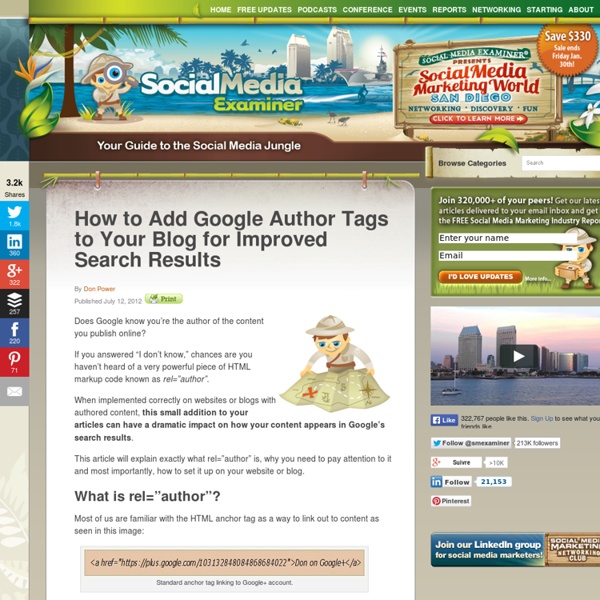
The best of <time>s (Article updated to correct some typos noticed by commenters, and clarify some aspects.) Avid HTML5 watchers will know that the <time> element was dropped from HTML, then re-instated, with more New! Improved! semantics. As before, you can put anything you like between the opening and closing tags – that’s the human-readable bit. Previously, you could only mark up precise dates. Now, “fuzzy dates” are possible: <time datetime="1905"> means the year 1905<time datetime="1905-11"> means November 1905<time datetime="11-13"> means 13 November (any year)<time datetime="1905-W21"> means week 21 of 1905 As before, times are expressed using the 24 hour clock. You can localise times, as before. <time datetime="09:00Z"> is 9am, UTC. Durations In New! The datetime attribute “D” for days, “H” for hours, “M” for minutes and “XQ” for seconds. You can separate them with spaces (but you don’t have to). Alternatively, you can use a duration time component. pubdate
The Future Of Mobile-Social Could Spell The End For Social Networks Editor’s note: Keith Teare is the founder of just.me and a partner at Archimedes Labs. He is also the co-founder of TechCrunch. Follow him on Twitter @kteare. Because of Google I/O, this was a momentous week for those of us who are watching the rapid transition that is taking place from desktop computing to mobile, and particularly for those focused on mobile-social as I am because of my job at just.me. Standalone Hangouts. Facebook Home problems. What is at stake? There are many common themes and questions that underpin the launch and evolution of Hangouts as a separate app and previously led to the decision to launch the Facebook Home product. To set the context for an analysis let’s acknowledge the elephant in the room that is partially driving these decisions. Mobile Messaging is rapidly becoming the primary way users engage socially on mobile. Phones were created as social tools. Similar challenges exist from media-sharing apps. What Is A Platform Provider To Do?
A Super-Quick Guide to Building a Website The business of building your own website may seem a bit daunting, but we've outlined some of the key steps to make it a simpler, more streamlined process. Whether you're starting a personal blog or designing a site to go along with a product or business, these tips are sure to help you through the task. Take on your piece of the Internet with our guide on everything from picking a platform to copyrighting a domain name. Choose a platform — First and foremost, you should research and decide on an appropriate site platform. Want even more detailed how-tos on creating your perfect corner of the Internet? Source: Flickr user Marisa Vasquez Creating a Mobile-First Responsive Web Design Introduction We're going to walk through how to create an adaptive web experience that's designed mobile-first. This article and demo will go over the following: There is even more up to date responsive guidance on our new Web Fundamentals site. Why we need to create mobile-first, responsive, adaptive experiences How to structure HTML for an adaptive site in order to optimize performance and prioritize flexibility How to write CSS that defines shared styles first, builds up styles for larger screens with media queries, and uses relative units How to write unobtrusive Javascript to conditionally load in content fragments, take advantage of touch events and geolocation What we could do to further enhance our adaptive experience The Need for Adaptivity As the web landscape becomes increasingly complex, it's becoming extremely important to deliver solid web experiences to a growing number of contexts. However, mobile context is much more than just screen size. View the demo Structure Style Less JS
Bill Gassett - Google+ - PageRank, Link Juice & SEO for Google+ Communities. Can… PageRank, Link Juice & SEO for Google+ Communities. Can PageRank save G+ Communities becoming FB link farms? ① G+ Communities have PageRank, another Aha! Moment. ② Is PR in communities a good thing, or is it a bad thing? ③ Automated posts are the perfect recipe for ZERO PageRank. ④ Why didn't G make all links in Communities nofollow? ⑤ Are embedded links the scourge of G+ Communities? ① G+ Communities have PR was another Aha! Quality & engagement is something I covered previously as important to acquiring good PageRank. While analyzing some Google search results -a favorite pass time of mine, or a bad habit, I don't know which-I noticed a link I had shared of the PageRank Part 3, article that outranked my own post and realized that was only possible if the community had PageRank. Turns out that was exactly right. You might wonder if they can give PR as well, or bleed it. ② Is PR in communities a good thing, or is it a bad thing? Won't it just attract more spammers and link dumpers?
3 Social Media Tips and Tools to Organize, Implement, & Monitor Success Working in the marketing department for any sized organization takes organization, dedication, innovation, and standardization. BIA/Kelsey estimates that digital marketing spending among small and midsize companies will reach $16.6 billion annually by 2015. As online marketing budgets grow there is more room for testing and implementing search and social media tools that will help streamline processes and monitor results. With all the moving pieces involved in creating a successful online marketing program, it is easy to get caught up in the thrill of testing and purchasing new products and software tools meant to make your life easier. Over the past few years I’ve experienced selecting tools the right way, and the wrong way. Organization I don’t know about you, but organization does not come naturally to me. Tool: Google Docs If you’re like me and work for an organization that centers around collaboration I have found this simple and inexpensive (free) tool to be a great asset.
Getting Started Most webmasters are familiar with HTML tags on their pages. Usually, HTML tags tell the browser how to display the information included in the tag. For example, <h1>Avatar</h1> tells the browser to display the text string "Avatar" in a heading 1 format. However, the HTML tag doesn't give any information about what that text string means—"Avatar" could refer to the hugely successful 3D movie, or it could refer to a type of profile picture—and this can make it more difficult for search engines to intelligently display relevant content to a user. Schema.org provides a collection of shared vocabularies webmasters can use to mark up their pages in ways that can be understood by the major search engines: Google, Microsoft, Yandex and Yahoo! 1. 1a. Your web pages have an underlying meaning that people understand when they read the web pages. 1b. itemscope and itemtype Let's start with a concrete example. To begin, identify the section of the page that is "about" the movie Avatar. Back to top 1d.
Advanced Google Plus Networking Strategies (Photo credit: Wikipedia) Google Plus Strategy for Networking : Creating and growing the influence of your Google Plus network, which is more powerful than you know. I don’t think anything I’ve ever written online has received as much attention as last month’s “ Your Google Plus Network Is More Powerful Than You Know ” on this blog. So many people have told me that the post opened their eyes for the first time to why Google+ is not “just another social network .” In that post I gave you some basic starter strategies for building a Google+ network that can expand your reach and build your influence, not only within Google+ itself, but perhaps even more importantly in Google Search . This month I want to build on that and give you some more advanced strategies for creating and growing the influence of that network. The strategies I’m going to recommend this month are for those ready to go to the next level in building an influential Google+ network. 1. Google+ Circle Slider 2. 3. 4.
How to Make B2B Content More Shareable Janet Aronica is the head of marketing for Shareaholic, makers of content sharing and discovery tools for publishers. Keep up with Shareaholic on the Shareaholic blog and follow Shareaholic on Twitter @Shareaholic. When it comes to creating content for a company blog, “if you build it they will come” is not the right mantra. Smart social media promotion of your content is key, and it’s almost as important as creating the content itself. That said, copying and pasting the same old thing to every social network — or worse, automating it — isn’t an effective strategy. Twitter Headlines: You only get one shot at a first impression. Pinterest Brand Your Visual Content: Our data shows that in June 2012 Pinterest actually sent more traffic to websites than Bing, StumbleUpon, Twitter, and Google referrals. Facebook Optimize Page Elements: Facebook pulls in several parts of your blog when posting a share. Google+ Tagging: Tag others in your Google+ shares when it’s appropriate.
A Beginner's Guide to Using the Application Cache Introduction It's becoming increasingly important for web-based applications to be accessible offline. Yes, all browsers can cache pages and resources for long periods if told to do so, but the browser can kick individual items out of the cache at any point to make room for other things. HTML5 addresses some of the annoyances of being offline with the ApplicationCache interface. Using the cache interface gives your application three advantages: Offline browsing - users can navigate your full site when they're offline Speed - resources come straight from disk, no trip to the network. The Application Cache (or AppCache) allows a developer to specify which files the browser should cache and make available to offline users. The cache manifest file The cache manifest file is a simple text file that lists the resources the browser should cache for offline access. Referencing a manifest file To enable the application cache for an app, include the manifest attribute on the document's html tag:
What is Google Plus? A Complete User Guide. (Videos and Blog) If you think Google Plus is just another social site, you are in for a big surprise. What has been created is, put simply, a phenomenal tool for human communication, and much more. But it takes you to experience it, embrace it and ‘get it’ before this realisation really comes. The complete guide to Google Plus will give you everything you need to use it as an individual or for business, including a free 90 minute video course. Introduction Since its launch in 2011, Google Plus has been gradually moving towards being one of the most active social networks with hundreds of millions of people having active accounts. And if you are looking at business applications of Google+, then also check out my ‘Google Plus Marketing Guide’ here. So, let’s begin! Whilst referring to the image of the rabbit/duck which first appeared in Harper’s Weekly in 1892, he says “I suspect most of you see a duck.” Google+, however, is something different and as such needs new language to explain the experience.