


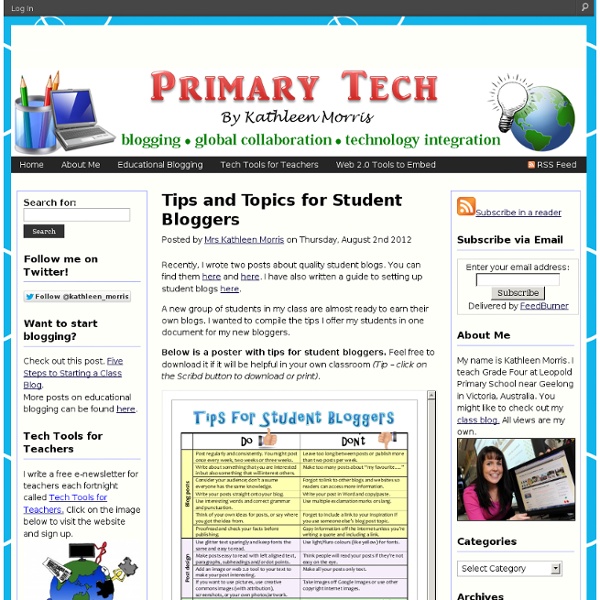
Blogging for Learning Muzy Offers a Neat Way to Blog With Pictures Muzy is a neat blogging service that offers a neat way to blog with pictures and text. Muzy offers more than two dozen apps for manipulating and displaying your pictures. If you don't have pictures that you want to share you can use the integrated image search to find images to write about and share. Beyond the picture apps Muzy offers text apps that you can use for writing short blog entries. Everything that you create becomes a part of your Muzy blog. Additionally, you can share all of your Muzy creations on Twitter and Facebook. When you first visit the Muzy website you'll see a pop-up box asking you to sign-in with a Facebook account. Applications for Education Muzy's integrated image search could be used by students to create a collage of images about a place, person, or event that they're studying. Muzy's T.O.S. requires users to be 13 or older.
Get Lessons | Microsoft Mouse Mischief Microsoft Mouse Mischief Download Microsoft Mouse Mischief (Thai) Before you may install or use the software you must accept the license terms below. If you do not accept the license terms, installations will not proceed. You may print the license terms by clicking the "Print" button below. After installation, the license terms are available by returning to this page. Once downloaded you may install Microsoft Mouse Mischief. I accept the license terms. I do not accept the license terms. After accepting the license terms, you should download a copy to your computer. Blogging Rubric evenfromhere With a nod to the ever-brilliant-and-willing-to-share Kim Cofino, here is the rubric I’ve lately begun to use in my classroom for grading student blog posts. This is an experiment in action and depending on how this tool works, it is very likely that it will come under some revision. If anyone has any comments and suggestions, I would be happy to hear them. Here’s a link to the same file on google docs so you can copy it out and make any changes that fit your place.
What You Wanted To KNOW About Student Blogging Richard Byrne and I co-hosted an ISTE Unplugged session on blogging at ISTE 2010 in Denver. Thanks to everyone who submitted their blogging questions and here’s my responses — for those who were unable to attend! I’ve focused my responses to student blogging and will do a follow up post on the general blogging questions. What sort of rubric do you use for blogging? There are opposing opinions on whether you should or shouldn’t use a blogging rubric; and if you do use a rubric how you would use it. Konrad Glogowski’s posts are a ‘must read’ to appreciate the need to move the emphasis from grading to focusing on blogging conversations: For examples of blogging rubrics check out: How do you have students blog for homework if they do not have access to the internet or a computer (in a poor, rural area)? Steven Anderson covered this during our session by explaining how his schools provide open lab computer access for students without access at home. To moderate or not who has the time? 1. 2.
7 Tips From Effective Teachers Who Use Technology The Current State Of Technology In K-12 2.52K Views 0 Likes What is the next device most students will soon purchase? How many schools have a digital strategy? How Online Education Has Changed In 10 Years 9.73K Views 0 Likes We all know that education, specifically online education, has come a long way in the last few years. The Importance Of The Evolution Of Education 7.30K Views 0 Likes Over the past century, the modes of both imparting and receiving education have undergone a paradigm shift.
Integrating Technology in the Primary Classroom Free Technology for Teachers 5 Presentation Tools To Captivate Every Student Creating a presentation that keeps a captive audience engaged is tough. Creating a presentation that keeps distracted students engaged is a much harder task again. Whether your are demonstrating to a class or presenting at a conference, keeping an audience focused on your content is more challenging than it used to be. Children and adult audience members alike, now have glowing distractions in their pockets and are expecting the instant gratification that comes from the Internet generation. Here are a few tools that will help you enthrall your audience and keep your presentations on the entertaining side of educational: SlideRocket is a hosted web app designed to take presentations to the next level with graphical prowess and multimedia integration. Although the content of your presentation is of course the most important part, small visual improvements can have a big effect on audience engagement and participation. www.sliderocket.com
The ultimate guide to getting started with blogging! -Edublogs ? education blogs for teachers, students and schools In case you missed it, we just wrapped up our first Teacher Challenge series – 30 days to kick start your blogging! Hundreds of educators from around the globe participated in 8 challenges over the course of four weeks. Together with mentors, bloggers of all experience levels had the opportunity to really step up their game. And if you missed out, it is never too late to work through the challenges at your own pace! Here are the beginner and advanced challenges in their entirety: Activity 1 – Getting StartedBeginner – Advanced – Discussion Question Activity 2 – Writing Effective PostsBeginner – Advanced – Discussion Question Activity 3 – Working With Pages Beginner – Advanced – Discussion Question Activity 4 – Avatars & Blogging Etiquette Beginner – Advanced – Discussion Question Activity 5 – Working With ImagesBeginner – Advanced – Discussion Question Activity 6 – Embedding Media Beginner – Advanced – Discussion Question Activity 7 – Widgets and SidebarsBeginner – Advanced – Discussion Question
How (And Why) Teachers Should Blog So how do I get techno-nervous teachers at my school to read my blog, write their own blogs and encourage their students to write one too? It seems that in order to ease them into this phenomena of blogs and their promise of expanding ones creativity, writing and collaboration skills, I might need to disguise it as journaling. Language Arts and Reading specialists will love that! Fortunately for teachers, blogs are surprisingly easy to use. As an educational tool, blogs may be integrated in a multi-faceted manner to accommodate all learners. If safety is a concern, try KidBlog . I think the best way to expose our teachers to the latest and greatest collaborative environment of blogging is to show them how blogs can benefit them personally with a hands-on professional development opportunity. Want to learn more?
Is your school’s “digital citizenship” practice a pass or fail? cc licensed ( BY ) flickr photo shared by Walmart Corporate This past week, I worked with a small group of educators on becoming a “Networked Educator“, and we had some great conversations about how social media is changing a lot of what we do in schools. Within the group, there were about four teachers from one high school, who came to learn together and asked questions about how they could move their school to the “next level” in how they are sharing and learning with not only each other, but students as well. They told me that felt that they were in some ways behind as a school, but they were making progress. One of the ways that they felt they were making progress was by having a school Twitter account to share what is happening at with their community. They didn’t like it at all. We looked at both students and many of the tweets were sexist, derogatory, and just outright offensive. Do I ever swear? Do I ever swear on Twitter? #Fail 1.