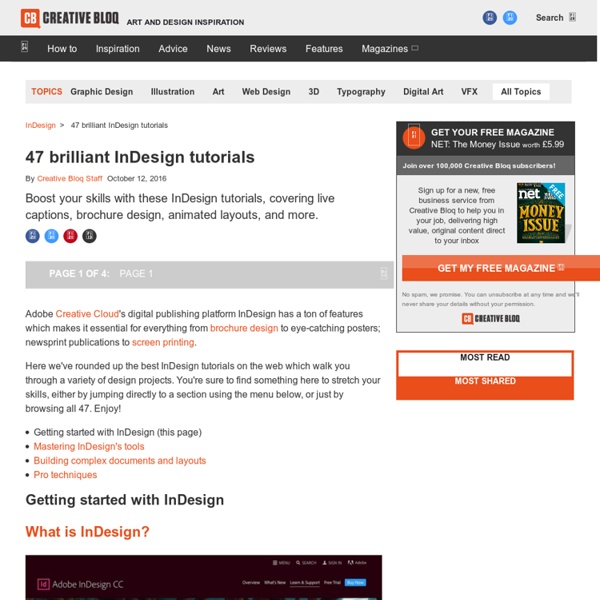The 16 best movie posters of 2016
Movie posters not only hint at the storyline of the film – it also gives the studio a chance to get creative (sometimes!). From illustration to photography, 3D art to clever typography placement, here we’ve picked out 16 of our favourite movie posters of 2016 that thought outside of the box. So, without further ado, in reverse order... 16. Paterson
How To Get Started with InDesign: Templates, Tips & Tutorials
I started off my writing career in print, and over the years I've been the editor of multiple magazines. I even have a book on restoring Chevy trucks that's out on Amazon right now. And one constant over most of those years has been Adobe InDesign. It's the go-to tool for print designers the world over, and it's what I've always used to get the job done. But, like many Adobe apps, InDesign can be intimidating for first-timers. There are a lot of weird things that don't look like Photoshop in there, and if you don't know much about print, it's tough to break into.
How to Create Scotch Tape in Photoshop
Welcome to PhotoshopStar.com! If you find this site useful, you might want to subscribe to our free newsletter for updates on our new Photoshop Tutorials and Articles. Are you interested in learning how to make realistic Scotch tape by using Photoshop tools? If yes, then I will teach you how.
5 Conversion Studies Your Competitors Don’t Want You to Know About
Use these 5 conversion studies to stay ahead of the competition. Science, FTW! (Image source) We all know that great web design and conversions go hand-in-hand, but just what connects the two? What many marketers fail to understand is that your website is more of a “user experience” than a book cover: people interact with your site as they use it, so making it pretty is not your only concern. Fortunately, you can inform yourself by utilizing a variety of insightful eye-tracking studies that reveal how customers really view your website.
Design Killer Mobile App Websites: Tips And Examples
The mobile scene has grown exponentially over the past couple of years. The iOS App Store along with Android Apps on Google Play have become the two hotspots for smartphone enthusiasts. As the number of smartphone users increases we are seeing hundreds of mobile app developers launching new ideas into the market. Most popular apps are accompanied by their own website. This can be helpful with marketing and getting your name out there.
Amazing Clean Trifold Brochure Template
This tri-fold brochure template has a clean, minimal design which is adaptable to any subject. Teaming black and white photography with graphic color overlays, this brochure is a great pick for businesses looking to make a stylish statement. Perfect for artisan or independent businesses, this easy-to-edit template would make a great fit for food retailers, restaurants, delis or coffee shops. The simple grid layout is super flexible, allowing for easy interchange of text and images. This InDesign template includes a ready-prepared brochure layout with two sides. Simply open the file and insert your own text and images.
Dimensions Of A Paper Sizes - A0, A1, A2, A3, A4, A5, A6, A7, A8, A9, A10 - In Inches & mm
A Paper Sizes - Quick Lookup Select the standard paper size from the 'Size' selector and the unit from the 'Unit' selector - the dimensions will be shown in the dimensions box. The dimensions of the A series paper sizes, as defined by the ISO 216 standard, are given in the table to the right of the diagram in both millimetres and inches (cm measurements can be obtained by dividing mm value by 10). The A Series paper size chart, below left, gives a visual representation of how the sizes relate to each other - for example A5 is half of A4 size paper and A2 is half of A1 size paper. A Series Paper Sizes Chart. Image courtesy of Office 365.
How Images Improve -or Destroy – Conversion Rates
I’ll level with you. When you use images on your site, two things can happen: Images can either help you achieve your business goals, or hurt.
25 Ways to Build Loyalty & Engage Customers with a Mobile App
I recently wrote a post about various reasons that businesses should have their own mobile apps, and I highlighted customer engagement as one of the benefits that a business can expect. I mentioned that having your own app creates an opportunity to establish and build relationships with your audience, and it helps you stand out and ensures you’re top of mind when they need your product or service. For example, you’ll capture your audience’s attention if you’re always on their phone or if they enjoy a game that you created for your business’ app. Sounds great, right – but how do you do it? It’s actually pretty easy. Just give them an app, and it will do half the work for you.
75 Fresh InDesign Templates (and where to find more)
InDesign templates are great to start-up your projects quickly or get that creativity boost that you need. In this post, I’ll teach you how to create your own templates and where to find the best. I also created a list of the best templates divided by categories. Categories