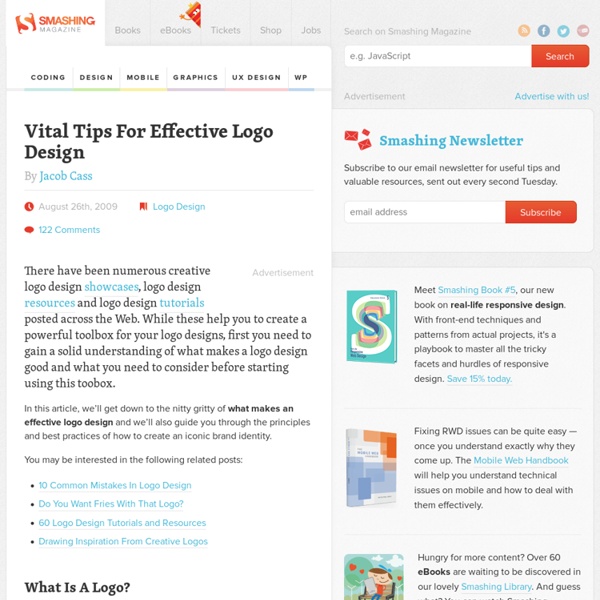30 Brilliant Vector Logo Designs, Deconstructed
A kick-butt logo design is of great importance to any business. Often seen as the first impression of a company, its logo must be tailored to communicate specific values and ideals in an instant. However, logos not only have the look good, they should also be thoughtfully designed and capable of taking on a variety of uses. This could include being scaled to a range of sizes, being reproduced in flat color and being printable on paper stock. In this post we look at 30 contemporary examples of great vector logo design and find out what makes them work. 1. The Castle Print logo by Sean O’Grady creates a strong and immediate connection to the nature of the business it is designed for. 2. Bryan Kahrs use of negative space on the Ryan-Biggs logo gives a fantastic illusion of the letters B and R, initials of the targeted company while the slight angle adds depth and dimension to the design. 3. 4. 5. 6. 7. 8. 9. 10. 11. 12. 13. 14. 15. Every part of the Ta Jevi logo oozes fun! 16. 17. 69 Monos
The Five Essential Elements of Effective Logo Design - Overnight Prints Resource Center
Among graphic designers, the FedEx logo is legendary. With over 40 prestigious design awards under its belt—and a coveted spot in Rolling Stone magazine’s 2003 best logos list—the hushed, reverent tones in which students, professors, and professionals discuss it conveys well-deserved awe. Lindon Leader created the iconic mark in 1994 while working as a senior design director at Landor Associates in San Francisco. Tasked with conceiving a new logo for the (then) Federal Express brand, he produced 200 different design concepts before finessing one to perfection: a bold font, brilliant orange and purple, and that legendary arrow, hidden within the whitespace. “I strive for two things in design: simplicity and clarity,” Leader once said. Let’s think about this for a moment. Google, Nike, Apple, IBM It’s impossible to read those words without visualizing the logos. Why does it matter? Sounds pretty great, right? SimpleSimple logos are easily recognizable. Courtney’s Action Items Courtney Knapp
4 essential rules of effective logo design
A logo is an essential part of your company brand. It works together with elements such as your website, collateral, brand promise, and marketing efforts to set the tone for your company as a whole in the public arena. And while this sounds simple enough, many logos tend to overshoot or fall short. Let’s see if your logo makes the grade and consider four essential rules for successful logo design. Test Your Logo Before sharing the rules of logo design, let’s start out by grading the latest logo you’ve created. Get one point for each “yes” below Does your logo work horizontally? Subtract one point for each “yes” below Do you use more than two colors in your logo? Scoring <0 = Don’t even think about it1-4 = Acceptable for a $50-million-a-year company5+ = Great job! Regardless of how you did, rest assured there are always ways to get better. Brand vs. logo Your brand is the sum total of every interaction that someone has with your organization. So what part does your logo play in your brand? 1. 2.
19 Awesomely Designed Books From 2013 That Prove Print Isn’t Dead
50 Covers for 2013
I decided to go in a slightly different direction with my covers list this year (see my lists for 2012, 2011, and 2010). It’s just a straight up list of the fifty covers designs with a few annotations and links a long the way. I’m sorry for woeful under-representation of Australian and NZ designers, and for completely ignoring the entire non-English-speaking world. 1984 by George Orwell; design by David Pearson (Penguin Classics) Although David Pearson’s brilliant design for 1984 crept on to a few lists last year, it was actually published in January. 419 by Will Ferguson; design by Dan Mogford (Head of Zeus) Dan Mogford’s unexpected and beautiful abstract design for the British edition of 419 — published by new independent Head of Zeus — takes a very different direction from the movie poster-like Canadian cover, and is all more striking for it. Dan also scared the hell out of everyone earlier this year by nearly dying. Foil. A book cover that folds out into a map. Black on black.
Tagxedo - Word Cloud with Styles
Khan Academy
rubrics home - Rubric Studio Home - RCampus
Welcome to iRubric iRubric is a comprehensive rubric development, assessment, and sharing tool. Designed from the ground up, iRubric supports a variety of applications in an easy-to-use package. Best of all, iRubric is free to individual faculty and students. iRubric School-Edition empowers schools with an easy-to-use system for monitoring student learning outcomes and aligning with standards. Click. Finally, spend more time teaching and less time grading. Build, Assess, Share, Collaborate. "Use rubrics like never before." It's Free. I just click on the box under each one of these,... and it does all the math for me. "Free? Individual educators and students can use iRubric and a hundreds of other free RCampus features at no charge. iRubric Enterprise Edition "Monitor student learning outcomes the efficient way." The iRubric Enterprise Edition empowers schools to take their assessments monitoring to the next level. We provide flexible licensing and hosting plans that meet your needs.
A Short Guide to Copyright for Educators
Copyright and Creative Commons can be confusing topics. There are many variables that apply to every situation so it is hard to layout hard and fast rules that apply to every scenario. To help educators understand and navigate the landscape of Copyright and Creative Commons, I've put together a short list of helpful resources. Dr. For my Canadian friends the rules of copyright are different than they are for me in the United States. The Copyright Foundation offers a thirteen page guide (link opens PDF) to Copyright for Educators. For helping students learn about Copyright Taking the Mystery Out of Copyright is a use resource produced by the Library of Congress. YouTube's Copyright School is a four minute video with a few multiple choice questions at the end. Disclosure: Common Craft videos can be viewed for free online but to download them or embed them you do have to be a subscriber to their service.