


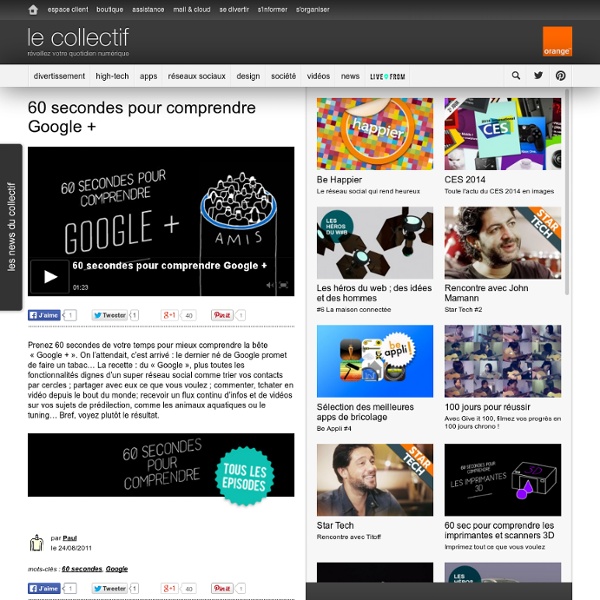
60 secondes pour comprendre le cloud computing Tendance technologique majeure des 5 dernières années et probablement des 15 prochaines, le « nuage » bouleverse peu à peu nos habitudes informatiques. Parfois même sans que l’on s’en aperçoive : qu’est-ce que Facebook, sinon un nuage géant où les internautes publient et commentent leurs photos, vidéos, etc.? Le cloud computing, c’est une sorte de révolution dans la révolution Internet. Pas étonnant que 60 secondes soit un peu court pour expliquer un tel phénomène… Découvrez donc le cloud computing en 85 secondes chrono (pas une de plus, promis) ! Liens : – Le Cloud d’Orange, votre espace privé de stockage et de partage sur tous vos écrans. – Tout savoir sur home library – Retrouver toutes vos playlist avec musique premium Deezer
Google+ Project: It's Social, It's Bold, It's Fun, And It Looks Good — Now For The Hard Part Last night, you may have heard talk of a mysterious black bar appearing on the top of Google.com. Or you may have even seen it yourself. No, you weren’t hallucinating. It was a sign of something about to show itself. Something big. What is Google+? Sort of. You see, the truth is that Google really is trying not to make a huge deal out of Google+. How’s that for downplaying it? “We believe online sharing is broken. What he proceeds to show me is a product that in many ways is so well designed that it doesn’t really even look like a Google product. The first thing Gundotra shows me about Google+, and the first thing you’re likely to interact with, is something called “Circles”. It’s through Circles that users select and organize contacts into groups for optimal sharing. Gundotra realizes that many social services have tried and failed to get users to create groups. Next, Gundotra showed off a feature called “Sparks”. “Our goal here is to connect people. So when can you try Google+? More:
Cloud Cet article est une ébauche. Vous pouvez partager vos connaissances en l’améliorant : Compléter l'article Restructurer le contenu Rajouter des illustrations Créer des pages Alerter dans les discussions si le sujet n'a pas lieu d'être et veiller à ce que la ligne éditoriale de ce wiki soit bien respectée A ne pas confondre avec Crowd Cloud Le Cloud Computing, informatique en nuage ou infonuagique est un concept qui consiste à déporter sur des serveurs distants des traitements informatiques traditionnellement localisés sur des serveurs locaux ou sur le poste client de l'utilisateur.Source: Wikipédia. Il s'agit donc de ne pas avoir ses données sur son propre PC mais sur un serveur distant, appartenant à une société privée (Google, Microsoft, Facebook etc). Ceci dit, faire votre propre Cloud Computing, hébergé par vous même ne comporte pas de danger (tant que tout est sécurisé tant au niveau du serveur que la connection, et que le logiciel est libre). Chrome OS Autres inconvénients: Divers