


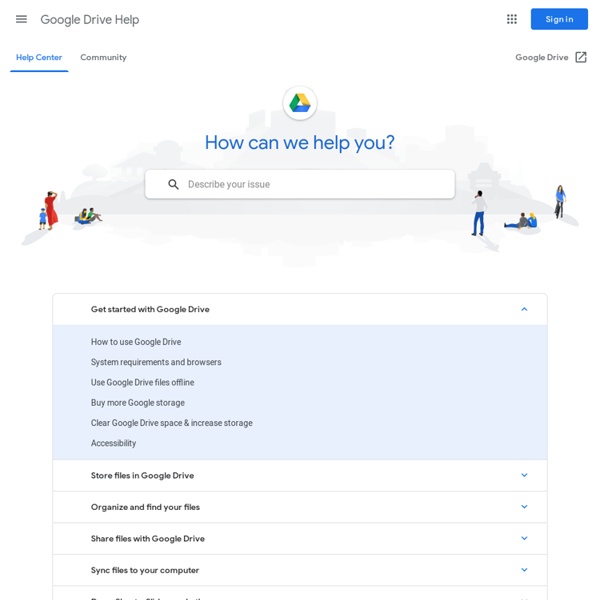
https://support.google.com/drive/?hl=en#topic=14940
Do Seating Arrangements and Assignments = Classroom Management? Now might be a good time to take a long look at your classroom seating arrangement. Advice and opinions about classroom arrangements and seating assignments abound -- and Education World explores the possibilities. Included: Tips from Fred Jones on how to get the most out of classroom arrangements. Arranging a classroom seems simple enough. Assign students to seats in nice neat rows that fill up a classroom. A Handy Infographic Featuring 10 Important New Google Forms Tips for Teachers June 21, 2016 For those of you who haven’t tried the new Google Forms yet, the visual guide below will help you get started. It features 10 important features that will help you create engaging forms, polls, and surveys. As a teacher, you can use Forms for a variety of purposes including: planning an event, making surveys and polls, creating quizzes, collecting feedback and other information from students and many more. This infographic is entirely based on insights from Docs Editor Help. Enjoy
50 Resources For Teaching With Bloom's Taxonomy - Simple suggestions for applying the taxonomy to kindergarten-level children. Lesson Planet: This source gives the goods on creating complete lesson plans using Bloom’s Taxonomy. Prezi: Enjoy this stylish Prezi presentation on Bloom’s Taxonomy. 54 Flipped Classroom Tools For Teachers And Students - 54 Flipped Classroom Tools For Teachers And Students by TeachThought Staff The flipped classroom has continued to enjoy momentum years after its introduction, speaking to its flexible nature, and to the need for a real change in thinking in how we think of time and space in education. Technology has been, more than anything else, the catalyst for the flipped movement. With YouTube now nearly as ubiquitous as the television in many homes, access to video content is more seamless than ever.
The 50 Best Smartphone Apps For Teachers Arranged By Category Mobile phones managed to mostly kick their classroom stigma once the iPhone, Android, Blackberry, and other PDA-cellular hybrids (also known as “smartphones,” but you knew that already) popped onto the scene. Thanks to the veritable Library of Alexandria of apps available on the respective markets, life can run that much smoother for professionals of all types. And that, of course, includes teachers. 30 Habits Of Highly Effective Teachers Editor’s Note: We often look at the qualities and characteristics of good teaching and learning, including the recent following pieces: How A Good Teacher Becomes Great What You Owe Your Students Ten Secrets To Surviving As A Teacher The Characteristics Of A Highly Effective Learning Environment How To Be A Mediocre Teacher 25 Things Successful Teachers Do Differently by Julie DuNeen, Sketch Note Via Janet Hamilton
The 55 Best Free Education Apps For iPad Finding apps isn’t difficult. Finding education apps is only a bit more challenging. Finding free education apps is also possible. Finding free education apps worth downloading is a different story entirely. 13 iPad Apps That Promote Close-Reading 13 iPad Apps That Promote Close-Reading by Terry Heick Close-reading is the product of a dynamic and deeply personal interaction between the reader and a text. It is an active process characterized by questioning, adjusting reading rate, judgement thinking, and dozens of other “strategies” readers use to make sense of what they’re reading. This is an interaction that doesn’t require technology, but can be changed by it. It is a matter of fluency, strategy, and will.