


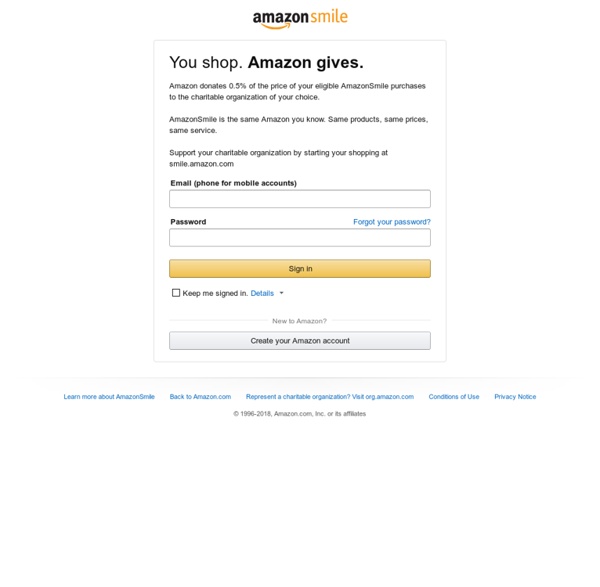
Subscribe & Save Fitnessgram FitnessGram Terms and Conditions Last Revised: April 29, 2016 1. Introduction FitnessGram® Software (“FitnessGram Software”), a fitness education assessment program software that we include as part of the Services, including any applications, is owned and operated by The Cooper Institute® ("The Cooper Institute” or “we” or “our”) and this Privacy Policy (“Policy”) includes the following defined terms, in addition to other capitalized words in the Policy. “Customer” or “you” means employees of School Districts, State Educational Agencies, and parents of students who access data using the FitnessGram Software under the FitnessGram Hosting Terms of Service ( “FitnessGram ToS”). “School District” means a local educational agency, school network, independent school or other school system. 2. This Policy describes: 3. There are three types of information that the FitnessGram Software collects and stores on behalf of our Customers: 4. 5. 6. 7. 8. 9. 10. 11.
TurboTax® Tax Preparation Software, FREE Tax Filing, Efile Taxes, Income Tax Returns How IT Professionals can Join ISACA Join online now Join online and save US $20*. Download the Membership Application Download the Membership Application: Spanish Membership Terms * Total membership fees consist of International Dues + Local Chapter Dues + New Member Fee. Local Chapter Dues US dollar amounts listed below are chapter dues for new ISACA members. For current chapter dues, or if the amount is not listed below, please contact your local chapter. * Contact Chapter
It Just Gets Stranger: Dear Vague Facebook Status Poster Dear Vague Facebook Status Poster, I'm writing to you today because you keep leaving vague status updates on Facebook. I can only imagine you are doing it so others will ask you for details. Details that you never seem to give, even when asked. I need you to stop. Have you ever heard of the term "cry for help?" I need to make something clear, because it might not be clear to you. When you leave a status update that says, "I never thought I would be this angry!" I'm on to you. You run into Jenny at the mall. Jenny responds, "Super! You give her a smiley face. Jenny smiles back and says, "You totes deserve it!" And then you walk away. Lacking? But what's more, that same conversation on Facebook isn't just with Jenny. And yeah, maybe Jenny thinks you totes deserve that best day ever. I'm here, writing you this letter, your own PSA, to tell you that this is not what you really want. Don't feel too bad. I want to know why it's the best day ever. My comment: Yeah girl! Your comment: Me too.
Amazon Web Services, Cloud Computing: Compute, Storage, Database Atomic the free encyclopedia Choosing Secure Passwords As insecure as passwords generally are, they're not going away anytime soon. Every year you have more and more passwords to deal with, and every year they get easier and easier to break. You need a strategy. The best way to explain how to choose a good password is to explain how they're broken. There are commercial programs that do password cracking, sold primarily to police departments. The efficiency of password cracking depends on two largely independent things: power and efficiency. Power is simply computing power. Efficiency is the ability to guess passwords cleverly. A typical password consists of a root plus an appendage. Crackers use different dictionaries: English words, names, foreign words, phonetic patterns and so on for roots; two digits, dates, single symbols and so on for appendages. Modern password crackers combine different words from their dictionaries: What was remarkable about all three cracking sessions were the types of plains that got revealed. You get the idea.