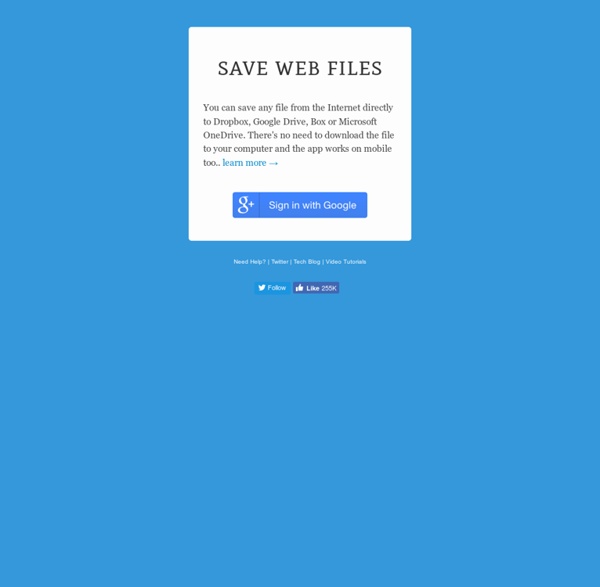Mozy.com - 2 GB Free Storage
Spilled coffee on the keyboard? We’ve all been there. With Mozy, you can download all of your files with just one click (yes, it really is that easy). You can also receive emails and alerts when your restore requests are ready for download. Additionally, you can now use Mozy’s restore manager, which helps consolidate and transfer files to your computer.
4sync: 15 GB Free Storage
Most of us use multiple devices to store and access our files – the desktop PC at work, the laptop at home and a tablet or smartphone on the go. And nowadays it is more convenient to store and access files from the cloud rather than locally. If you are using cloud storage services or plan to use one, check out 4sync.
15 Great Free Online File Sharing Alternatives
Today’s technology and machines (whether it’s PC or Mac) are certainly capable of processing large original files like .PSD (Photoshop) and .AI (Illustrator) but the bad news is the sharing part aren’t . These files are fairly large in size and cumbersome to share with peers and clients. Two ways we would generally used – e-mailing and sharing via hosting account. Not saying it’s bad but e-mail comes with attachment limitation and usually doesn’t allow anything more than 100Mb.
CaptureToCloud: Save & Organize Online Content, Convert To Google Docs
CaptureToCloud is a clever cloud application that integrates some of the major Google apps and Chrome bookmarks, as well as DropBox, and is optimized to work seamlessly with all of them. It will enable you to capture, share and organize all kinds of digital media, including websites, images, articles, links, bookmarks, files etc. The web app makes sure that important information is always accessible from any internet connected device.
MediaFire
All products 50% OFF, even yearly! Basic Get Started Pro
Firedrive - 50 GB Free Cloud Storage
Clipperz - online password manager
Bitcasa Infinite Drive: 10-20 GB Free Storage
MegaCloud - Free 8GBStorage For Sharing + 8GB Backup Space
Amazon Cloud Drive 5 GB Free