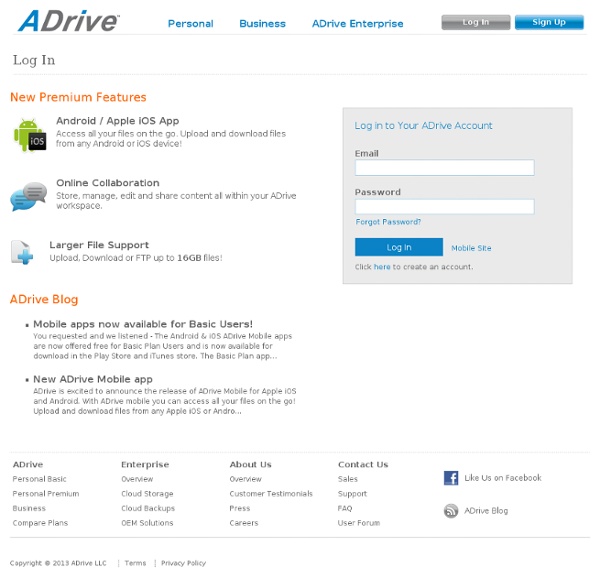50GB Free Online Storage, Online Backup, Cloud Storage
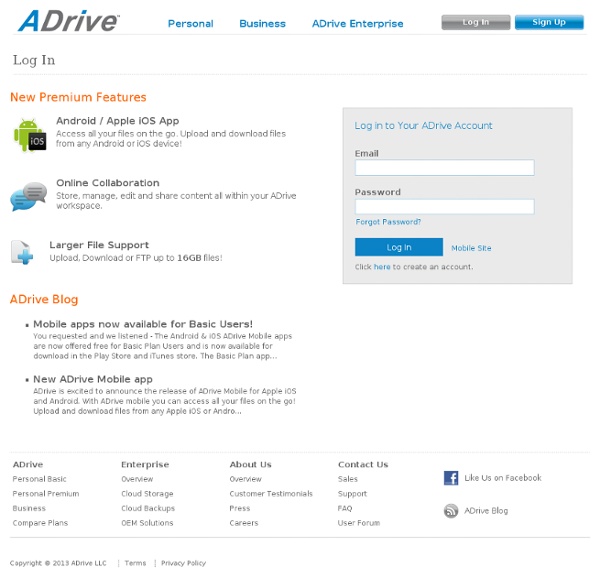
Free Online Storage, Online Backup, Cloud Storage | Personal Basic
Android / Apple iOS Mobile App We have a brand new app for Android and Apple iOS! Access all of your files on the go. 50GB of Online Cloud Storage, for FREE Our Personal plan provides users with 50GB of FREE online file storage and additional features to backup, share, edit, and access your data from anywhere you have Internet access. Anytime Access to Your Data, Wherever You Are Conveniently access your ADrive files at any time, from wherever you are. Share Large Files Online No more emailing large attachments! Edit Your Documents Online We utilize Zoho® technology with our cloud services to allow users to edit their word processing documents, spreadsheets and presentations online. Remote File Transfer Now you can instantly transfer files from external websites to your ADrive account remotely. Easy Search Tool Having trouble locating a specific file? International Character Support
Related:
Related: