


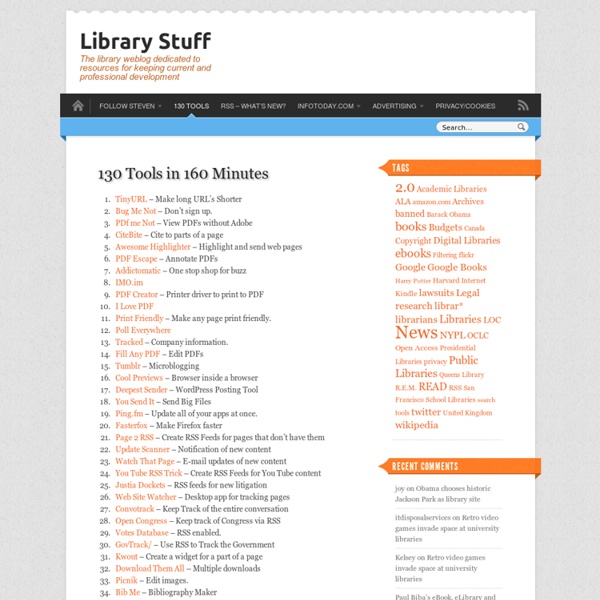
WebList - The place to find the best web lists on the web List of websites that can be useful for anyone Secure Fake Name Creator | fakena.me 100 Websites You Should Know and Use (updated!) In the spring of 2007, Julius Wiedemann, editor in charge at Taschen GmbH, gave a legendary TED University talk: an ultra-fast-moving ride through the “100 websites you should know and use.” Six years later, it remains one of the most viewed TED blog posts ever. Time for an update? To see the original list, click here. And now, the original list from 2007, created by Julius Wiedemann, editor in charge at Taschen GmbH.
21 boredom-busting websites that will entertain you forever Bored with the same old websites? Looking for a few new corners of the Internet to get you fired up with enthusiasm? Well, you’re in luck. Here at Ink Tank, we get a kick out of unearthing and then sharing the best of the web, from sites that make you smarter to those that are downright wonderfully weird. So whether you’re looking for silly games or something more useful, we’ve got you covered. 1. With 1900+ informative and interesting talks to choose from you’re guaranteed to find something you love. 2. Want to learn the difference between, for example, socialism or communism? 3. Turn any website into a fabulously atrocious Geocities site from the 90s. 4. Fall into the rabbit hole and explore random topics. 5. The best place on the Web to learn about our amazing, action packed past. 6. Make sure you have your audio turned up (but not too much). 7. Take thousands of quizzes, or create your own. 8. 9. Write in a language that you’re learning and native speakers will correct your mistakes.
How to Stop Facebook From Using Your Browsing History 6 links that will show you what Google knows about you — Productivity in the Cloud 6 links that will show you what Google knows about you (Photo by Alex Koloskov at www.photigy.com ) Want to find out all the things Google knows about you? Here are 6 links that will show you some of the data Google has about you. 1. In order to serve relevant ads, Google collects data about you and creates a profile. Google also has a tool called Google Analytics, that helps publishers see what pages you have viewed on their website, how many times you have visited it, how long did you stay etc. 2. If you use Android, your mobile device may be sending your location to Google. 3. Google saves every single search you have ever done. 4. Google offers an Account activity page that tells you about all the Google services you are using. 5. 6.
Seven Clever Ways to Use Your Phone's Camera for More Than Just Photos 10 Gmail Hacks to Help You Master Your Inbox What Google Knows About You - Business Insider When you use Google, you are making a deal. You get to use Gmail and search and YouTube and Google Maps for free and in exchange, you agree to share information about yourself. Google gets to sell that information to advertisers. The more Google knows about you, the more it can match you to an advertiser who thinks you are an ideal customer. Google uses a lot of methods to learn about you. By visiting a site called "Ads Settings" you can see what Google knows about you. It's not that easy to find Ads Settings. Then click on "Account history". Google/Business Insider Scroll down to Ads and click on "Edit settings". Google/Businessinsider This page shows you what Google thinks it knows about you including your age bracket, the languages you speak and ... Google/Business InsiderThis is what Google thinks it knows about you. ... including your interests. From that page, you can edit that information or "opt out" of allowing Google to share your information with advertisers.
25 Killer Websites that Make You Cleverer It’s easy to forget that we have access to a virtually limitless resource of information, i.e. the Internet. For a lot of us, this is even true at our fingertips, thanks to the ubiquity of smartphones and an ever-increasing push for online greatness by tech engineers all over the world. As a result, there are countless websites out there that are geared to make you smarter and more brilliant for either a low or no cost. Here are just 25 killer websites that may just make you more clever than ever before. 1. This isn’t the first time I’ve recommended this language-teaching website (and app), and it certainly won’t be the last. 2. Have you ever wanted to pick up a subject you’re not well-versed in, but you didn’t have the money to invest in a college course? 3. Guitar is one of the few instruments out there that’s actually pretty easy to learn if you’re a little older, making it one of the most accessible instruments. 4. 5. 6. 7. 8. 9. 10. 11. 12. 13. 14. 15. 16. 17. 19. 20. 21. 22. 23.
Just Delete Me | A directory of direct links to delete your account from web services. Can't find what you're looking for? Help make justdelete.me better. easy No Info Available Login to your account, go to parameters, click Delete my account. show info... hard You have to call them in order to delete your account. Log in to your account and click the top-left link to 'Member Preferences'. Despite what it says in their FAQ there is actually no automatic way to delete your account. Follow the link to edit your profile and click cancel account at bottom. Just head to the account page and click the red button 'Delete your account' at the bottom left of the page. To close your account, contact Amazon by email (via this contact form) and request that your account be closed. You must login before visiting the link. impossible We do not 'delete' or 'terminate' accounts on ACC. Remove all applications and services from your account, then request deletion by emailing customer services. Response from support@argylesocial.com: We really don't have a way to delete accounts entirely. medium
101 Google tips, tricks and hacks Looking for the ultimate tips for Google searching? You've just found the only guide to Google you need. Let's get started: 1. 2. 3. 4. 5. 6. 7. 8. 9. 10. 11. 12. 13. 14. 15. 16. 17. 18. 19. 20. 21. 22. 23, In fact, you can combine any Boolean search operators, as long as your syntax is correct. 24. 25. 26. 27. 28. 29. 30. 31. 32. 33.
27 People Share The One Cool Internet Or Computer Trick They Know 1. A shortcut to any website. Whatever you type into the URL bar can be surrounded by www. & .com by pressing control + enter. 2. When viewing picture based subreddits, add a “p” into the url like so: redditp.com/r/subreddit to get a picture slideshow of the posts on that subreddit. 3. Type -inurl:(htm|html|php) intitle:”index of” +”last modified” +”parent directory” +description +size +(wma|mp3) “weezer” into a google search bar.And for other searches, replace “weezer” with whatever you’re looking for. 4. Hold S and right click an image to do reverse image search in Chrome. 5. The Wadsworth constant, which was proposed by /u/wadsworth, states that the first 30% of any YouTube instructional video is skippable. 6. ctrl + shift + TOpens up the last tab you closed. 7. Most of the good ones are gone, but, holding control makes your cursor move by full words, instead of by characters.So CTRL + backspace will delete the entire previous word. 8. CTRL + L highlights the url/address bar in Chrome.