


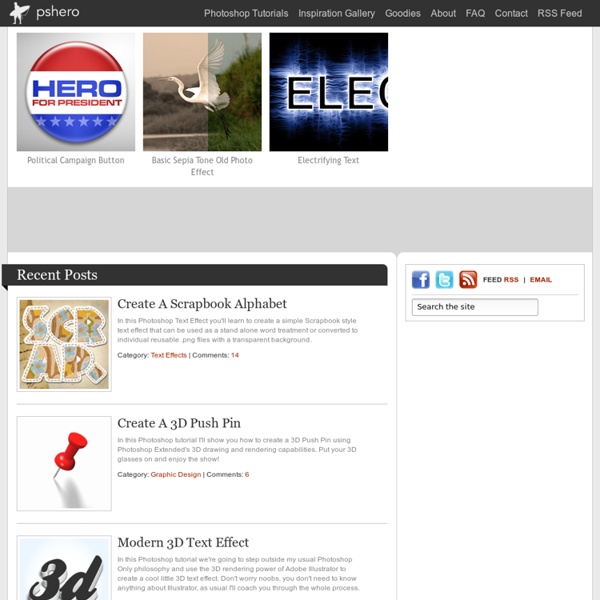
Reader Tutorial: Create Vintage Traveler Diary in Photoshop In this reader tutorial Nikola Lazarevic aka Colaja from Nis, Serbia will show us how to create a very stylish vintage traveler diary in Photoshop. We will mix brushes with stock photos and blend modes to achieve the effect. Let's take a look at our final image. Let's start by creating new document in photoshop. Mine is 1680x1050 pixels. Name this file diary.psd.
Photo Strip (Photoshop Tutorial) This is a Photoshop tutorial on how to create a beautiful photo film strip, as seen in Apple's iLife package design ('06 version) and DigitalMash website. The warp tool will be used to create the twisting effect (so, you need Photoshop CS2 or above to complete this tutorial). With the completion of this tutorial, you will be able build a photo strip with your own photos or artwork. Don't miss out this fantastic feature! 100 Best Photoshop Tutorials of All Time that Yield Professional Results Photoshop tutorials are one of the most popular subjects on the web, as the digital art community continues to grow and new designers bring their unique skills. However, quality Photoshop tutorials that teach you a useful effect, have a quality finished result and are well explained are harder to find, and with the large number of tutorial sites available, it can be hard to sort the quality from the mundane. In this massive roundup, we’ve collected the top 100 best Photoshop tutorials that have ever been created, that yield professional results, teach you a useful effect, are well explained, and will have you designing like a pro in no time.
160+ RSS Feeds For Web-Designers And Developers Many of you who know me personally, have been reading this blog or one my previous blogs or have been following me on Twitter for a while, know I’m a self-taught web-designer. I didn’t study design, arts, coding or whatever, and I never attended CSS 101 in college. Instead, I read blogs, tutorials and books. Tilt-Shift Photography Tutorial This tutorial will walk you through how to create a tilt-shift image in Photoshop. It has been produced using Photoshop CS2 on a PC. Once you finish your tilt-shift image, make sure you upload your image for everyone to see. You should also check our our gear page to find all of the latest gear you need to create tilt-shift images.
Awesome digital bokeh effect in Photoshop Our last Wallpaper of the Week was an image I had created using Pixelmator, and I really liked the outcome. The best part about it was that it was pretty easy to accomplish in Pixelmator, but I decided for perspective's sake to create the same effect in Photoshop. The process is easy as well, but with a few extra steps. As in the previous tutorial, I will show you how to create a digital bokeh effect, but this time in Photoshop. The process is very easy and we will be using the super powerful Brush Engine, one of the coolest things in Photoshop. Photoshop - Simple Glossy Orb Tutorial This tutorial will help you easily create Glossy Orbs in minutes... I created this tutorial in minutes when I was free. Hope this is helpful. The below steps can be followed not only to create Orbs, but you could also create Glossy Buttons, Flags, Startbursts, Toolbars and a lot more... Here we go... I created a circle and the layer name is .
50 Free High-Quality Icon Sets Advertisement By Daved Brosche, Naveed Javaid and Smashing Editorial Team When it comes to freebie designs, beautiful icons sets are tops. Designers scour for these free treasures more than anything else. You can use icon sets in Web applications, website designs and on your desktop. How to Make Cinemagraph GIFs with Photoshop - Video Tutorial This video tutorial explains how you can create Cinemagraphs with Adobe Photoshop. Cinemagraphs are a form of animated GIFs that fit somewhere between a still image and a moving video. The Internet is abuzz with cinemagraphs, an artistic and more sophisticated form of animated GIFs that fit somewhere between a still image and a moving video. Cinemagraphs are like animated GIFs as far as the image format is concerned but a big difference is that, in a Cinemagraph, only a portion of a photograph is moving in an infinite loop while everything else is frozen.
Learn Photoshop: All of the Basics for Beginners We frequently publish posts on this blog that feature tutorials for learning how to do various things with Photoshop, but we have rarely focused on just the basics. This post is intended for designers or aspiring designers who either want to get started with Photoshop or have limited experience and are looking to improve. While there are plenty of great learning resources available online, it’s often difficult for beginners to know where to get started because everything seems to be scattered. With this post you’ll find links to plenty of resources to teach you all the basics and fundamentals of Photoshop. Most of the resources and tutorials listed in this post will focus on teaching one particular aspect of Photoshop, such as how to use a specific tool. Everything is broken down into sections so you can find exactly what you are looking for.
70 Of The Best Photoshop Actions For Enhancing Photos The compilation consist of 70 of the best Photoshop actions collected from all around the web from photo effects to actions for even creating photo borders, An essential design resource for all designers weather your an expert or an beginner. Photoshop actions consist of a series of menu commands such as i.e. filters, image adjustments etc which can be recorded and played back this process is called a Photoshop action. Photoshop actions are perfect for novices to Photoshop simply because it allows you to apply multiple different photo effects to an image within a few seconds without having knowledge about the ins and outs of Photoshop. Photo Effect Actions 1) Double sketch effect action for Photoshop This action offers a “double” sketch effect, just like if you painted the sketch twice, once from left to right, and once from right to left.