

Photoshop. Photoshop et sa Technique. Photoshop. Photoshop Tutorials. 10Steps.SG - Best Photoshop Tutorials for Beginners. 200++ Photoshop Photo Effects. EmailEmail Have you ever wonder where is that photo effect tutorial you saw the other day and start searching all over the internet but couldn’t find what you saw initially?
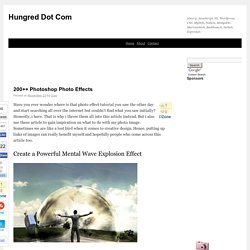
Honestly, i have. That is why i throw them all into this article instead. But i also use these article to gain inspiration on what to do with my photo image. Sometimes we are like a lost bird when it comes to creative design. Brilliant Tutorials That Will Help You Manipulate Images On Photoshop Like A Pro. Serene fantasy photo manipulation Hoping to make the ins and outs of Photoshop accessible to everyone, the team at Photodoto has gathered a list of brilliant online tutorials to help you learn the ropes of the image editing software.

Covering a range of techniques and tools involved in creative retouching and the application of a variety of surreal, artistic and lighting effects, the tutorials offer a comprehensive understanding of various artistic processes and guide you in exploring the limits of the popular software. Check out some of the suggested tutorials below and view the complete list here. How to create an amazing watercolor artwork in Photoshop How to create an easy dispersion effect in Photoshop. Photoshop Tutorials by Howard Pinsky. Photoshop tutorials and resources.
Living Tuts : Tutoriels de qualité pour apprendre Photoshop, le webdesign, le développement web, le digital painting, etc... Formation photoshop gratuite : tutoriels photoshop. Tutos Photoshop. Practical Photoshop Magazine. Photoshop. Photoshop. PSD Tutorials. Photoshop_rtu. Adobe Photoshop Library. Photoshop CS5 Tutorials: 70+ Creative Tips. Tutorials can often be your greatest source of inspiration when trying to design that project you have been putting off.

In this post, I have rounded up a collection of very useful Photoshop and Illustrator cs5 tutorials from around the web from the month of September 2010. Tuto, vidéo, tutorial, Photoshop, Flash, After Effects, emob. TUTO . com : Tuto Photoshop, Flash, After Effects, Indesign. Photoshop Stuff - Free Design Resource for Adobe Photoshop and Illustrator. Stock Photos, Vector Graphics, Brushes, Fonts Gradients and more! Tilt-Shift Photography Tutorial. This tutorial will walk you through how to create a tilt-shift image in Photoshop. It has been produced using Photoshop CS2 on a PC. Once you finish your tilt-shift image, make sure you upload your image for everyone to see. You should also check our our gear page to find all of the latest gear you need to create tilt-shift images.
Gear PageSubmit Your Images Step 1: Photo Selection When choosing a photograph for the tilt-shift effect, bear in mind that you want to give the impression of a miniature model. Redacted. Flouter un visage sur une photo. Eye Sharpening - Photoshop Tutorial - 416 Studios. With this tutorial you can create amazing, bright eyes within minutes.
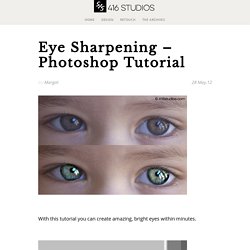
First retouch, adjust levels and do all necessary colour corrections on your image. Achieving a Vintage Look Through Color Tones in Photoshop CS. By Guest Contributor Anna Gay Photographers are often striving for a “vintage” look in their photos, and even though there are endless ways of achieving a vintage look, there are a couple of characteristics to keep in mind.

First of all, the color tones in a vintage photo often lean towards either a blue or a red hue, or a cross-processed look. Vintage photos also have an element of noise or grain that can be achieved through textures, and also a certain amount of vignetting around the edges of the photo. In this tutorial, we will look at adjusting color tones and adding vignettes. This photo is the result of adjusting the color curves, adding two vignettes, and a color fill, which we will walk through step-by-step. First, open your photo in Photoshop and make sure your foreground color is set to white in your side tool bar. You will see the above dialogue box. As you can see here, there should be three layers – your Background image, then your two gradient layers. Yet Another Colorization Tutorial.
Cool Photoshop Abstract Effect Tutorials « PixelDetail. Photoshop is a powerful tool that belongs in any designers toolbox.
Abstract works is a mysterious of web design header, beautiful photo effects, vibrant desktop backgrounds or it can be beautiful art. One of the most unique and creative things you can accomplish with Photoshop are abstract effects. In order to save your time, I have collected some of the best Photoshop abstract effect tutorials of all time. Cleaning up Line Drawings in Photoshop. How to Make Cinemagraph GIFs with Photoshop - Video Tutorial. This video tutorial explains how you can create Cinemagraphs with Adobe Photoshop.

Cinemagraphs are a form of animated GIFs that fit somewhere between a still image and a moving video. The Internet is abuzz with cinemagraphs, an artistic and more sophisticated form of animated GIFs that fit somewhere between a still image and a moving video. Cinemagraphs are like animated GIFs as far as the image format is concerned but a big difference is that, in a Cinemagraph, only a portion of a photograph is moving in an infinite loop while everything else is frozen. For instance, in the image embedded above, only the girl’s hair is moving slightly with the wind and the frames repeat after every few seconds. Creating animated GIFs is super easy and Cinemagraphs too, as you’ll soon learn, aren’t that complicated to recreate provided you have the right tools. Russell produced this video tutorial for The Russell Brown Show and was kind enough to allow me to use it here at Digital Inspiration.
PHOTOSHOP. The Ultimate Collection Of Useful Photoshop Actions. Graphic Design Inspiration and Photoshop Tutorials. Reader Tutorial: Create Vintage Traveler Diary in Photoshop. In this reader tutorial Nikola Lazarevic aka Colaja from Nis, Serbia will show us how to create a very stylish vintage traveler diary in Photoshop.

We will mix brushes with stock photos and blend modes to achieve the effect. Reader Tutorial: Easy Digital Painting in Photoshop. This tutorial will walk you through the simple steps used to turn a regular photograph into an interesting digital painting illustration, using Photoshop's Filter Gallery and the Smudge Tool. Depending on the photograph you choose, it shouldn't take you more than a couple of hours to complete. Before I begin, I must give a huge thanks to @kidhelios / George Auckland (my old boss from the BBC) as the source for this illustration. Preview. Photoshop. Photoshop Tutorials: Toolbox Reference. Photoshop. Photoshop. Photoshop. Photoshop CS4: A Picture Worth a Thousand Words - Layers Magazine. I love Photoshop techniques that offer all kinds of possibilities for experimentation—and the following tutorial is a perfect example of one of those techniques.
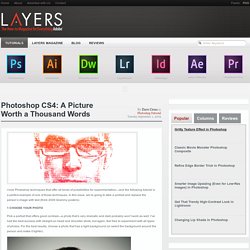
In this issue, we’re going to take a portrait and replace the person’s image with text (think 2009 Grammy posters). Pick a portrait that offers good contrast—a photo that’s very dramatic and dark probably won’t work as well. I’ve had the best success with straight-on head and shoulder shots, but again, feel free to experiment with all types of photos. For the best results, choose a photo that has a light background (or select the background around the person and make it lighter). Create a new document (File>New) in a size that’s smaller than your photo: the specifics don’t really matter.
Switch back to the photograph. Then, press Command-J (PC: Ctrl-J) to copy the selected pixels onto a new layer. Go back to the Select menu and choose Color Range again. Click the Create a New Layer icon at the bottom of the Layers panel. 20 PSD Tuts That Will Turn You Into A Photoshop Guru. Many people can use Photoshop, but only a select few can call themselves gurus.

Learn all the methods in the 20 tutorials below and you’ll be well on your way to joining this elite. Rather than focus on tuts for beginners, intermediates or advanced users, we’ve simply chosen ones which produce jaw-dropping effects. All of them are easy to follow, although most do require at least some prior knowledge and experience. 1. Blank polaroid frame background. Two XXL resolution images of a blank polariod frames. The first one is a three frames group with a soft shadow.
And the second one, image of a single blank photo frame. Free Photoshop Tutorials, Photo manipulations, photo effects, special effects, web design, web templates, design services, logo design, credit card design, business cards design, free wordpress template, photo retouch, professional logo design, design por. Photoshop Light Effect Tutorials.
I’ve selected various Photoshop tutorials that I’m liking at the moment for light effects, some have quite cool techniques on how to achieve the end result that can be applied to a million different designs (try and experiment with them), check them out below. You might also enjoy: Design a Vista Styled Wallpaper Windows Vista Aurora Effect. Perfect Hair Photoshop Brush Pack (Free) by ~graecyn on deviantART. 6.2 Photoshop. Photoshop guides. Chez Sweety Tutoriaux Photoshop Tutos Tutoriels. Awesome Keyboard Shortcuts for Photoshop. Photoshop Secret Shortcuts. It is proven that by using software shortcuts can boost up productivity. Here are 30 secret Photoshop shortcuts that I’ve learned from years of experience. Well, what I mean by "secret" is that these shortcuts are not documented in the menus.
Keep reading and you will find how these shortcuts can speed up your productivity. I bet you don’t know all of them. Photoshop. Photoshop. Photoshop. PSHERO - Free Photoshop Tutorials and More. PSD. Free PSD Flyer Templates to Download for Photoshop! Vector » Free Download Vector Stock Image Photoshop Icon. 8 Real marble textures collection 772807 8 Real marble textures collection – Real marble textures for background and design – 8 high resolution – Dimensions 3500 x 2500 px – 300 DPI Semayane Font The Semayane is a natural handwritten script. It has a minimalist style and will add an elegant touch to your designs. Product Photography Presets? 25 Mind Blowing Text Effects Photoshop Tutorials.
Premium tutorials for Photoshop. PS BRUSHES&Frames. 650+ Free Photoshop Patterns. Get the FlatPix UI Kit for only $7 - Learn More or Buy Now The use of repeating patterns in Photoshop can help to produce attractive website backgrounds with very little effort, and of course patterns have other uses as well. In this post we’ll feature some of the best free patterns that are available. You’ll find some individual patterns as well as many packs of multiple patterns. 100 Awesome High Resolution Photoshop Brushes.
80+ Photoshop Actions for Giving Your Pictures a Vintage Look. 70 Excellent Photoshop Resources. Tools & tricks Adobe Photoshop. Tutorials. Tutorials. Tutorials. Brushes. 50 Free Photoshop Brush Sets for Modern Design. By Jacob Gube Janet Jackson and Luther Vandross were right when they sang, “the best things in life are free”. There are many talented designers out there who choose to help the community by providing free and useful Photoshop brush sets that you can download and use on your artwork.
In this collection, you’ll find over 50 free Photoshop brush sets for current design trends and styles such as vintage, retro, grunge, hand-drawn, swirls, and nature-inspired. Note: It’s important to read the fine-print – some designers require attribution or have special requirements for commercial use. Even if they don’t require any credit, it’s always highly-appreciated to give them some anyways. Vintage and Retro Darger-esque Download (Volume 1) | Download (Volume 2) (downloads no longer working).
Photo Editing. Photoshop Index. Photoshop. Adobe Photoshop Tutorials from Beginner to Advanced.