


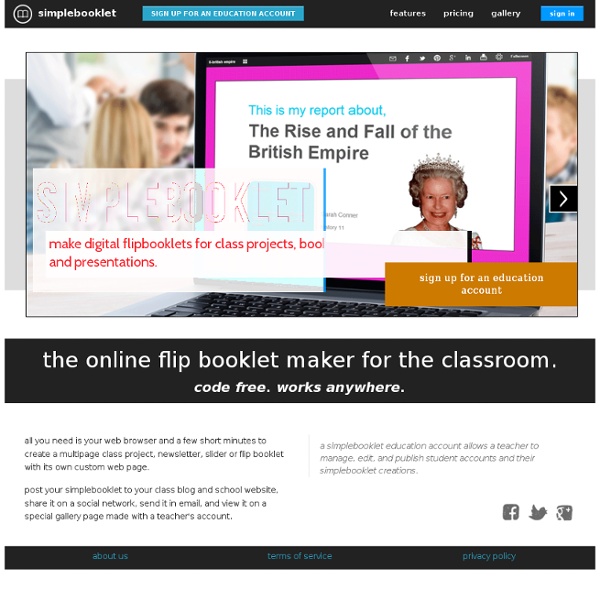
http://simplebooklet.com/index-edu.php
Related: Flipped 3The Smartest Article Rewriter Ever Original Sentence Nobody has been arrested by the police officers, but the suspect is being interrogated by them. WordAi's Automatic Rewrite: Law enforcement are interrogating the defendant, although they have not detained anybody. {Nobody {has been|is} {arrested|detained} by {the police officers|law enforcement}, but the {suspect|defendant} {is being|has been} interrogated by them|{The police officers|Law enforcement} are interrogating the {suspect|defendant}, although they have not {arrested|detained} anybody}. Original Sentence Today I talked to Alex and Joe about WordAi. Lulu - Self Publishing, Book Printing and Publishing Online REVISED: February 13, 2014 Lulu is a community for creators of remarkable works. We provide the tools for you to publish your work for personal use or for sale and distribution to others, a marketplace for the purchase of goods and services, and a site where you can participate in forums and discussion groups with like-minded creators.
gettingsmart According to Common Sense Media, 95% of teachers agree that using technology increases student engagement and 92% of teachers want to add more technology to their classroom. We at Getting Smart are still basking in an ISTE afterglow… we’d like to share 10 great tools that we were introduced to there and the reasons they are so worth taking the time to master this summer. These are the tools that will transform your classroom in the fall because you will notice the definite threads that run throughout all these applications… real-time, collaborate and creative! Those words together are sure to build a lot of excitement around exactly how educational technology is developing and transforming what school looks like! 1. LiveSlide – Ever have trouble getting students to pay attention and participate during class?
How to Make Good Ideas “Stick”: Six Ways to Make Your Writing and Designs More Memorable If you’ve read Malcolm Gladwell’s The Tipping Point, then you probably remember him talking about “stickiness,” the process by which ideas stick in a global consciousness. (And if you haven’t read Gladwell’s book, go read it!) Authors Chip Heath and Dan Heath took the idea a bit further and wrote an entire book on just that idea: Made to Stick: Why Some Ideas Survive and Others Die. Stickiness is a critical design technique for causing people to remember what you make. If you are an advertiser, marketing professional, small business owner, or just some dude with an important message to share, stickiness is a concept that you’ll want to familiarize yourself with.
Game Building Resources The best FREE resources of game building for teachers and children: Building games for teaching Teach with Portal – Today, innovative educators are finding ways to incorporate Portal™ and Portal 2 into their classrooms—helping teach physics and critical-thinking skills.
Self-Publishing and the Decline of Literary Standards By Autumn ThatcherGuest Blog PostAutumn’s Blog A few weeks ago, I sat down for tea with a local musician I was interviewing for the Salt Lake Tribune. Ironically, we began our conversation by discussing writing rather than music. CogDogRoo - StoryTools 50 Web 2.0 Ways to Tell a Story (return) Note! 50+ Ways is no longer being updated here but over at the new site for 50+ Web 2.0 Ways to Tell a Story-- It has more organizational features and includes ways for you to add content to the site once you join the new wiki.
Make Your Own E-Books with Pandoc As devices for reading e-books proliferate, it increasingly makes sense to make publications available in an e-book. There are a number of cases in which you might do this: If you have a blog and want to make the best posts into an e-book. For example, sociologist Kieran Healy created an e-book of posts from his blog.If you have content in one format that you want to read as an e-book instead. For example, our own Mark Sample took the open-access book Hacking the Academy and turned it into several versions of an e-book for Nooks, iPads, and Kindles.If you want to give your readers the option to read your content as an e-book. 11 Quick and Amazing ways to use PowToon in your Classroom by PowToon! I recently read a study on creativity that blew my mind: “A major factor in creativity is education: not whether you had a “good” or “expensive” or “public” education, but whether you were encouraged to develop your creativity starting at an early age and continuing throughout your school years.” – Adobe.Inc We saw this first-hand, when Edson Tellez, a volunteer teacher in rural Mexico, wrote to us about how PowToon changed the way his students viewed the world, “they’re getting more creative, more receptive, and more dynamic in each class.” The mind blowing fact is that developing creativity is the number one determining factor in the overall success of your students!
How to create a Digital Publishing Culture Over the last few weeks a few of our staff have begun experimenting with the potential of digital publishing using ePub, both for students and teachers. We are excited about the possibilities, and we imagine digital publishing being used for: Students publishing their own fiction writing within the school communityStudents creating images and videos to embed into written documents (i.e., student developed 'Khan Academy')Teachers creating integrated digital resources to share promising practices (i.e., multimedia teaching materials)Teachers creating unit guides for students (combination of text, visuals, videos and links) Why create ePubs?
29 Incredibly Useful Websites You Wish You Knew Earlier There are so many wonderful websites around, and it is difficult to know each and every one of them. The below list provides some of those websites that I find particularly helpful, even though they are not as famous or as prevalent as some of the big names out there. 1. BugMeNot Are you bugged constantly to sign up for websites, even though you do not wish to share your email? How To Make Your Own Books From Wikipedia The Wikimedia Foundation home page says – Imagine a world in which every single human being can freely share in the sum of all knowledge. With nearly 3 million articles in the English version alone Wikipedia along with its sister wikis is an Alibaba’s treasure trove of information. Now, Wikipedia gives us a chance to take this information and use it as one of the oldest forms we have known ““ the humble book. It is just the Wikimedia Foundation’s attempt to make “˜human knowledge’ accessible to everyone”¦online and now also offline. It started off with the German Wikipedia last year and now since February 26th it has moved onto the English version too. To capsulize the process, users can collate the article pages of their choice and create a book from this existing material through a simple link available in Wikipedia.
How to flip your class with quizzes in 5 steps Measuring a student’s knowledge state is the typical purpose of quizzes in education. Can these short tests do more? Quizzes have long been used as a “stick” in education. Did you ever scramble at the warning from your own teachers during class, “y’all better do your work…or else.. I am going to give you a quiz!”
Crossword puzzle maker The Crossword puzzle maker is used to make simple crossword puzzles. It turns out that good crossword puzzles of the type found in newspapers are fairly hard to generate, and require a pool of lots of words, not all of which are used. This program puts all of the words you specify (no more, no less) into a simple crossword puzzle. The puzzle that is generated will remain on this server for about two months.