


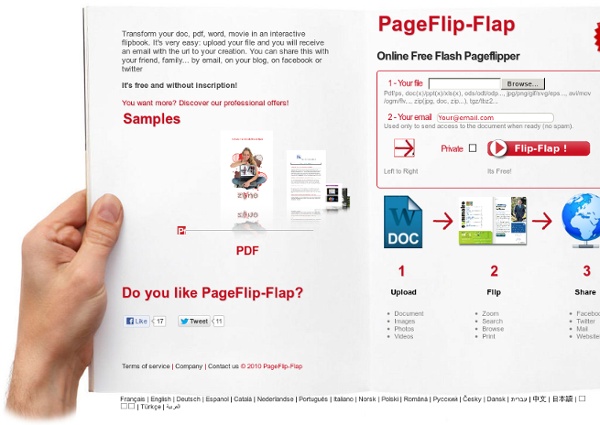
http://www.pageflip-flap.com/?hl=en
Education Program & Free Digital Storytelling Software for Educators At Mixbook, we offer discounts for bulk and volume custom yearbook orders for Elementary School Yearbooks, Middle School Yearbooks, High School Yearbooks, as well as education centers and academic programs. Transform your sports team, student and school photos into lasting memories with our premium, professional quality custom school yearbooks. Whether you’re looking to capture the baseball team photos, create a custom school yearbook or class project photo book, or celebrate your student’s art projects in a class calendar, Mixbook has hundreds of unique and easy to create photo products that can be customized to your heart’s content. Creating photo keepsakes for your students and teachers has never been easier than with the Mixbook editor. Simply upload your photos, invite others to contribute, and start creating your project today!
PDF Split and Merge The installer may include advertisement offers to finance further development, read here why. PDFsam basic is a completely free, platform independent software designed to split and merge pdf files. It’s stable, open source and It should cover most of your needs. PDFsam Enhanced 2.2.2e
simplebooklet.com Make in minutes, share online. Build a web booklet from your own content or convert an existing PDF. Our design tool is code free, drag and drop simple. One click publishing to multiple locations on the web and a curated classroom web booklet gallery. Lulu - Self Publishing, Book Printing and Publishing Online REVISED: February 13, 2014 Lulu is a community for creators of remarkable works. We provide the tools for you to publish your work for personal use or for sale and distribution to others, a marketplace for the purchase of goods and services, and a site where you can participate in forums and discussion groups with like-minded creators.
The 5 Best Free Cartoon Making Tools for Teachers Toondoo About Toondoo ToonDoo is a comic cartoon creator that allows users to choose from a wide variety of art in order to create completely original cartoons. How to Use ToondooClick the link above to visit ToonDoo’s site. 9 Web 2.0 Sites to Publish Student Work Written by Mark Brumley Publish and Share Student Work Publishing educational technology enhanced content online, in eye-catching formats, is easier than ever. And, students love to publish their projects online and share with their family and friends.
How to import a table from PDF into Excel Many sources of data are PDF files. It is possible to convert tables from such files into Excel and then manipulate the data as required. The conversion process involves moving the data first into Word and then into Excel. How to Make Good Ideas “Stick”: Six Ways to Make Your Writing and Designs More Memorable If you’ve read Malcolm Gladwell’s The Tipping Point, then you probably remember him talking about “stickiness,” the process by which ideas stick in a global consciousness. (And if you haven’t read Gladwell’s book, go read it!) Authors Chip Heath and Dan Heath took the idea a bit further and wrote an entire book on just that idea: Made to Stick: Why Some Ideas Survive and Others Die. Stickiness is a critical design technique for causing people to remember what you make. If you are an advertiser, marketing professional, small business owner, or just some dude with an important message to share, stickiness is a concept that you’ll want to familiarize yourself with.
5 Online Tools Every Teacher Should Try at the Classroom The internet is becoming a tool for more than just researching papers. The tools that are available to instructors and students can mean the difference between success and failure. SkypeSkype is a program that allows free computer to computer voice and video calls. This tool can allow teachers to expand their lessons by speaking directly with people in applicable professions, or even other classrooms around the world. Imagine the difference that it could make in a foreign language class. MergePDF - Merge PDF Files Online for Free How to merge PDF files? Simply upload the PDF files, order them as you want in the final output and click Merge PDF. Need help or want to learn more? Read our detailed instructions or contact us via support@foxyutils.com. Combine PDFs anywhere
Self-Publishing and the Decline of Literary Standards By Autumn ThatcherGuest Blog PostAutumn’s Blog A few weeks ago, I sat down for tea with a local musician I was interviewing for the Salt Lake Tribune. Ironically, we began our conversation by discussing writing rather than music. Make Your Own E-Books with Pandoc As devices for reading e-books proliferate, it increasingly makes sense to make publications available in an e-book. There are a number of cases in which you might do this: If you have a blog and want to make the best posts into an e-book. For example, sociologist Kieran Healy created an e-book of posts from his blog.If you have content in one format that you want to read as an e-book instead. For example, our own Mark Sample took the open-access book Hacking the Academy and turned it into several versions of an e-book for Nooks, iPads, and Kindles.If you want to give your readers the option to read your content as an e-book.
How to create a Digital Publishing Culture Over the last few weeks a few of our staff have begun experimenting with the potential of digital publishing using ePub, both for students and teachers. We are excited about the possibilities, and we imagine digital publishing being used for: Students publishing their own fiction writing within the school communityStudents creating images and videos to embed into written documents (i.e., student developed 'Khan Academy')Teachers creating integrated digital resources to share promising practices (i.e., multimedia teaching materials)Teachers creating unit guides for students (combination of text, visuals, videos and links) Why create ePubs?
Transforma tus documentos de pdf, word, vídeo, etc. en flipbooks interactivos. Es muy sencillo: envía tu archivo y recibirás un email con un enlace hacia tu creación. Sólo tienes que compartirlo con tu familia y amigos… por email, en tu página web, blog, Facebook o Twitter by waltherbeltranardila May 13