


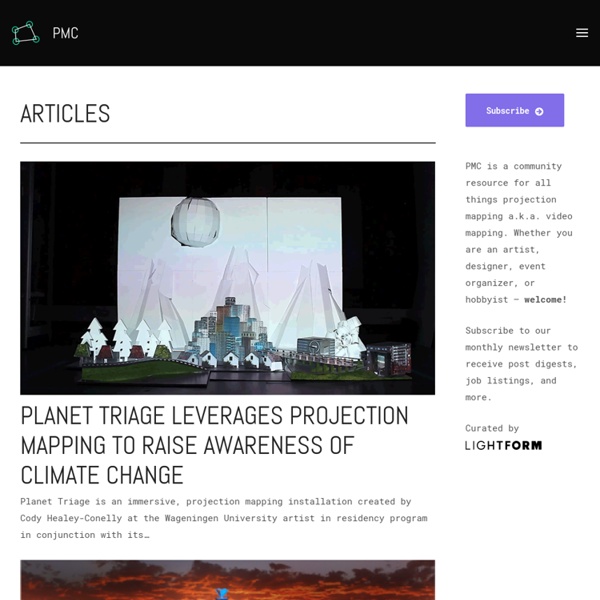
Marlboro car projection mapping Cycore Effects 50 Excellent Adobe After Effect Tutorials Adobe After Effects is a digital motion graphics and compositing software. Its main purpose is for film and video post-production. With Adobe After Effects it’s possible to create so great looking visual effects as in “Hollywood style” movies. It is not difficult to learn by your own. For beginners Introduction to Adobe After Effects | Andrew Kramer Basic effects | Andrew KramerLearn to create some basic effects using After Effects. Animation | Andrew KramerNow you can learn how to create an animation. Trim Paths | Aharon RabinowitzLearn how to create simple trim paths. Simple Reflection Techniques | Aharon RabinowitzVery simple but cool technique creating reflections. Web 2.0 Glossy Text | Matt EvansLearn to create a glossy text. How to track motion in Adobe After Effects CS3 | cgsutra.comThis useful tutorial explains how to track motion in After Effects. Boharg II Breakdown | David MadryLearn to set different speed for your footage and also learn how to set a color correction.
Uniquefx CG meetup Pro Video Coalition VJForums Panomo – Panoramic Ball Camera La fotocamera Panomo è approdata sulla piattaforma indiegogo in cerca di fondi per la produzione. Non una semplice fotocamera, bensì una sfera dotata di 36 piccole fotocamere ad alta risoluzione per scatti a 360° a 72 megapixel. Panomo dà il meglio di sè quando viene lanciata in aria, contiene un accelerometro che misura l’accelerazione di lancio per calcolare quando raggiungerà il suo apice e scattare una foto che è un vero e proprio fermo immagine del mondo che ci circonda. Un applicativo per smartphone e tablet (Android e IOS) accompagna il prodotto, per portare sempre con noi gli scatti realizzati.
15 Amazing Interactive Installations Feb 21 2010 By Romain Colin Here is something for a slow lousy Sunday: in this inspirational round-up we feature some outstanding interactive installations that explore the art of interaction between environment, users and machines. Installations / Applications N Building N Building is a commercial structure located near Tachikawa station amidst a shopping district. Night Lights YesYesNo teamed up with The Church, Inside Out Productions and Electric Canvas to turn the Auckland Ferry Building into an interactive playground. Light Writing Proposal This long exposure, and the making of footage, were shot over three nights in Raleigh, North Carolina as a proposal to Emily Kern. What you see is – not what you get Video production for a school assignment. Experience Mobile Mobile Built and hoisted a gigantic interactive chandelier/mobile that plays Christmas jingles in our reception. Zimoun Installation Zimoun: Sound Sculptures & Installations | Compilation Video More Interactive Content
vj labor Elektra, Montreal 2013 (Yatra Arts) from Joel Dittrich on Vimeo. Live audio/visual performance at Elektra festival, Montreal, Canada, 03 may 2013. Curated by Yatra Arts. White Noise/Black Noise is an audio/visual project where I´m experimenting with intermodal aesthetics, creating audio and visuals side by side and performing live with a digital set up, relaying heavily on OSC, MIDI and audio analysis, to control audio and visuals simultaneously. 100% work by me. Tools used in this version and performance: Resolume Arena, Ableton Live 9 incl. LZX Industries, Doepfer A-100, Jomox Mbase 11, Akai APC40, etc. Many thanks to Alain Thibault, Praveer Baijal, Yatra Arts, Julia Frainier, Amanda'Mour Ihnatowicz, Nathalie Bachand, Motoko Allison Chanic, Greg MTL, Frédéric Auger, a great audience and anyone I forgot to mention!
maltaannon.com | Free Adobe After Effects and Production Studio Video Tutorials Mattrunks Pixelart QC Tutorials Best Quartz Composer Tutorials Quartz Composer is a powerful tool for processing and rendering graphical data. You can use it easily for manipulating any type of graphics in real time. Basic Tutorial on Images and Directories in Quartz Composer Particle Effects Following Mouse Input Gradient Image Reflection Light Ray Text Effect Double Helix How to create a rotating double helix in 3D with Quartz Composer. Turn Quartz Composition into a Standalone Application. Dashboard Widget Tutorial to create Mac OS X dashboard widget with Quartz Composer. Screen Saver Tutorial shows how to create your own screensavers using Quartz Composer. Lightning and Audio Reactive Movements Lighting the 3D Cubes and use audio to make it interactive. Bouncing Ball This video tutorial shows the basic steps of how to make a ball bounce to the beat of the music. Webcam Audio Visualizer Art Music Visualizer Tutorial for creating music visualizer. AdPSD to HTML/CSS Conversion starting at just $29 – Prelanté