


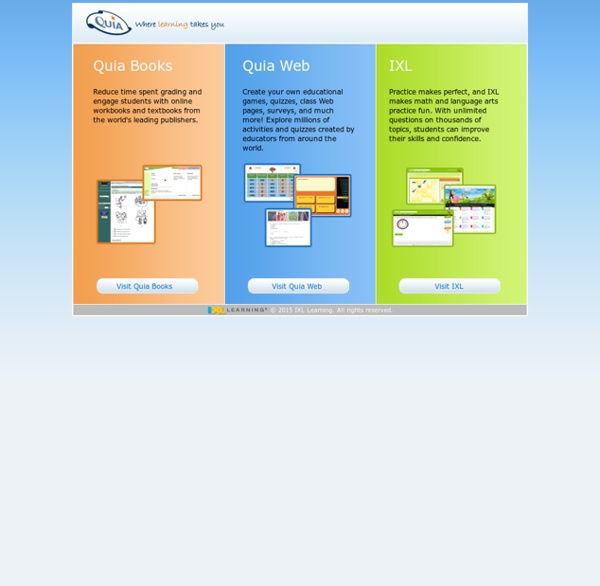
What happened to my Plan and the Add to plan button? We’ve renamed “Add to Plan” and the “Planned” list on your mobile app – it’s now called Question Queue. Your Question Queue works just like your planned list on mobile. You can now see and manage what’s in the Queue for each class from the Library tab on the Plickers website. Hippocampus: Homework and Study Help Can I take a course at HippoCampus for credit? How do I enroll in a course at HippoCampus? Are there any fees to take your courses? eXe The eXe project developed a freely available Open Source authoring application to assist teachers and academics in the publishing of web content without the need to become proficient in HTML or XML markup. Resources authored in eXe can be exported in IMS Content Package, SCORM 1.2, or IMS Common Cartridge formats or as simple self-contained web pages. eXe grew out of the New Zealand Government Tertiary Education Commission's eCollaboration Fund and was led by the University of Auckland, The Auckland University of Technology, and Tairawhiti Polytechnic. It was later supported by CORE Education, a New Zealand-based not-for-profit educational research and development organisation. It has also been greatly assisted by a global group of participants and contributors.
Irregular Verbs Directions: Read the sentence below. Then choose the correct form of the verb to fill the blank. You might want to consult the rules before you make your choice! A strong wind __________ through the trees, loosening clumps of moss, dead branches, old kites, and baby squirrels, all of which fell to the wet ground below. Home • Terms • Exercises • MOOC • Handouts • Presentations • Videos • Rules • About • Shop • Feedback
Top 5 Quiz Generators for Online Educators Top 5 Quiz Generators for Online Educators Building out quizzes for both traditional and online classes can be a time-consuming chore. Luckily, there are now many online "generators" being designed that take much of the work out of online test taking. If you need to create a simple online test, look to the five user-friendly tools below. Exam Builder – With this exam generator, you can create an online test in a Web browser, and then publish it in one click. You can customize each test for online registration and individual retests, plus the site provides an analysis on how your students scored as a whole. Innovative Online Learning Tools to Use in 2015 Want to be a better student? There are literally thousands of apps for that. Not to mention a wide array of other online learning tools.
How to Turn a Classroom Research Project into an Infographic Conveying information in a striking, concise way has never been more important, and infographics are the perfect pedagogical tool with which to do so. Below, you’ll find my experience with designing an infographic-friendly classroom research project, explained in a step-by-step process you can implement in your own classroom. Familiarize Students With the Infographic Concept Photo credit: visual.ly After hearing all the buzz about infographics in education, I thought I’d experiment with the concept in my seventh-grade accelerated English class. QuizCreator, the easiest ever yet professional quiz Generator Wondershare Quiz Creator is a powerful desktop quiz builder that helps trainers and educators build captivating flash-based quizzes with videos & audios, 18 preconfigured question types and allow to import quiz projects from Excel and Word documents. It makes it easier for users to generate appealing quizzes. And tracking results could be never easier than sending quizzes online and getting insightful reports via email or Wondershare Quiz Creator Online. Create Quizzes Easily Preset 18 question types, including Multiple Choice, Fill in the Blank, Matching, Likert Scale & Short Essay, etc. for users to choose Allows users to build quizzes in Word or Excel template & import quiz project from Excel or Word documents Enhance questions with images, videos and audios (narration & text-to-speech) Insert math and science symbols with the equation editor to create quizzes for Math, Physics, and Chemistry Manage Quizzes Efficiently
Jane's Pick of the Day: 25 places to find instructional videos Recently I have received a number of emails asking about places that offer free instructional videos (on all subjects), so I thought I would put together a posting of the main ones that I know about: 5min Life Videopedia - instructional and how-to videos Academic Earth - Thousands of video lectures from the world's top scholarsblip.tv - next generation TV networkGoogle Video - videos on all topics Graspr - The instructional video network Howcast - How-to videos iCue - A fun, innovative, learning environment built around video from the NBC News ArchivesInstructables - Make, HowTo and DIY iTunes U - Faculty are using iTunes U to distribute digital lessons to their students, e.g Stangord, Trinity College Dublin, etc.
multiple uses of newspapers & magazines for ELT Newspaper fire orange (Photo credit: NS Newsflash) I love using real things for teaching English. By “real things” I mean something from real life – and not something specially developed for learning or teaching. That’s why I prefer usual movies (and not educational ones – they are hardly very exiting, most of the times, usual radio and not “special English” stations, and usual newspapers (not the ones for ESL learners).