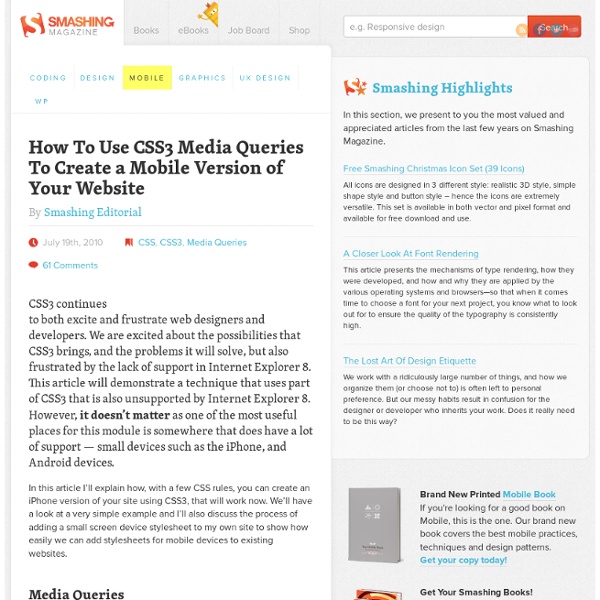How to Create a Drop-down Nav Menu With HTML5, CSS3 and JQuery
In this tutorial, we’ll take a look and see what we can achieve with HTML5 and CSS3 when it comes to the staple of current web sites: the humble drop-down navigation menu. We’ll also use jQuery to handle the effects and add the finishing touches for us. HTML5 brings to the spec a dedicated <nav> element that should be used as the container for any major navigation structure, such as the main vertical or horizontal site navigation menus, or an in-page table of contents for example. IE unfortunately doesn’t support this new element yet, but there is a simple fix we can use, of which I’m sure you’re all aware.
Perfect Full Page Background Image
Learn Development at Frontend Masters This post was originally published on August 21, 2009 and is now updated as it has been entirely revised. Both original methods are removed and now replaced by four new methods.
Un e-mail en HTML responsive multi-clients
L'e-mail (ou newsletter) reste encore aujourd’hui un moyen efficace de transmettre des informations à ses utilisateurs ou clients. En mode texte, aucun problème, c'est un standard interprété sans difficulté. En mode HTML c'est un art ô combien délicat en partie dû au nombre de clients lecteurs d'e-mail sur le marché qui ont des comportements bien différents (encore plus désormais que les navigateurs classiques).
How to Create Rounded Corners for Your Box Borders in CSS
How to Use Border-Radius to Create Rounded or Curved Corners by Christopher Heng, thesitewizard.com If you were to create a rectangular box outline around the content on your web page using Cascading Style Sheets (CSS), the default is that your box borders will have pointed right-angled corners.
Responsive Webdesign – présent et futur de l’adaptation mobile
Après plusieurs mois de recherche sur le sujet, j'ai enfin publié mon article sur Smashing Magazine qui s'intitule "The State Of Responsive Web Design". Ce qui suit en est la traduction. Avertissement avant la lecture : Je n'ai pas la prétention de changer le monde, d'avoir la vérité absolue. Dans cet article – qui est long, je le sais – je souhaitais juste rendre attentif le lecteur au reste de ce gigantesque iceberg dont les Media Queries n'en sont que la surface. Le responsive webdesign reste une technique et une infime partie de ce qui est aujourd'hui appelé "Adaptive Webdesign".
How to Design a Two Column Layout for Your Website Using CSS
2 Columns Using Float, with Optional Header and Footer by Christopher Heng, thesitewizard.com There are many ways to create a two column layout using Cascading Style Sheets (CSS). This article takes you through the steps of using one method. The code given here will also allow you to add an optional header and footer that spans both columns to your pages should you wish. Prerequisites
How to create Tabs with CSS and jQuery from scratch
Another feature that is often added to Web 2.0 sites is tabbed content. I'm not talking about tabbed navigation. Tabbed content is when different chunks of HTML are shown depending on what tab is clicked. If you don't know about jQuery yet, let me have the pleasure to introduce you to it. It's a very easy-to-use JavaScript library that offers easy DOM manipulation, effects and a ton more.
4 methods of adding CSS to HTML: link, embed, inline and import
by Matthew James Taylor on 18 February 2009 There is more than one way to add a Cascading Style Sheet (CSS) to your HTML document. In this short tutorial I will explain the strengths and weaknesses of the four main methods. Linking to a separate CSS file
CSS3 Gradient Buttons
Last week I talked about Cross-Browser CSS Gradient. Today I'm going to show you how to put the CSS gradient feature in a good practical use. Check out my demo to see a set of gradient buttons that I have created with just CSS (no image or Javascript).