


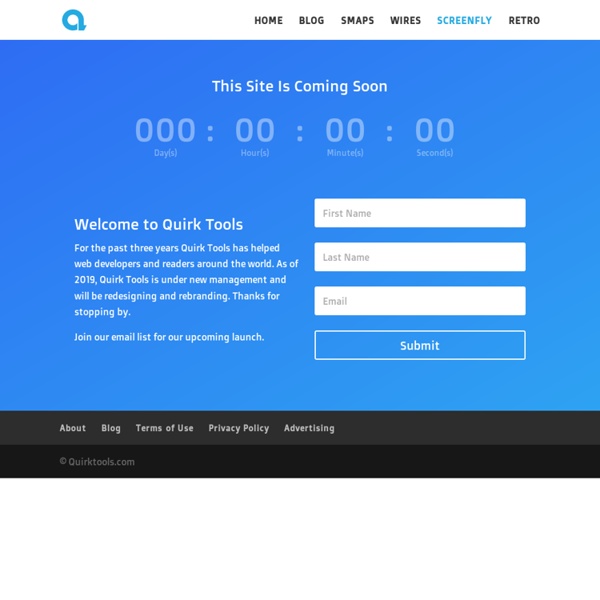
http://quirktools.com/screenfly/
10 Must Have Online Tools for Web Development There was a time when web development was an extremely tough and time consuming task – a developer had to spend days and nights to create a simple element as they had to create them from scratch all by themselves. Now times and techniques both have changed, new languages and tools have made web development quite easy and quick. These tools help a developer create really awesome stuff just in a few clicks and very quickly. Web development tools are nothing less than blessing for the developers as they make web development easy, fun and quick. Online tools especially come in handy as you don’t have to download and install anything on your PC, but you can easily take advantage of them. There is a huge surplus of amazing tools aimed at making the lives of developers easier and most of them actually achieve their purpose.
15 sites web developers and designers should know Creating a good website isn't an easy task, but there's a few tools that can definitely make your developer or designer life easier. In this article, I have compiled 15 extremely useful website that any web developer or web designer should have bookmarked. ColorCombos When designing a website, one of the firsts (and most important) steps of the process is to choose a color scheme. Color Combos allow you to browse thousand of different colors combinations for getting inspired for your upcomming design. Virtual Lighting Studio The ambient light represents the light coming from the studio environment. You can turn it on or off and change its color and intensity. If you're lost and need some help, click here. But you probably know that... Click on any help text to hide this.
10 Reasons Visual Content Will Dominate 2014 What marketing strategies will we focus on in 2014? What will we leave behind? This article takes a look at the rise of visual content – and why 2014 will be the year of visuals. I’ll give you statistics and expert opinions on how marketing online is changing, and how images and visuals are taking over. Will you be focusing on visual content in 2014? Related Resources from B2C» Free Webcast: The Future of Marketing: Social Listening + Action 7 Useful Git Tips for Beginners By Tobias Günther Back when I first started to use Git for version control, I wasn’t sure if all the learning I invested into it would pay off. Branching, staging, stashing — these Git terms were all foreign to me. Today, I can’t imagine life without Git.
New Online Tools Useful For Designers, Developers And Web Entrepreneurs Competing in an online niche is not an easy task and web entrepreneurs are always looking for tools that could get them an advantage that the competition doesn’t have. If you are a web entrepreneur or your client is one, you need to have the newest and best tools that you can find to increase your chances, or your client’s, of getting results. I know it takes a lot of time to build your website, develop your products and also do the marketing for your company because I’m faced with these problems too, and I know that the only solution to have success is to get the right tools that will free up time and let you focus on other parts of the business. In this article you will see tools and apps that will do exactly that and I hope they are what you’ve been looking for. GistBox: personal code library
40 Online Generators for Web Designers Should Bookmark Online Generators for Web Designers can be a great way to save time in your web design projects. High-quality generators can create graphics or code or even layouts in a matter of seconds or minutes, things that might take an hour or more if done by hand. Online generator are those tools that help us to create those popular “XHTML valid” CSS banners, micro buttons or css website templates in seconds. In such cases online generators can be of great help which do the necessary job and some tools don’t have to be downloaded also. We all know that backgrounds play a crucial role in a design.
Edit Nodes: Edit content The SpicyNodes chefs are hard at work creating the next generation of interactive data experiences using SpicyNodes on the iPad. SpicyNodes excels for browsing big, related data. Imagine what it could do for your rich content about related ideas, people, apps, music, arts, sciences, business concepts, and so on. You can get a taste for the power of SpicyNodes from our proof-of-concept app, WikiNodes, which displays related Wikipedia articles using nodes.
14 Digital Marketing Trends for Hotels in 2014 [INFOGRAPHIC] In the travel & hospitality sphere, it’s always insightful to take a closer look at how hotels embrace new technologies and face upcoming challenges. The folks at NetAffinity came up with this nifty infographic that paints a pretty good picture of digital marketing trends hotel marketers can expect to deal with in 2014, if they aren’t already! Truth be told, many of these trends apply to most travel industry stakeholders in some shape or form. Some of the highlights include: Mobile marketing: It appears like 2013 was finally THE year of mobile, so expect some serious inroads here, with allocated budgets and increased tactics to respond to the growing traffic coming from tablets and smarphones alike.OTA vs.
Hyper useful, ready to use HTML5 snippets HTML5 Starter Template When starting a new project, you need a starter template. Here is a concise and clean template to serve as a basis for your HTML5 projects. 17 Excellent Feedback Tools For Web Designers Most of the developers avoid getting third-party feedback on their work, as they think it is frustrating and time consuming. However in actuality, feed-back is one of the most important part of a project and is the first step in improving your overall service and knowledge. This article includes some great feedback tools for web designers. When you organize and gather feedback from users and experienced web designers around the web, it helps you develop new ideas, validate design selections and remove issues. Getting a fresh outside perspective, acts as quality assurance that can bring your projects to the next level.
8 Useful CSS Tools Writing better CSS is something all web designers and developers should strive for, and thankfully there are some useful tools out there to help do just that. For this post, we’ve rounded up a collection of new tools to help you with your CSS. From learning new CSS3 properties, to making your code more efficient, there’s bound to be a few tools here you will find useful. CSS3 Patterns Gallery CSS3 Patterns Gallery lets you browse various CSS3 patterns as thumbnails or fullscreen and grab the code so you can use them on your own site. Kodu Teaches Your Kids to Visually Program Their Own Video Games Kodu is a visual programming language suitable to teach kids the basic of programming and to train their creativity. In today’s lesson, we will build a simple game that we can use as an introduction to Kodu. The Building Blocks of Kodu The world of Kodu consist of programmable objects where we can attach a behavioral script into each object that we place on the Kodu landscape. Kodu’s programming language is a simple icon based programming user interface where the language are broken down into pages and rules. Kodu has a list of built in behavior that we can attach to an object to make them move around, shoot objects, and perform incredible combat move with one another.
Expert-Level Social Media Shortcuts Worth Knowing Keyboard shortcuts are an easy way to save yourself some time and typing if you spend a lot of time click-clacking away at your keyboard like I do. The most common ones are somewhat universal (to many applications, at least). Control + P to print, Control + C to copy, Control + V to paste. Saves a ton of time, especially if you’re editing documents (or blog posts). Did you know that social media platforms all have their own shortcuts to speed up your social media experience? The handy infographic below takes a look at keyboard shortcuts for Facebook, Twitter, Youtube, and Google +.