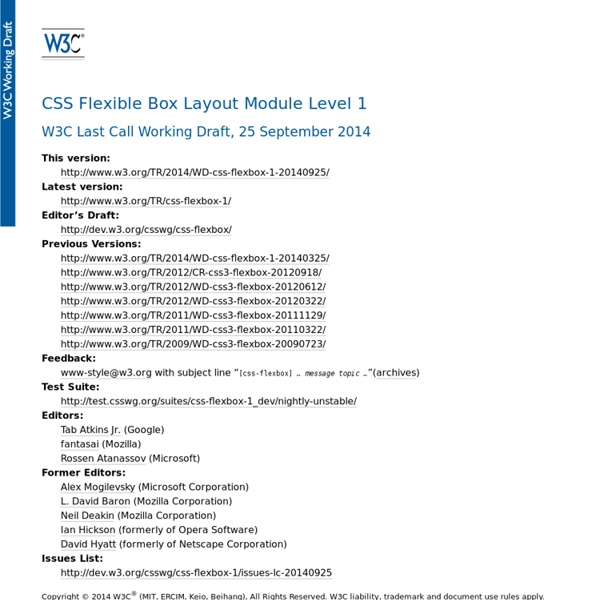CSS Flexible Box Layout Module
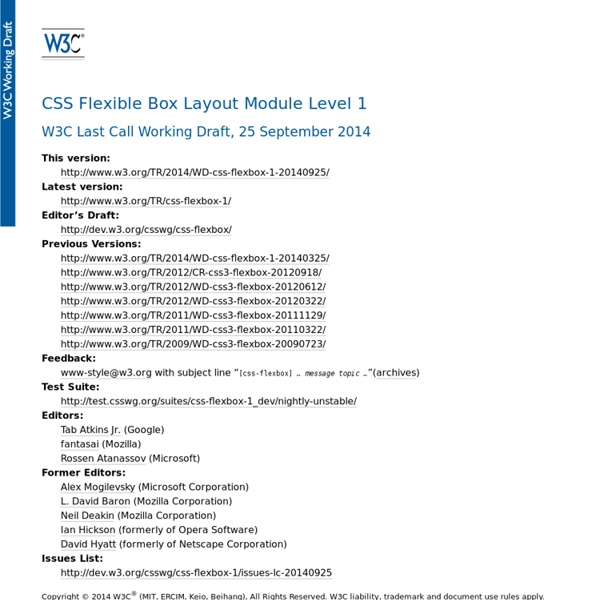
The State Of Responsive Web Design
40 Useful Responsive Web Design Tools
With the great popularity of tablets and smart-phones, the demand for responsive website design is more serious than ever. Right now, more and more websites are adopting responsive layouts and this trend is expected to become more intense as the percentage of mobile Internet users increase. This development have created tremendous demand for the services of web designers and developers proficient in this highly adaptable system of website layouts. Already, we can see responsive WordPress themes, available from major theme providers that meet the challenges of adopting to different screen sizes. As expected, some pretty useful responsive web design tools have surfaced recently to support the design and development process of responsive websites. Thanks to the large community of talented developers who made all these resources available. Advertisement Article Index Responsive Wireframes and starting out templates Wireframing Responsive Designs with Mockups Responsive Web Design Sketch Sheets
Responsive web design: key tips and approaches
Some time ago, designers knew the exact dimensions of work they were commissioned to do whether it be a book cover, poster, newspaper, etc. However, with the emergence of smart phones, iPads and other monitors with different sizes, aspect ratios and resolutions, we’ve lost control of our visual borders. It’s not surprising that responsive web design (RWD) has become the new buzz. This emerging trend is not about fashion or aesthetics; it is rather an attempt to solve usability problems that arise due to the various devices used to browse the Internet. In this article, I’ll describe the approaches used when designing for different devices, what screen sizes and resolutions should be taken into account, and how RWD works from a designer’s point of view. Responsive web design approaches When creating a website that is fit for all monitor screens, the most common approach is designing within the standard screen width and height. There are dozens of graphics display resolutions. In conclusion
Bootstrap
Need reasons to love Bootstrap? Look no further. By nerds, for nerds. Built at Twitter by @mdo and @fat, Bootstrap utilizes LESS CSS, is compiled via Node, and is managed through GitHub to help nerds do awesome stuff on the web. Made for everyone. Bootstrap was made to not only look and behave great in the latest desktop browsers (as well as IE7!)
Responsive Navigation: Optimizing for Touch Across Devices
As more diverse devices embrace touch as a primary input method, it may be time to revisit navigation standards on the Web. How can a navigation menu be designed to work across a wide range of touch screen sizes? In these demos, Jason Weaver and I decided to find out. The Demos Why do these navigation menus work across a wide range of touch screen sizes? Across Screen Sizes First, why do we care about touch across a wide range of screen sizes? Tablets are no different. And the very notion of what defines a tablet is being challenged by laptop/tablet convertibles and touch-enabled Ultrabooks. Even beyond 13 inches, touch and gesture interfaces are possible. Accounting For Touch So what does it mean to consider touch across all screen sizes? Touch target sizes are relatively easy: just make things big enough to prevent accidental taps and errors. Designing towards touch really forces us to simplify and decide what's most important- what needs to stay on the screen. An Adaptive Solution
Related:
Related: