


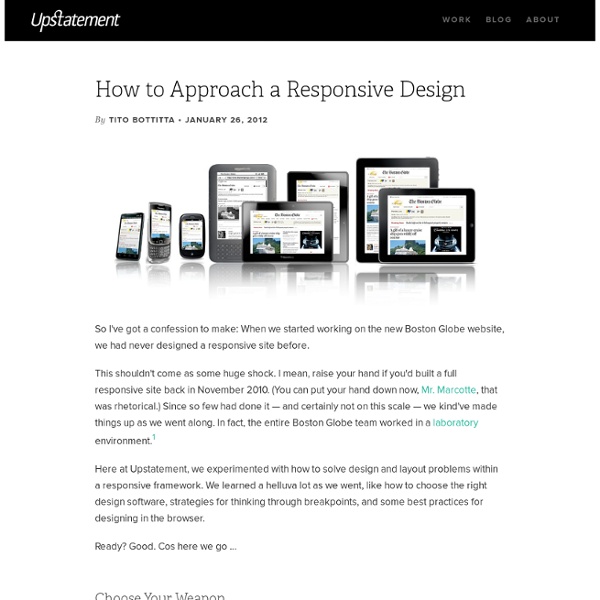
Render first. JS second. Let me start with the takeaway point: The key to creating a fast user experience in today’s web sites is to render the page as quickly as possible. To achieve this JavaScript loading and execution has to be deferred. I’m in the middle of several big projects so my blogging rate is down. But I got an email today about asynchronous JavaScript loading and execution. It took me months to research and write the “Loading Scripts Without Blocking” chapter from Even Faster Web Sites. The downside is – although web sites are doing a better job of downloading scripts without blocking, once those scripts arrive their execution still blocks the page from rendering. My #1 goal right now is to figure out ways that web sites can defer all JavaScript execution until after the page has rendered. JavaScript execution is too complex People point out that: “JavaScript is a powerful language and developers use it in weird, unexpected ways. the page content is actually generated by JS execution
Méthodologie d’Intégration pour un site en Responsive Web Design Cette méthodologie est un addendum à ma méthodologie d’intégration axée sur l’intégration d’un design responsive. Je pars sur le principe que ce design vous est fourni par un DA : PSD, etc, et que vous suivez les étapes de la méthodologie générale. Définir un layout de base qui déterminera le site visible par les vieux navigateurs, ainsi que l’ordre de travail (En gros : Mobile first ou Desktop First)Intégrer la structure (blocks contenant header, nav, content, footer, sans leur contenu) en premier, sous tous les modes, dans l’ordre défini. Media Queries Chaque feuille CSS ne devra idéalement contenir qu’une seule occurence de chaque media-query, située en bas de feuille. Tests de manipulation sur devices Xcode sur Mac contient un émulateur fidèle de périphériques sous iOS. Firefox contient un simulateur de viewport, qui ne doit servir qu’à l’étape d’Intégration. N’oubliez pas de tester le comportement du responsive à la rotation du device. Développement Vitesse de chargement
Optimize Start Render Time - web page optimization of start rendering times The start render time is the moment something first displays on the user's screen. The web page goes from a blank white screen and changes. It doesn't necessarily have to be content; a logo, or text, it could be a colored background or a search box. Human-computer interaction (HCI) guidelines recommend a 1-2 second start render time. Giving the user visual feedback that something is happening behind the screens shows the users that the site is responsive. The average web page has grown inexorably as bandwidth has increased.
Responsive webdesign : adapter un site à toutes les résolutions Le Responsive webdesign (conception adaptative ou réactive en français) représente un ensemble de méthodes et techniques permettant d’universaliser un site Web. Qu’il soit consulté sur ordinateur, tablette, e-reader ou mobile, le site ainsi conçu s’adapte automatiquement à la taille de l’écran. Cette évolution très séduisante du Web pose néanmoins certaines questions d’ergonomie et oblige à repenser la conception des sites. Nous abordons dans cet article les objectifs du responsive design, les critères qui doivent décider à le mettre en œuvre, les recommandations de conception et les considérations techniques. Objectifs du responsive webdesign Pour commencer, rien de tel qu’une démonstration. Entrons dans le vif du sujet. Les sites Web sont aujourd’hui consultés sur une multitude d’appareils ayant des résolutions différentes Proposer une seule version du site Web censée s’adapter à tous ces terminaux est utopique. Le site ifttt n’est pas adaptable. Responsive ou versions séparées ?
Reduce the size of the above-the-fold content - PageSpeed Insights This rule triggers when PageSpeed Insights detects that additional network round trips are required to render the above the fold content of the page. Overview If the amount of data required exceeds the initial congestion window (typically 14.6kB compressed), it will require additional round trips between your server and the user’s browser. Recommendations To make pages load faster, limit the size of the data (HTML markup, images, CSS, JavaScript) that is needed to render the above-the-fold content of your page. Structure your HTML to load the critical, above-the-fold content first Load the main content of your page first. Consider the following examples of how a site could be restructured to load faster: If your HTML loads third-party widgets before it loads the main content, change the order to load the main content first. Reduce the amount of data used by your resources
About Lloyd's Free PayPal/Chase/BNCR CSV to QIF Online Converter | Lloyd Standish's Website The PayPal/Chase Bank/BNCR CSV to QIF converter requires an encrypted connection, and therefore is hosted on my company website. Please first read the below, then convert your PayPal/Chase/BNCR CSV files. To convert a CSV file generated by Chase Bank, the file must be named 'chase.csv' (case-insensitive). About This Tool Amazingly, PayPal's QIF history download does not contain all transactions affecting your balance. Transactions which are refunded or partially refunded, as well as temporary holds, do not appear at all in the PayPal QIF history download! Fortunately, PayPal's CSV (comma-separated value) "balance-affecting transactions" history download DOES contain the transactions missing from PayPal's QIF history download. This tool allows you to easily convert your PayPal CSV "balance-affecting transactions" history download to QIF format, ready to import into gnucash or other accounting software. NEW: BNCR (Banco Nacional de Costa Rica) support added. Security Use Instructions Feedback
Page Loading and Rendering Optimizations For an online shopping business of any size, time is quite literally money. For eBay, a delay of milliseconds is enough to make the difference between a purchase and a dissatisfied customer who abandoned a page that didn’t load as quickly as desired. Multiply that experience by eBay’s 100 million-plus active users, and you can see how even short delays can have significant financial impacts. In this blog post, I present some of the techniques that we use to optimize the presentation stack for the eBay Marketplaces web site. Measuring Above-the-Fold Time (AFT) AFT is the time that elapses between the first and the last pixel change in the part of the browser window that you see without scrolling. Here is JavaScript code you can use to calculate AFT, assuming that the first six images display above the fold. We’re using this technique to measure and optimize the AFT. Page rendering So many factors influence page rendering. JavaScript Treat CSS like a king and JavaScript like a slave. Images
[ASP .NET/IIS] Comprendre le concept d’identité, privilège et d’authentification utilisateur sous IIS et ASP .NET – Blog de Gilles TOURREAU Après divers audits chez des clients concernant des applications ASP .NET, je me suis rendu compte, que bon nombre de développeurs (et d’administrateurs systèmes) n’avait aucune connaissance (ou alors très limitée) sur la sécurité et l’authentification concernant les applications ASP .NET fonctionnant sous IIS 6.0 ou IIS 7.0. Certains n’hésitent pas à donner des droits administrateurs à leurs applications présentes sur internet, offrant ainsi une porte grande ouverte aux utilisateurs mal intentionnés ! C’est pour ces diverses raisons que je rédige cet article, afin que les développeurs (mais aussi les administrateurs systèmes) puissent mieux appréhender les concepts de base lié à la sécurité et l’authentification des applications ASP .NET sous IIS. Cet article est divisé en 4 parties : Cet article est consacré à un environnement sous IIS 7.0 présent sur un serveur Windows 2008 autonome (non inclus dans un domaine Active Directory). Les concepts de base sur les identités Les processus