


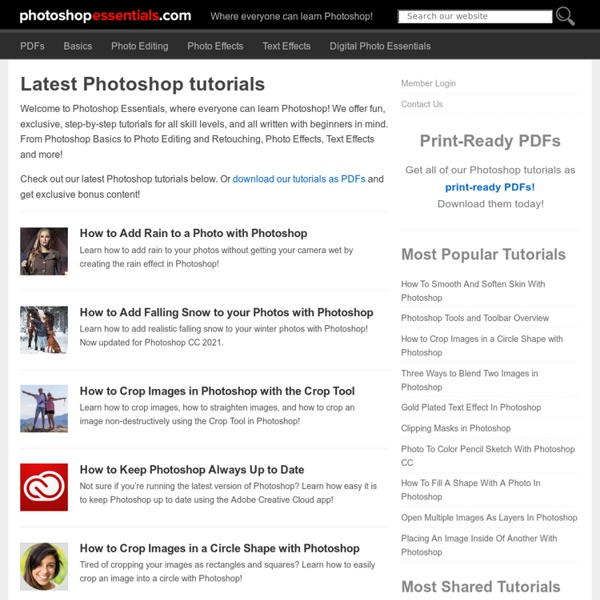
http://www.photoshopessentials.com/
How to create bullets in Photoshop Welcome to PhotoshopStar.com! If you find this site useful, you might want to subscribe to our free newsletter for updates on our new Photoshop Tutorials and Articles. In this easy tutorial I’m going to show you how to create bullets in Photoshop. You can see my result image below, which you’re going to be making something very similar to! Step 1 Tips Page Sorry, no technical support is available for my tips and techniques Please report any web-related problems by sending an email to the address listed below. Sorry for the inconvenience, but I will not have the chance to respond to questions relating to these tutorials. For immediate response to your issues and questions, check out the Adobe Forum:
Photoshop Tutorials, How To, Guides Photoshop Action: cross-process your images for stylised portraits Create a Photoshop Action to create stylised portraits using the cross-processing technique. 0 Comments | Read more Photoshop CS6: Create a dashed line effect in 4 quick steps Using Photoshop CS6’s new Stroke tool, we show you how to create cut-out lines around a selection in four very quick steps. 0 Comments | Read more
10 Ways Photoshop Actions Can Improve Your Workflow Photoshop actions are an extremely easy way to automate all of the mundane daily tasks that have made their way into your design workflow. Whether you’re in web or print design, odds are there are a few repetitive tasks that you could let Photoshop handle for you. Perhaps the biggest hurdle to automating your workflow is simply coming up with ideas for where Photoshop actions could help you out. Today we’ll help you solve that problem by going over 10 ways Photoshop actions can improve your workflow. Wielding Actions as a Designer
Free 13-hour Photoshop course for Beginners September 13, 2013 inShare17 Do you have courses with images or photos that you wanted to edit to make them look better or relevant for your course? Captivate and Photoshop make a powerful combination to put that to work. Here is a free comprehensive 13-hour-course on Photoshop How to Make Cinemagraphs — Still Photos that Move Like Movies! Yup, that picture moves. Nope, you’re not going crazy! ‘Cause who said photos can only feature “still” life? Amazing Photoshop tutorials and Resources Collection I usually don’t make this kind of collections because I don’t like to post collections of tutorials that you can easily find on all design dedicated websites. What I do instead, is try to find new tutorials and resources that are harder to find and not seen on other sites. Spent 2 months making this compilation hope you like what’s inside. I also want to point out that in this article I included tutorials that personally impressed me so you might have seen them before on other websites. How to create a cool artistic ad in Photoshop and Illustrator Learn how to make an abstract smoke bird
Photoshop Tutorials Create A Scrapbook Alphabet In this Photoshop Text Effect you'll learn to create a simple Scrapbook style text effect that can be used as a stand alone word treatment or converted to individual reusable .png files with a transparent background. Create A 3D Push Pin In this Photoshop tutorial I'll show you how to create a 3D Push Pin using Photoshop Extended's 3D drawing and rendering capabilities. Put your 3D glasses on and enjoy the show! Modern 3D Text Effect 50 Portrait Retouching Tutorials To Take Your Photoshop Skills To A New Level Email Is it something that often happens to you? You just sit and keep on looking through your photos on the computer screen trying to take a closer look at your full-size pictures.
This is the one stop shop for all of your photoshop needs, it has everything from templates and brushes to step by step tutorials so you can master the use of photoshop. by brettmowery Oct 3