

Rocket Necklace. Getting Started With the Powerful Inkscape Graphics App. By Sam Dean - Mar. 14, 2011Comments (3) When it comes to open source graphics tools, GIMP gets a great deal of attention, and there are many free online resources available for it, but if you're in search of a free drawing and illustration tool that can compete with Adobe Illustrator and is increasingly useds by web designers for effects, logos and still graphics, give Inkscape a try.

It runs on Windows, Mac OS X, and Linux, and is well-known as a powerful and flexible drawing and vector editing application. In this post, you'll find some outstanding free resources for getting familiar with Inkscape's capabilities, and they'll help you get going quickly with the application. Bethany Hiitola is the author of a popular book on Inkscape that is used by many web designers, and she has a very useful tutorial on the progam posted at the Packt site.
It covers how vector graphics program works, walks through the many essential tools that Inkscape provides and more. What can I do with Inkscape? Inkscape. Abstract Inkscape, Guide to a Vector Drawing Program is the guide to the Inkscape program.

The web-based version is linked directly under the program's Help menu. This book is both an introduction and reference for the Inkscape drawing program. With Inkscape, one can produce a wide variety of art, from photo-realistic drawings to organizational charts. Inkscape uses SVG, a powerful vector-based drawing language and W3C web standard, as its native format. The first third of the book is devoted to eight tutorials that progress in difficulty from very basic to very complex (three additional tutorials were written explicitly for the PDF and print versions). Forever For Now - Inkscape Text Tricks.
Introduction Background I wrote this article because I wondered for a while why Inkscape apparently wouldn't let me make inline text and font changes to text objects in my drawings.

I used Inkscape even before the project, or fork, was started, when the main codebase was still called Sodipodi. At the time of writing, the most current version of Inkscape is 0.43 and later versions should exhibit the features I'm presenting here. Introduction - gps-gimp-paint-studio - A few brief words about the GPS initiative. - Gimp + GPS (gimp paint studio) Gimp Paint Studio is, as described on the front page "a collection of brushes and accompanying "tool presets" for the free open-source program Gimp.

But it is also an attempt at something more. It is also an independent initiative to push for the increased awareness that Gimp is not only useful for cropping photos, adjusting colour balances and make minor website graphics. Gimp is also an excellent tool for digital painters, creating completely new works of art from scratch, a capacity that is not always fully realized by the default setup, untill now. Developers are working on more features for next releases. The GPS's collected artistic media presets and brush collection is one step on the way towards making GIMP a more pleasant environment for digital artists.
So if you want to know more about GPS check it out the Wiki pages on the left side of the screen! Who knows, maybe we can make the difference? Greets to all, i hope you enjoy your visit. Ramón Miranda GPS owner. iDesign * Brushes - Featuring the best Free Brushes from around the web. Updated Daily! Create a simple Grunge-Stamp! 1 - Create a new picture (e.g. 650×650). - Choose a color for the stamp text, I have used a red one: #dd0000. - Now write a text using the text-tool 2 Now we make the text look better by adding a border to it- Therefore add a new layer and activate it - Choose the Selection-Tool and drag a border.

The distance to each side shoud be approximately the same to look asthetically. . - Select / Border… (5px depending how thick the border shoud be) - Edit / Fill with FG Color - Select / NoneIt should look like this: 3 In this step we rotate the picture- right click the layer and choose “Merge down” - Choose the Rotate Tool and rotate the picture to a desired position 4 Now we’re coming to the Grunge-Effect:- Layer / Mask / Add Layer Mask (White) - Choose Paintbrush (Brushtyp Confetti) - Reset the color to black (use D on your keyboard) - Paint at will on the Layer mask (Black becomes transparent, so it looks white) 5.
Grunge texture text. Grunge texture text This tutorial will show you how to create a grungy text effect.

To get this grunge look a wooden texture is used as a layer mask. Example of the grunge texteffect. Retro rough color photo effect. Retro rough color photo effect A tutorial about how to turn a normal image into a rough slightly colored grained image.

This is the result. And the before. Step 1: Make the image rougher. Open the image in Gimp and duplicate the background layer. Go to Colors > Desaturate to remove the color from this layer Go to Colors > Levels And drag the black and white points for the Output Levels inward. Change the blend mode of this layer to Subtract and lower the opacity to around 40. Step : Add some film grain and light up the image. PsdGraphics - Part 2. Simple step by step tutorial – how to make Windows Vista Logo – Photoshop Tutorial.
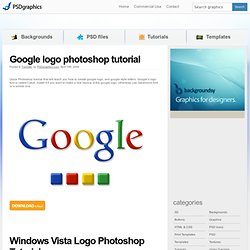
Learn how to make a mirror and glossy effects, and how to use Photoshop tools – gradient, pen tool, bevel and emboss, eraser tool etc. A repository of optional extensions for the GIMP. GPS (gimp paint studio) GPS is a collection of brushes and accompanying tool presets intended to speed up repetitive tasks byavoiding the need to manually reset tool options after each change.
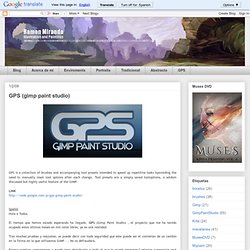
Tool presets are a simply saved tooloptions, a seldom discussed but highly useful feature of the GIMP. Spañol Hola a Todos. El tiempo que hemos estado esperando ha llegado. GPS (Gimp Paint Studio) , el proyecto que me ha tenido ocupado estos últimos meses en mis ratos libres, ya es una realidad. Tras muchas pruebas y reajustes, se puede decir con toda seguridad que este puede ser el comienzo de un cambio en la forma en la que utilizamos GIMP. . . Espero vuestros comentarios y ayuda para distribuirlo a todo el que le pueda interesar.Cualquier sugerencia será analizada para mejorar la proxima version. Saludos. GIMP Tutorials and useful snippets. Tutorials. Beginner GIMP Quickies Use GIMP for simple graphics needs without having to learn advanced image manipulation methods.
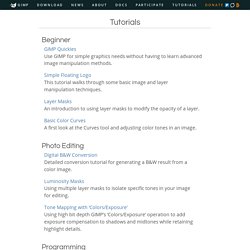
Simple Floating Logo This tutorial walks through some basic image and layer manipulation techniques. Layer Masks An introduction to using layer masks to modify the opacity of a layer. Basic Color Curves A first look at the Curves tool and adjusting color tones in an image. Photo Editing Digital B&W Conversion Detailed conversion tutorial for generating a B&W result from a color image. Luminosity Masks Using multiple layer masks to isolate specific tones in your image for editing. Tone Mapping with ‘Colors/Exposure’ Using high bit depth GIMP’s ‘Colors/Exposure’ operation to add exposure compensation to shadows and midtones while retaining highlight details. Programming Basic GIMP Perl Learn how to write simple perl scripts using the gimp-perl module (GNU/Linux users only). Gimp-tutorials.net - Gimp , tutorials , brushes , downloads, forum. Text Effects. Gimp , tutorials , brushes , downloads, forum.