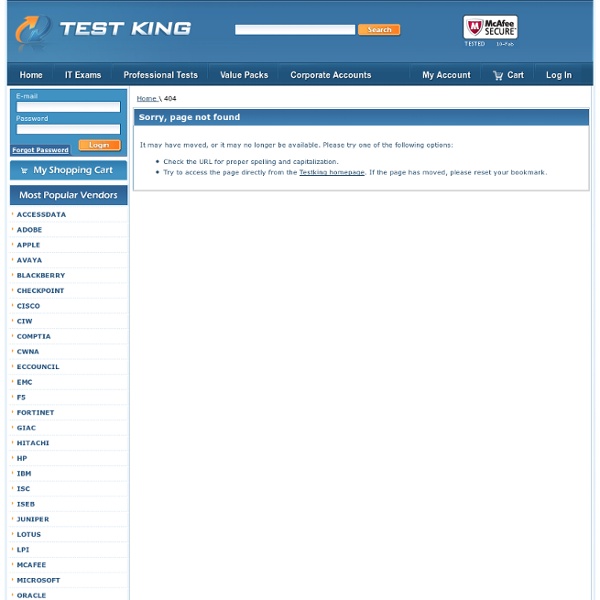15 Outstanding Sites to Find Awesome Fonts
If you are a web designer chances are you are in love with fonts, one could even call the love you have for them an addiction. While it is true that many of you may need a font intervention we can guarantee you won’t get that here. See, we are what therapists might call an "enabler". With that said, we present to you the best sites on the Web to check out and download fonts…enjoy! 1. Addictive Fonts 2. 3. 4. 5. 6. dafont.com 7. urbanfonts 8. 9. 10. creamundo 11. 12. 1001 Free Fonts 13. 14. 15. There you go, hopefully you have an hour or 20 to check out all the great fonts on these sites.
The Best "Evil" Apps for Android
@LastAndLeast: I've used PDAnet on Verizon for extended periods of time (road trips over 8 hours - obviously I was a passenger, not the driver) and Verizon hasn't said boo. Wasn't able to get torrenting to work, though. PDAnet has a nice feature that tells you how much data you're actually using. I did take some steps in Firefox to minimize how much bandwidth I was burning through, like setting things up to only download Flash and images if I clicked on them. Unfortunately, I can't find the article I used as a guideline for doing this. @LastAndLeast: There's a pretty big post on the iphone article saying that they can tell. I'd guess they can, but I have no knowledge one way or the other. @LastAndLeast: They can tell your data usage went from 500mb to 3gb. @LastAndLeast: I know Sprint can. Of course, it takes them a little bit of time to find out.
SOPA Emergency IP list: | CodeBangers
So if these bastards in DC decide to ruin the internet, here’s how to access your favorite sites in the event of a DNS takedown tumblr.com 174.121.194.34 wikipedia.org 208.80.152.201 # News bbc.co.uk 212.58.241.131 aljazeera.com 198.78.201.252 # Social media reddit.com 72.247.244.88 imgur.com 173.231.140.219 google.com 74.125.157.99 youtube.com 74.125.65.91 yahoo.com 98.137.149.56 hotmail.com 65.55.72.135 bing.com 65.55.175.254 digg.com 64.191.203.30 theonion.com 97.107.137.164 hush.com 65.39.178.43 gamespot.com 216.239.113.172 ign.com 69.10.25.46 cracked.com 98.124.248.77 sidereel.com 144.198.29.112 github.com 207.97.227.239 # Torrent sites thepiratebay.org 194.71.107.15 mininova.com 80.94.76.5 btjunkie.com 93.158.65.211 demonoid.com 62.149.24.66 demonoid.me 62.149.24.67 # Social networking facebook.com 69.171.224.11 twitter.com 199.59.149.230 tumblr.com 174.121.194.34 livejournal.com 209.200.154.225 dreamwidth.org 69.174.244.50
Related:
Related: