


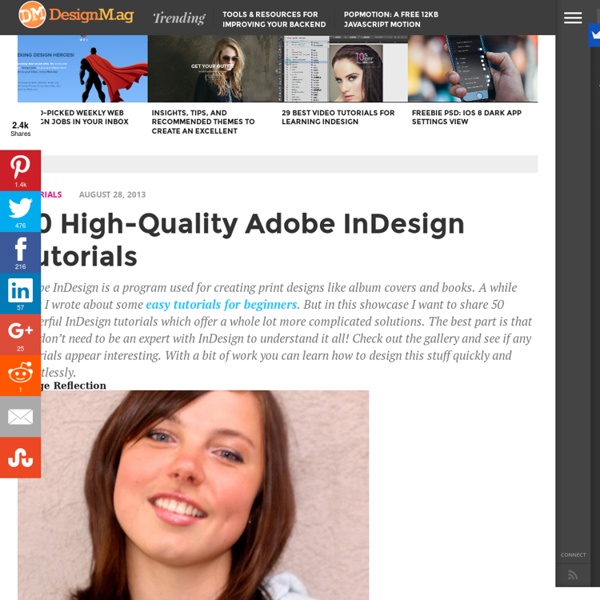
65+ InDesign Tutorial Roundup for Graphic Designers Adobe InDesign is a software application produced by Adobe Systems. It can be used to create works such as posters, flyers, brochures, magazines, newspapers and books. In conjunction with Adobe Digital Publishing Suite InDesign can publish content suitable for tablet devices. InDesign is the perfect choice for making any document that needs some creative layout, from posters to newspapers. Designers and graphics production artists are the principal users, creating and laying out periodical publications, posters, and print media. Author : Dustin Betonio Dustin Betonio is a Translation Management graduate at University of Mindanao.
Learn Adobe InDesign: Getting Started Tutorials and Lessons Adobe InDesign is industry-leading software for designing page layouts, both for print and digital. It’s extremely useful for multi-page publications like magazines, but it can also be used on single-page items like resumes and invoices. Photoshop and Illustrator users will find that InDesign works nicely with these applications, and having skills in Photoshop and Illustrator will help to make your layouts in InDesign more effective. Like any advanced software, learning how to use InDesign can take some time and effort. With that in mind we have compiled this collection of tutorials that are great for those who are just getting started with InDesign, or for those who are looking to improve their familiarity with it. The tutorials found here focus on the basics, things that will be foundational to your work with InDesign. InDesign is commonly used to design covers and page layouts for various publications. Looking for hosting?
InDesign: 5 Cool Tips and Tricks in Adobe InDesign | CSInsider | Design Community Translation Your transcript request has been submitted. Adobe TV does its best to accommodate transcript requests. Join the Community Translation Project Thanks for your interest in translating this episode! Please Confirm Your Interest Thanks for your interest in adding translations to this episode! An error occurred while processing your request. Another translator has already started to translate this episode. Thanks for Participating! This episode has been assigned to you and you can expect an e-mail shortly containing all the information you need to get started. About This Episode Follow Rufus as he jumps from one feature to the other in Adobe InDesign , some older and some new.
Create a Vector Style Magazine Cover in Photoshop Create a Vector Style Magazine Cover in PhotoshopReviewed by Niranth M on Dec 17Rating: Preview of Final Results Create a Vector Style Magazine Cover Photoshop Tutorial Resources Halftone Pattern – Vecteezy Texture1 – Caleb Kimbrough Texture2 – Bashcorpo Texture3 – Caleb Kimbrough Texture4 – Princes of Shadows Texture5 – Zen Textures Paint Texture Pack – Media Militia Drippy Spray Brushes – Colorburned Grungy Film Brushes – Colorburned Step 1 : Setting up the Document Create a new document with the below settings. Set the measurement units to Millimeters by right clicking on the Ruler. Provide a little room for errors when trimming. Step 2 : Sketch After a bit of brainstorm I’ve come up with this loose sketch done in Photoshop. Step 3 : Creating the Sun One thing I want you to follow through the rest of the tutorial is maintain objects in Groups. Draw another oval on top of the previous layer with Ellipse Tool with color #f3d28f. With the Ellipse Tool selected draw a smaller oval.
15 Great Resources for Learning Adobe InDesign Alright vector lovers, let's turn on multiple-pages 'eh! Adobe Illustrator is great, it's my favorite program actually, but even with the new Artboards feature in CS4 it just doesn't compare to InDesign for creating multi-page documents. If you've been meaning to get started with InDesign, but have put it off for whatever reason, well now is the time to get stared! This article rounds up a bunch of great resources on learning Adobe InDesign, which will get users started and keep intermediate users growing. And for any of you advanced InDesign users out there, or professional InDesign craftsmen, drop us a line because we're looking to add more InDesign resources to Vectortuts+. Now let's review these InDesign resources! Blogs and Sites 1. This site is loaded with great features. 2. If you're not familiar with Layers Magazine, well then you should be. 3. This website is meant to accompany the book "Instant InDesign," which focuses exclusively on the art of template design and production.
The InDesign Ideabook: Hundreds of hours of setup, page layout, and formatting you need not repeat Add to cart We all know the feeling: deadlines loom and the heat is on. Do you really need to spend time starting every project from scratch? The idea is simple. The InDesign Ideabook lets you breeze through time-consuming document setup and get right to the important stuff. Here's what you get: 1. (Click the image below to see the next template...) (...or browse the templates using the thumbnails and left/right arrows above.) (Click here to see the Table of Contents) 2. “If you need to create winning design and your time is important to you, there is no better investment than Chuck Green's Idea Book. All templates are not created equal The Ideabook templates provide a flexible framework. Ideabook templates include all the informational parts and pieces: page-by-page layouts, dimensions, folds, margins, columns, gutters, guides, and placeholders for text and graphics (an excellent reminder of what to include). And don't forget the “idea” part. Why can't I download it now?
35 Adobe InDesign Tutorials - Enhance your Print Medial Skills Adobe Systems always present ultimate products especially for design industry as we have Adobe InDesign application; it can be used to create works such as print media designs as I have my own experience as poster designing, brochure designing, book designing, flyer designs, beautiful magazine designs, newspapers and custom postcard printing as well. In this roundup we have Adobe InDesign Tutorials can help you to increase your graphic designing skills with latest techniques of this best designing software, InDesign is the perfect choice for making even documents which you need as printed copies with graphs and high-quality images. These of all InDesign tutorials are full of designing knowledge and special practices to get more grip as print media publisher as well, so I recommend to you all professional graphic designers and newbies. How to Create a Music Magazine Cover in InDesign In this tutorial, we’ll look at how to create a magazine cover in InDesign. Clipping Masks in InDesign
77 Excellent Photoshop Tutorials For Designing Posters | Tutorials When it comes to Image editing or photo enhancement, Adobe Photoshop is usually the primary option to consider. However, the software package itself is a quite hard to learn — and extremely hard to master. Display beautiful images is a potent element in web and graphic design, where there is less concern for readability and more potential for using images in an artistic manner. Below, you’ll find some of the Best Adobe Photoshop Tutorials For Designing Posters Art which might help you to get inspired and learned a tip or two by the end of this presentation. For those, who don’t know what is Adobe Photoshop? The next generation, representing two decades of excellence. In this presentation, we present to you a Excellent Collection of Photoshop Tutorials For Designing Poster Art for igniting your creativity. You may be interested in the following related articles as well. Feel free to join us and you are always welcome to share your thoughts that our readers may find helpful. Paid Tutorials