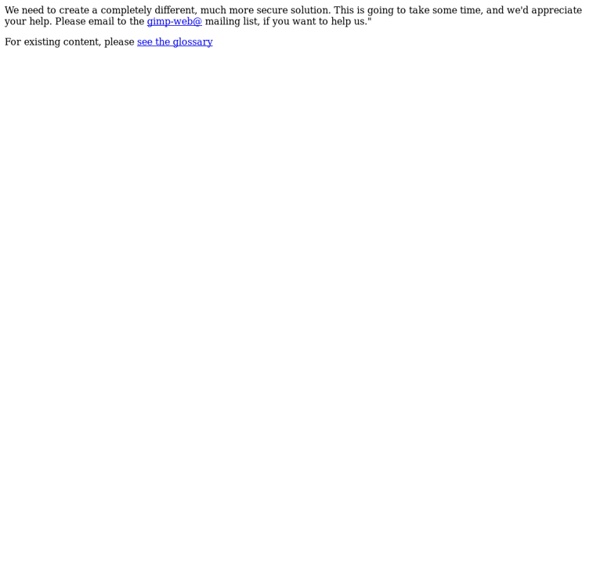A repository of optional extensions for the GIMP.
http://registry.gimp.org/
Development
How You Can Help GIMP is Free Software and a part of the GNU Project. In the free software world, there is generally no distinction between users and developers. As in a friendly neighbourhood, everybody pitches in to help their neighbors. Please consider the time you give in assistance to others as payment. Ways in which you can help:
Plug-in pour CD Mask
GIMP Labels has a (fairly small) list of common label templates (from Avery and others) to help in using GIMP to print address labels, business cards, CD labels etc. labels.scm gives you: Xtns/Misc/Labels/Rect label... Create a new image with the right aspect ratio for one label. Filters/Combine/Make label page...
Tutorials
Beginner GIMP Quickies Use GIMP for simple graphics needs without having to learn advanced image manipulation methods. Simple Floating Logo This tutorial walks through some basic image and layer manipulation techniques. Layer Masks An introduction to using layer masks to modify the opacity of a layer.
Download free GIMP brushes
GIMP is an open-source image editing program, one of the most popular image-editing programs. GIMP has a large library of free brushes that can be downloaded, to improve functionality of GIMP. Here is a large collection of GIMP brushes that you will find useful for various purposes. You may also be interested in related posts: Free GIMP brushes collection Feathers for GIMP
Documentation
GNU Image Manipulation Program Skip to page contents [ News | Screenshots | Features | Downloads | Documentation | Get Involved ][ Plug-in Registry | GIMP Development ] [ Donations ] [ Documentation GIMP User Manual
GIMP resources to take you from newbie to power user
A couple of weeks ago we looked at the best Web-based resources for Inkscape users — documentation and tutorials, sites and forums to follow, plus how to find brushes, palettes, scripts and extensions. It only seems fair to do the same thing for the non-vector-artists out there as well. GIMP is every bit as powerful and multi-faceted as Inkscape, of course, and getting the most out of it involves many of the same questions. Informational resources Documentation and manuals The official GIMP documentation is found at the GIMP web site, and its online manual is certainly the place to start.
GIMP User FAQ - Frequently Asked Questions
This FAQ is still a work in progress. Some sections are very outdated, other sections should probably be removed, and some new questions and answers should be added. Please contact us if you can improve it. General Information What is this GIMP? The “GNU Image Manipulation Program” (originally the General Image Manipulation Program) sired by Spencer Kimball & Peter Mattis.
Awesome GIMP tutorial websites you shouldn’t miss
GIMP is a free and open-source image editing tool. With a large community of open-source admirers, it is no secret that GIMP is growing in popularity at an astonishing rate. GIMP is bundled by default on many Linux distros.
Gimp Scripts
This page explains the basics of GIMP scripts, what they can do, where to find them and how to install them. What this page does not do is explain how to write them. That is HUGE subject and one I am not qualified to write on. GIMP scripts are similar to Photoshop "Actions" in that they can automate repetitive processes but differ in several ways: Photoshop actions can be recorded by the user, GIMP scripts cannot.Photoshop actions are always in the same place and are clearly marked as actions.GIMP scripts can be placed anywhere and can be made to appear as if they are a new function.Photoshop actions use absolute values (eg select 2000 x 3000 pixels, no matter how large the image is)GIMP scripts can calculate variables based on the image attributes.
Downloads
Current Stable Version The current stable release of GIMP is 2.8.18 (2016-07-14). We think your OS is Ubuntu. Show downloads for GNU/Linux | OS X | Microsoft Windows | All GIMP for Unix-like systems It's very likely your Unix-like system such as a GNU/Linux distribution already comes with a GIMP package.
40 Top GIMP Tutorials to Turn you Into a Professional – Beginner to Advanced
GIMP is a fine replacement for Adobe Photoshop, especially if you have limited financial resources. Its main purpose is to help with the image retouching and editing, freely available for several popular platforms. For those who have a passion or pure need of a free editing software, we strongly recommend GIMP, along with 40 of the best tutorials listed in this post, to get you started, learn more, practice and turn into a pro.
Related: