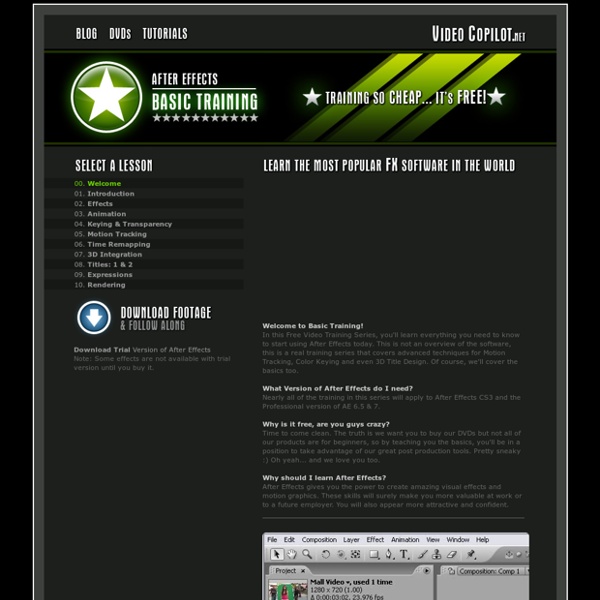After Effects for beginners
Adam Shaening-Pokrasso presents a seven-part video tutorial series that introduces After Effects for beginners. This series is a single multi-part hands-on tutorial with downloadable exercise files, so it’s especially good for people who learn by doing. I’ve added this tutorial series to the resources that I recommend in my overview post for beginners: “Getting started with After Effects”. One of the things that makes this series stand out from other tutorials is that it spends a lot of time on fundamentals of animation and motion graphics, not just on the specific features of After Effects, and not just on the creation of a specific result or look. These fundamentals can be used every day, for every project. This is real teaching.
50 Excellent Adobe After Effect Tutorials
Adobe After Effects is a digital motion graphics and compositing software. Its main purpose is for film and video post-production. With Adobe After Effects it’s possible to create so great looking visual effects as in “Hollywood style” movies. Adobe After Effects is mainly used to create visual effects for commercials and movies but you can also create image slide-shows, some small videos, transition effects for websites and stuff like that. It is not difficult to learn by your own. You only need to find some good tutorials and you are ready to start.
Pro Video Coalition: AE Portal by Rich Young
by Rich Young Rich Young is a long-time After Effects user from the San Francisco Bay Area. His After Effects and Premiere Pro round-ups provide viewers with an easy-to-digest summary of developments.
Post production career advice
Post production career advice Post production is what happens after the movie shoot is over and the stars have returned to their mansions. Post production used to be handled solely by large companies, specialized boutiques or post production divisions within the major studios themselves. These days, digital video, graphics software and more affordable equipment has brought video post production jobs into the realm of the average person. A Growing Field
True Detective (2014)
Travel to the underbelly of America. Louisiana. The Gulf Coast.
After Effect Again
We are committed to providing you with quick and free downloads you have come to trust. The advertising we show on this page helps us deliver fast, reliable downloads for all of our non-premium users without limitations. Alternatively, you could sign up for our Express plan and never see ads again :) Display ads from trusted partners Show simple ads only Help support MediaFire Sign up for express $1/mo, billed annually Skip download page, direct downloads Download files directly from any download link. No ads and no download page.
10 Best Final Cut Pro X Tutorial and Training Websites
From extensive FCPX training classes to active forums and weekly podcasts, we’ve rounded up the the best online FCPX tutorial and training resources for video editors. Pick up new FCPX tips, meet other pro editors and give back to the online post production community by sharing your own FCPX knowledge. Be sure to check out the Premiumbeat blog, as we frequently update it with useful Final Cut Pro X tutorials and news.
After Effects Expressions from Graymachine
Upload graymachine Harry Frank Loading...
Pro Tools 11 Trial - Get Your 30-Day Free Pro Tools Trial
Compose, record, edit, and mix with Pro Tools—the award-winning professional’s choice for music and audio post production. And now you can try the entire creative toolset free. Just fill out the form, choose the software you wish to try (Pro Tools 11 or Pro Tools HD 11*), submit your info, provide your iLok ID and download your software.