

After Effects Track Mattes 01. 15 Companies That Make After Effects Plug-ins. Of course it's always nice when you can create something in After Effects that looks great... but sometimes we need a little extra help to to get that perfect result.

We talk about plug-ins all the time and there are a ton to choose from! Hopefully this roundup can provide some clarity to know who makes what. Red Giant SoftwareLet's just start with the leading and best known company, Red Giant Software. Red Giant Software was founded in 2002 by industry veterans to develop and distribute special effects tools for digital video & film professionals. They've developed some of the coolest plugins on the market like Peder Norrby's Trapcode Particular and Magic Bullet LooksVisit The Red Giant WebsiteRE:Vision EffectsRE:Vision is a company that provides end-user software tools in the form of plug-ins and add-ons to many popular compositing, NLE and 3D applications.
After Effects CC Fundamentals with Jeff Foster. TUTORIAL Adobe After Effect CC + crack ITA. After Effects Tutorial: Advanced Chroma Keying and Compositing (PART 1) Stabilize Shaky Footage with the Warp Stabilizer in After Effects CS5.5. Share this Episode Please select a language: Autoplay End of Video Show End Screen Default Quality Adjust your embed size below, then copy and paste the embed code above.

Community Translation Episode available in 8 languages Available Translations: Join the Community Translation Project Thanks for your interest in translating this episode! Please Confirm Your Interest Thanks for your interest in adding translations to this episode! An error occurred while processing your request. After Effects Tutorial: Metallic Text. After Effects Basic Text Animation. 1.2. Some lighting effect examples. 300+ useful Keyboard Shortcuts for After Effects CS5. How to get Optical Flares For Adobe After Effects CS5/CS5.5 - 64 Bit. After Effects Tutorials, Plug-ins and Stock Footage for Post Production Professionals. After Effects Tutorials, Plug-ins and Stock Footage for Post Production Professionals.
Fixing Video Exposure Problems in Premiere Pro. Free After Effects Logo Reveal Template "Sensation" Clean Logo Intro Template. Clean black and white logo reveals. 3 different versions.

Nothing is pre-rendered in this project, everything is created entirely in After Effects. This logo animation is perfect for an intro to your youtube news channel or perhaps a video or photo slideshow. Use it to introduce a sports highlight package or a corporate presentation. It is also perfect for a fashion blog or for promoting your dance studio, action movie, medical technology company or whatever you can think of.
It's a fun and high energy intro to whatever you want to brand. How to save presets in After Effects. Adobe After Effects CS5- Rotoscope with Rotobrush. Technicolor Cinestyle Tutorial. Titler Pro Titling for the Professional Video Editor. 50 Logo Animations In 3 Minutes By Spin My Logo. Don’t Have a Make-up Artist on Set? Remove Skin Blemishes from Your Video Using After Effects. I’ve been asked to remove blemishes and other imperfections from still photos, but with a video, on the other hand, it’s a bit more involved.
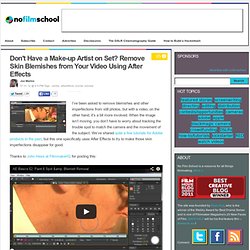
When the image isn’t moving, you don’t have to worry about tracking the trouble spot to match the camera and the movement of the subject. We’ve shared quite a few tutorials for Adobe products in the past, but this one specifically uses After Effects to try to make those skin imperfections disappear for good. Thanks to John Hess at FilmmakerIQ for posting this: While this is a good solution for a fairly short clip, or long clips where there isn’t a lot of movement, if you want to get the best results possible, you’re going to want to actually track those blemishes and apply your effect to those tracking points. For this reason when clients ask for this on a video, it’s always best to explain that to do it properly for a longer clip, it’s going to usually take more time than it’s really worth (unless they’re willing to pay for that extra time).
ADOBE AFTER EFFECT CS5: ROTO BRUSH (Highlighting Tutorial) How to use LUT Buddy. Premiere Pro CS4 - Simulated Rain Tutorial. Ultra Widescreen Workflow using Adobe Premiere Pro CS5 - by Jon Barrie. After Effects Advanced Sky Replacement Tutorial. Stabilizing shaky footage with lynda.com: After Effects CS5 Essential Training. 20-minute Color Grading Tutorial for Premiere Pro CS 5.5 with Lots of Useful Tips. How To Color Correct footage from your Canon 5D or 7D with After Effects.
10+ Great Color Correction Tutorials for your DSLR footage. Tutorial: Mocha image stabilization. 60 Best After Effects Tutorials Of All Times. We have collected numerous Photoshop Tutorials and we felt the need to showcase some tutorials on After Effects Tutorials as well.

As you must know, Adobe After Effects is a digital motion graphics and composting software, used for post-production of films and videos. It organizes 2D and 2.5D animation, visual effects composting and finishing (image adjustment, color correction etc.). After Effects can also be used as a basic non-linear editor and a media transcoder. The next generation, representing two decades of excellence. This application contains everything you need to create blockbuster visual effects and high-end motion graphics.
How to extend the time line in Adobe After Effects: Tutorial. How to Animate Text In After Effects. Create A Metal Shining Intro In After Effects! Download and Install Optical Flares for Free (AE CS4)